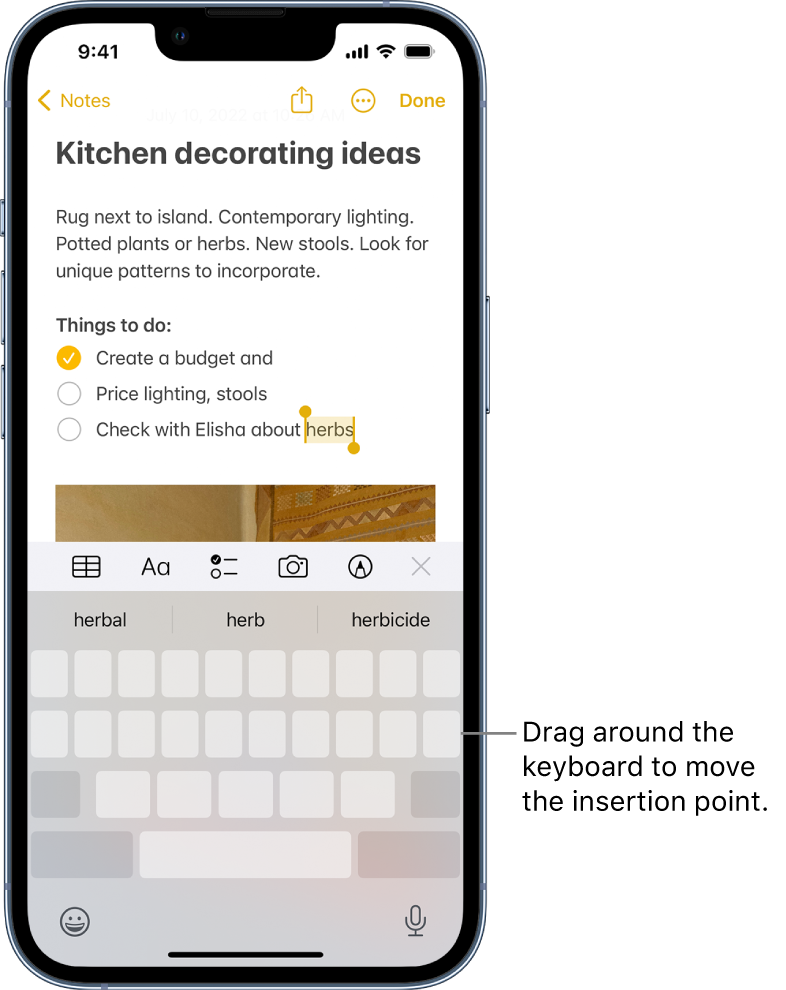Upon highlighting some text when texting before any further movement or removing my finger where did that text evaporate to, not even offered the dialogue box of copy/cut/paste -not being able to copy it before it disappears there’s nothing to paste!
Upon highlighting some text when texting before any further movement or removing my finger where did that text evaporate to? Not even offered the dialogue box of “copy/cut/paste” -not being able to copy it before it disappears there’s nothing to paste forcing me immediately while fresh in my memory to remember all the well crafted points in to re-compose it
How do I get it back? It just began two or three months ago on my SE 13 3rd generation iPhone.
iPhone SE, iOS 16