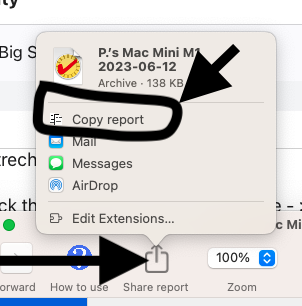Use the Activity Monitor application and make sure to use View >> View All Processes
What process or processes are using the Most CPU and Memory ?
Often times - the issue maybe not be one single Process but a combination of Processes
Also, when the computer is using so much Memory - it can be a indicator of a Lack Of Empty Spaces on the Drive.
In which case, the CPU and Memory usage would become Much More because it is searching for Empty Space to save all the Changes the user is performing.
Also, depending on the number of Open Tabs in your Browser, they can also affect Memory Usage.
All the above maybe seen in the suggested Etrecheck Application suggested by previous Contributor @Luis S above
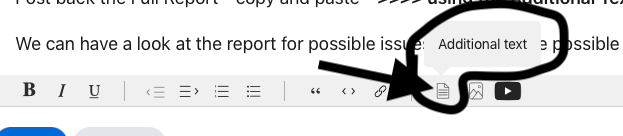
Below is screen shot from within the Etrecheck Application on how to Share the Full Report