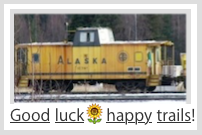About updates, they actually include newer fixes moving forward..
The printer issue among others might be within that update,
a major step up; it rolls in at least one security update, too.
Somewhere a reference link (apple support overview) of
what all these do across most systems recently affected;
and I found it almost two weeks ago, & posted in a thread.
(Bookmarks to such articles in my browsers, get lost easy!)
Apple security releases - Apple Support
//support.apple.com/en-us/HT201222
"The latest version of macOS is 13.5.
Learn how to update the software on your Mac
and how to allow important background updates."
Unless you check within your system for those upgrades, etc
they won't necessarily roll out automatically to your macOS.
In the meantime, you may try and see if by running Safe mode
on its own restart, it could help these issues at another level..
..without much more than getting your Mac to see Safe mode
and let it run after it gets going..
Use safe mode on your Mac - Apple Support
//support.apple.com/en-us/HT201262
And even Safari browser gets its fixes at times, with the OS.
After a time, 3rd party browser may be only updates it gets.