PierreLac wrote:
Hi,
I have a problem with screen recording. It starts without me doing anything (that I know of) and then keep on recording for days, draining my battery, until my memory is full.
When I have an alert that my memory is full, I have to look for one and sure enough, there's a 300go or 400go file lying there.
Problem is : I have no idea how it get started, and it keeps happening.
I also have no indication that the screen is being recorded.
What can I do about that ? Did anybody had that issue before ?
Thank you
Never heard this issue before, no.
Can you verify your software is up to date…
The current stable release of Ventura including bug fixes, security updates is macOS Ventura 13.5
Keep your Mac up to date - Apple Support
Keep your Mac up to date - Apple Support
Screen shots screenshots / screen recording —
Shift Command 5>Options make some changes here
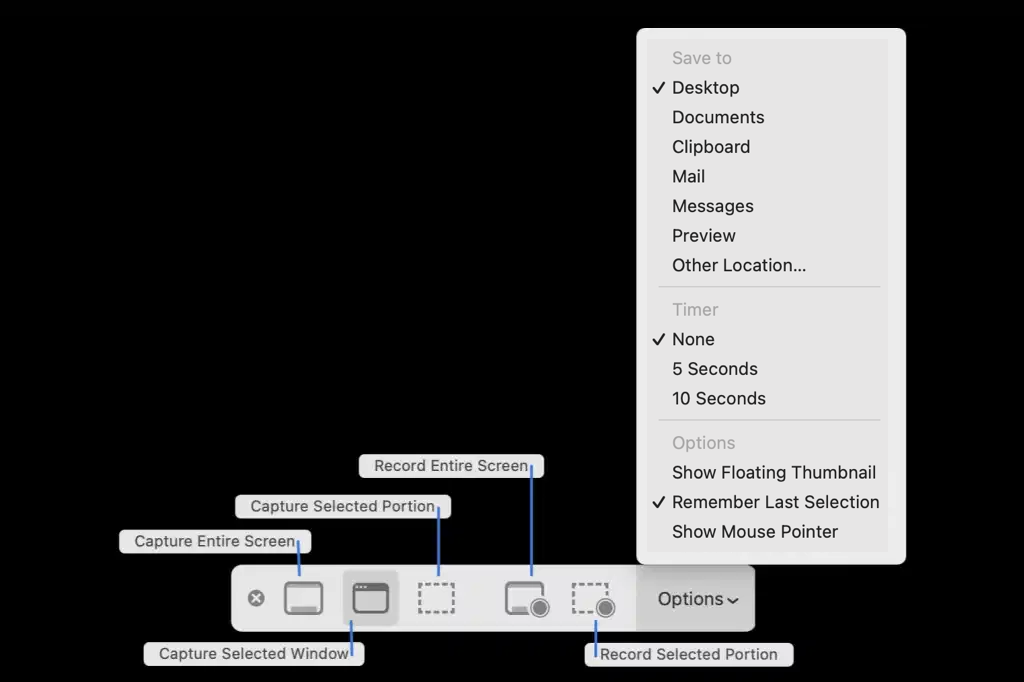
ref:Take screenshots or screen recordings on Mac - Apple Support
I prefer to use these shortcuts once my Options are set...
Shift Command 3
Shift Command 4
Take a screenshot on your Mac
Take a screenshot on your Mac - Apple Support
no resolve—
A SafeBoot Use safe mode on your Mac - Apple Support will sort many anomalies
Does a quick disk repair before it fully boots up, and certain system caches get cleared and rebuilt, third party system modifications and system accelerations are disabled.
Login and test. Reboot as normal and test. Caches get rebuilt automatically.