Changing the AppleTV default picture
When I first switch my TV input to AppleTV, a picture is displayed and I want to change this default picture. Where is this picture located and how can I change it? Thanks
Apple TV 4K (2nd generation)
You can make a difference in the Apple Support Community!
When you sign up with your Apple Account, you can provide valuable feedback to other community members by upvoting helpful replies and User Tips.
When you sign up with your Apple Account, you can provide valuable feedback to other community members by upvoting helpful replies and User Tips.
When I first switch my TV input to AppleTV, a picture is displayed and I want to change this default picture. Where is this picture located and how can I change it? Thanks
Apple TV 4K (2nd generation)
So … from your description, it is not originating from the screen saver, and it is not the home screen/streaming service content, and not from the last used app.
The only other thing I can think of, is Conference Room Display, which can optionally have its own image set. If CRD is set, then you may choose to turn that off in Settings﹥AirPlay and HomeKit﹥Conference Room Display﹥… Please verify.
[she] hates the picture
Improving the home, one annoyance at a time. 😉
If it isn’t CRD as described above, and unless someone else chimes in with a new idea, I would suggest to contact an expert from the Apple Support staff for further assistance. Contact Apple for support and service (phone numbers) or start your support request online (chat/email/callback).
So … from your description, it is not originating from the screen saver, and it is not the home screen/streaming service content, and not from the last used app.
The only other thing I can think of, is Conference Room Display, which can optionally have its own image set. If CRD is set, then you may choose to turn that off in Settings﹥AirPlay and HomeKit﹥Conference Room Display﹥… Please verify.
[she] hates the picture
Improving the home, one annoyance at a time. 😉
If it isn’t CRD as described above, and unless someone else chimes in with a new idea, I would suggest to contact an expert from the Apple Support staff for further assistance. Contact Apple for support and service (phone numbers) or start your support request online (chat/email/callback).
It is unclear which picture you are referring to. The Apple TV box will show the same home screen or app as was active when last used. If you wait long enough, then it may show a screen saver clip or image.
The home screen shows related content for the highlighted app in the first row of apps. The left-most of which may be default highlighted, and the left-most will initially be the Apple TV app (but you may re-arrange that). The ‘Top Shelf’ area can be customized for some apps that offer choices for this. The Apple TV app’s Top Shelf on the home screen defaults to “What to Watch” impersonal suggestions content, but can also be set to show personal “Up Next” content (your queue list). Settings﹥Apps﹥TV app﹥Top Shelf﹥…
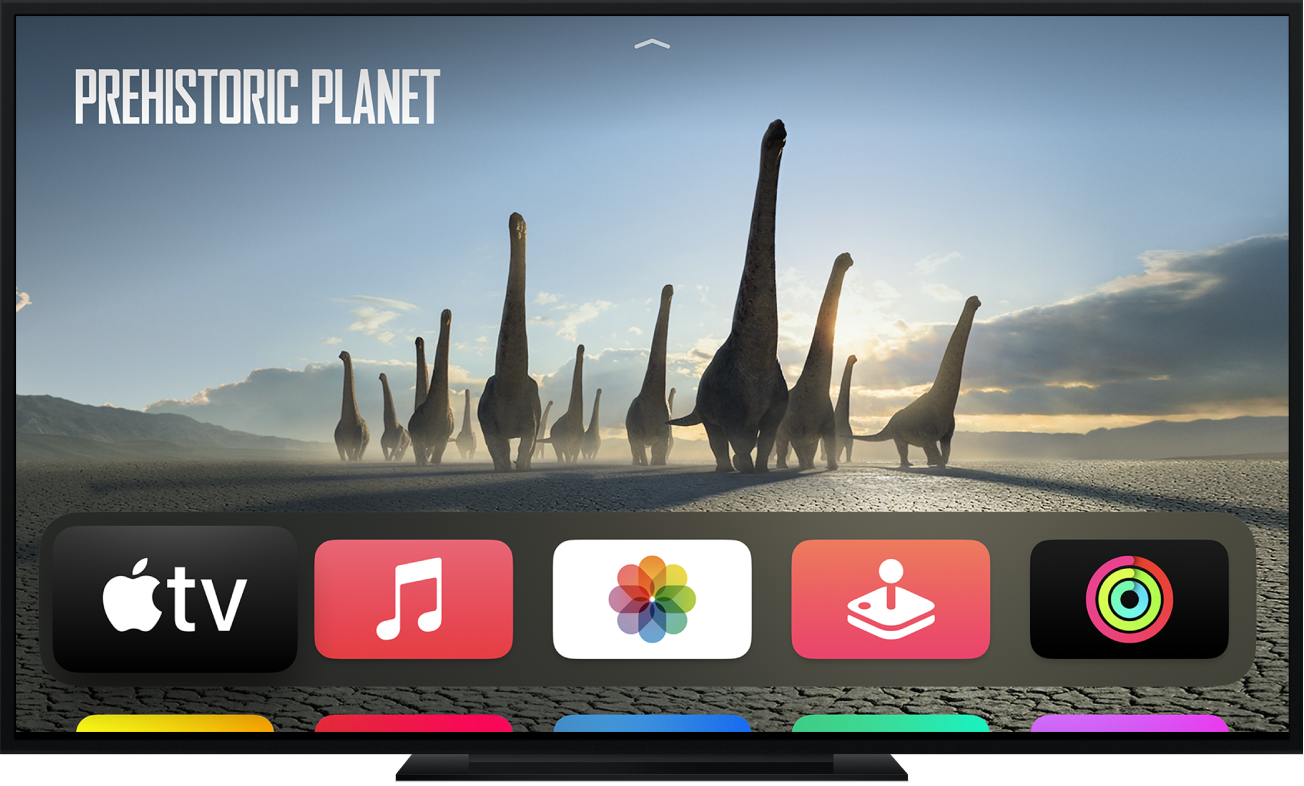
Hi Urquhart1244
Thank you very much for your reply. The picture I am referring to is the one that shows up immediately after I toggle the input on my TV remote from cable to AppleTV. And yes, if I wait 2 minutes (the time I’ve set for my screensaver to start), the picture goes away and is replaced by screensaver pictures (animals).
The “mystery” picture that first appears when I switch my TV input to “AppleTV” does not correspond to any of my iCloud profile pictures for my Apple user ID or my wife’s (other user). The picture that is displayed appears before I see my AppleTV app and “folders”.
It’s driving my nuts that I can’t find the location of where AppleTV is pulling this picture from. I’ve been an Apple user for years and usually can figure these things out but this one is baffling.
Any thought or help will be helpful gratefully appreciated! (Btw, my wife hates the picture which is why I’m desperately trying to fix this!). 😵💫
Hello again Urquhart1244
Thank you for your advice! You are absolutely correct - you’re troubleshooting suggestion worked! The “mystery picture” was indeed an selection under the Conference Room section (Settings>AirPlay and HomeKit>Conference Room Display (on)>Background-Select Photo>My Photos).
I selected a new picture under <My Photos>, put the AppleTV to “sleep”, got out of the AppleTV “input”, then re-entered the AppleTV input and the new picture was displayed for 2 min until the screensaver kicked in.
Thank you so much for your help in resolving this issue. I can’t thank you enough for all your help and guidance (and my wife thanks you too!). 👍
Have a great weekend.
Bruce
Changing the AppleTV default picture