Hi IshaAmina, and welcome to the Apple (user=to=user) Community!
Re: "Audio recorder not working"
Thank you kindly for including the info. on which iPhone model, and iOS version, you are using!
_____________________________________
Re: "I send audio texts using a headset now
but even with that instagram audio msgs arent getting recorded everything else is fine "
Check whether the (non-Apple) apps you use have permission to use the microphone:
"Review or change access to the camera, microphone, and other hardware features
- Go to Settings
 > Privacy & Security.
> Privacy & Security. - Tap a hardware feature, such as Camera, Bluetooth, Local Network, or Microphone.
The list shows the apps that requested access. You can turn access on or off for any app on the list."
Above is from the article: Control access to hardware features on iPhone - Apple Support which has more info.
__________________________________________________________________
Re: "After the new update 16.7.8 on my 8 plus my audio recorder isnt working.
I mean it does record but you cant hear a thing "
You may need to check the volume level has not been accidentally turned too low to hear the recordings play.
Eg, for iPhone 8: To open Control Centre, swipe up from the bottom edge of any screen.
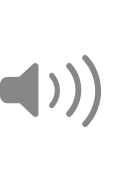
Volume: Drag the volume control up or down to adjust the volume for any audio playback.
If needed:
More info: Adjust the volume on iPhone - Apple Support
or
To add the feature to Control Centre if it is not already available:
see: Edit Control Center on your iPhone, iPad, and iPod touch - Apple Support
All the best :-)