You're trying to upload pictures to Etsy using Safari, is that right? And you choose Photos, and you get a mess of pictures rather than your albums-- is that the problem?
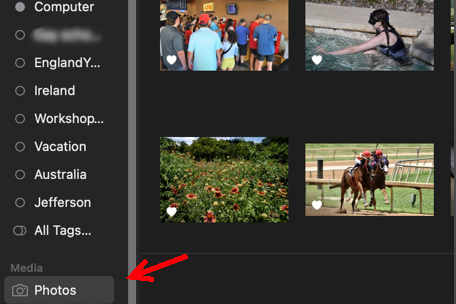
If that's it, it's because there is a "feature" that Apple implemented for a different method of choosing pictures, and very few apps (including, oddly, Safari) have adopted it. So you're left with a mess.
Until this is all straightened out, there are a couple ways to go. One is to use that search box that's in the upper right corner. In the picture above I just have a bunch of unordered pictures , but if I type "horse" in the search box,
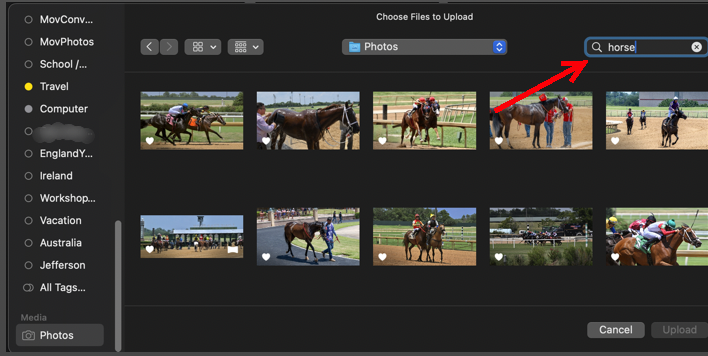 I get just the pictures of a horse race I visited a while back. The search box works great, and you can make it better by including keywords and significant terms in captions and titles.
I get just the pictures of a horse race I visited a while back. The search box works great, and you can make it better by including keywords and significant terms in captions and titles.
Another option that I use is to choose the pictures in Photos, and export them to a temporary folder on my Desktop. The biggest advantage to exporting may be that you can make smaller picture files (which is all you need for most web things) so that they transfer quickly and don't get cropped in some funny way. You can also remove private information in the export dialog.
Let us know if this is what you wanted or not...