As you say, all the devices connected to iCloud should show exactly the same pictures. You may have to make sure that iCloud is turned on everywhere on your MacAir-- in Settings>Apple ID, and in Photos Settings>iCloud. First, make sure in Photos Settings>General
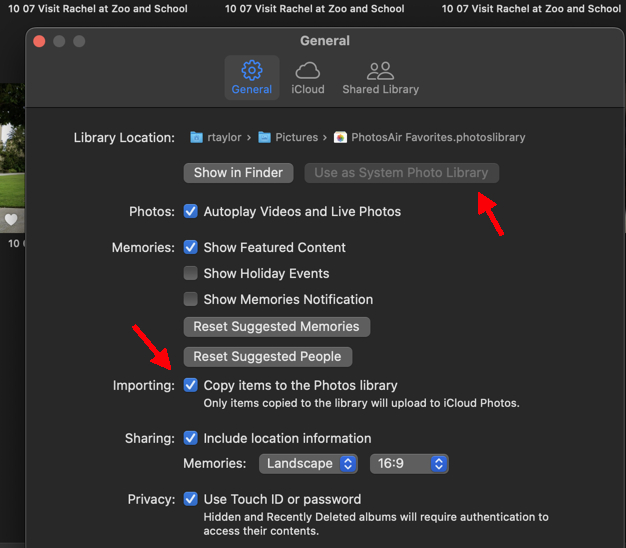
your Library is designated as your System Library. For mine above, "Use as System Photos Library" is grayed out, because it already is the System Library. Then go to Photos Settings>iCloud to turn on iCloud.
I recently did this for my older MacAir, and I actually created a new Library by closing Photos and option-clicking the Photos icon. I choose Create New from the dialog, and named it something appropriate. Since it's now a second computer, I choose "Optimize Storage" in the iCloud settings. Pictures began to show up immediately.