116 GB seems more reasonable to me, but I don't know, of course. How many pictures do you have? If you go to Photos on your Mac, what does it say at the bottom of the Library view?
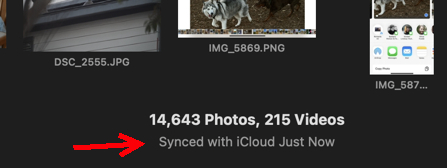
For comparison, on iCloud my 15.5 K pictures (I got more since the above screenshot...) take up about 80 GB. I also have other Libraries of pictures on my Mac that aren't kept in iCloud.
I notice from your screenshot that you have "Optimize Mac Storage" turned on. This saves space on your Mac by keeping only smaller images in your Mac's Photos Library. If you want to edit a picture, Photos will grab the full sized image from iCloud, as needed. But you end up saving as much as 80% o4 90% of the space that the full Library would take up. That seems to be what you're seeing-- 14/116 is about 12%. So what you see looks to be correct.
You may want to divide your Library up so you don't keep so many pictures at iCloud. We can help with that. My Library that syncs with iCloud has only my Favorites, the ones I want to show friends and family. That's way smaller than the total. Other Libraries hold other pictures. And I backup all my pictures to an external drive. iCloud is great for sharing, but as a backup it doesn't offer full coverage.
Let us know how it goes...