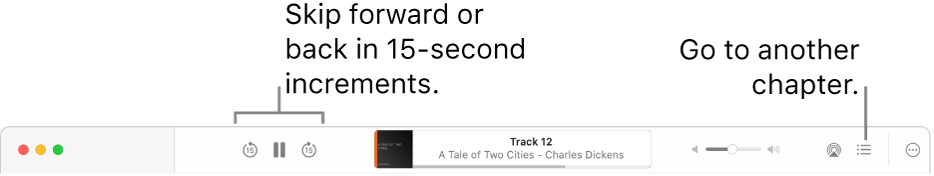Can't play audiobook CDs on my new Mac Studio
I have an apple super drive; the audiobook CD and the separate chapters show up in Music. When I click on the chapters and click play, nothing happens. Double click, nothing happens. ? Help.
Mac Studio, macOS 14.6