A Photos Library cannot work if it's in iCloud Drive. If that's where you see it, then it needs to be moved to the Pictures Library-- which also shouldn't be on iCloud Drive. Here I tried moving a Library to iCloud Drive:
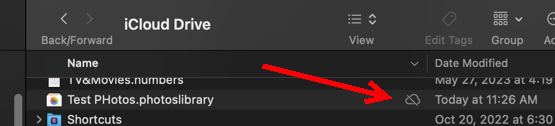
and you can see that it's not really there. If it somehow seems to work, then it may become corrupted.
The iCloud Drive folder is a folder on the Mac which is also copied to iCloud Drive at iCloud.com. But Photos does lots of background stuff that can't be supported in iCloud Drive.
I'm guessing that by "Finder should show a library on her iCloud." you are meaning iCloud Drive. There is a separate system called iCloud Photos which doesn't appear as a folder.