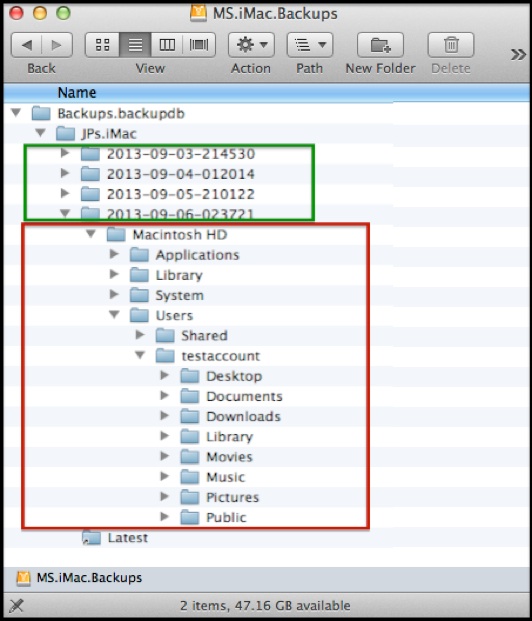Data recovery from fried 2015 MacBook Pro
Hello, I 'm wondering the best way to go here. We plan to buy a new computer but need the data from my dead/fried laptop! I'm writing a book and it's all in there.
We have an Early 2015 MBP 12,1, 13" Retina A1502, Intel core i5, 2.7GHz, 8gb SSD-(says Samsung) 256gb. S/N: C0***VH3 (phew). I don't know which OS was being used when it died. We usually do a back up thru Time Machine->WD drive but don't know how to read last one without computer. Sorry if too much info.
I replaced the battery and track pad about two yrs. ago. A year ago, started having intermittent issues - not waking from sleep, not holding a charge, occasionally dying, etc. Then the power button cracked and broke off. When trying to replace it, it went completely dark, no sound, no amber light, no amount or unplugging battery or resetting this or that maneuvers did anything.
Apple store said they probably couldn't fix without lots of $$$ and time.
So, the options I have seem to be:
- buy the exact same model and move my SSD over
- buy a newer model, enclose SSD (OWC) and transfer to newer machine
- replace power supply, top case, logic board, etc.
The most important thing to me is the data loss that can happen with any of these methods. With that, do you have any best practices/recommendations please? Thank you.
[Edited by Moderator]