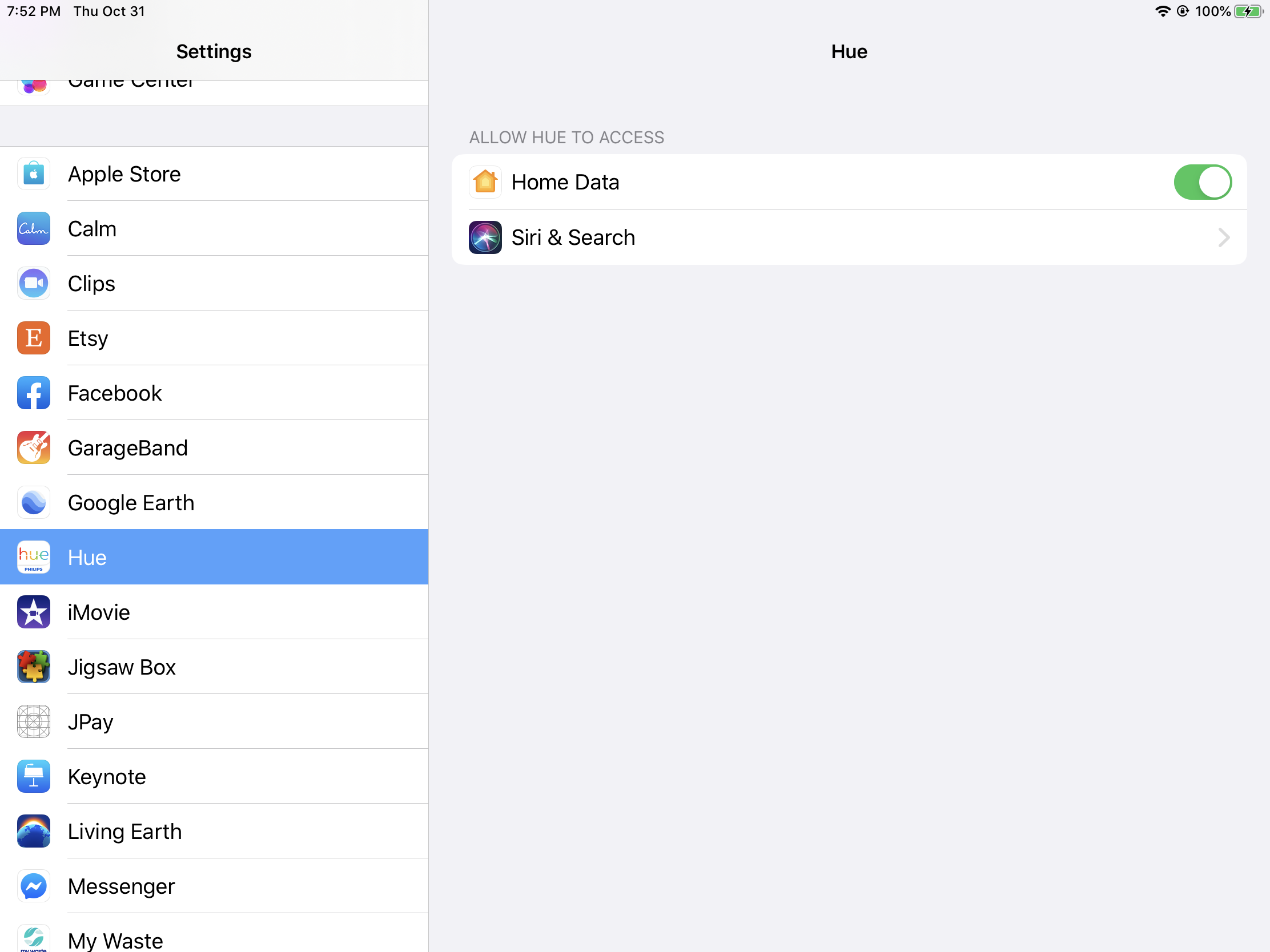We have no Home kit forum, so that's ok.
if you’ve set them up correctly using the Hue App (I recommend having as well) then it may be just a mismatch going on and the hue App can correct that for you in Settings, you will see an alert.
- Also new .hue bulbs usually need a software update done on them right away, which can only be done in the hue App,
- Once you’ve assigned them to rooms in the Hue app, you might need to use the home app Rooms Tab to find them. In that you can “add to favourites” to show up on the main Home page in Home App.
- In the .hue App there a HomeKit section in Settings under iOS Automation.
- on your iOS device you need to allow Home Data for the Hue App, like this.
I’m showing you from my iPad so you can see where it all is in settings.
- Turn on all the Siri features as well