Forms are only available on the iOS version of Numbers. However, if you really want this functionality in the MacOS version, you could always just make a form. Like this:
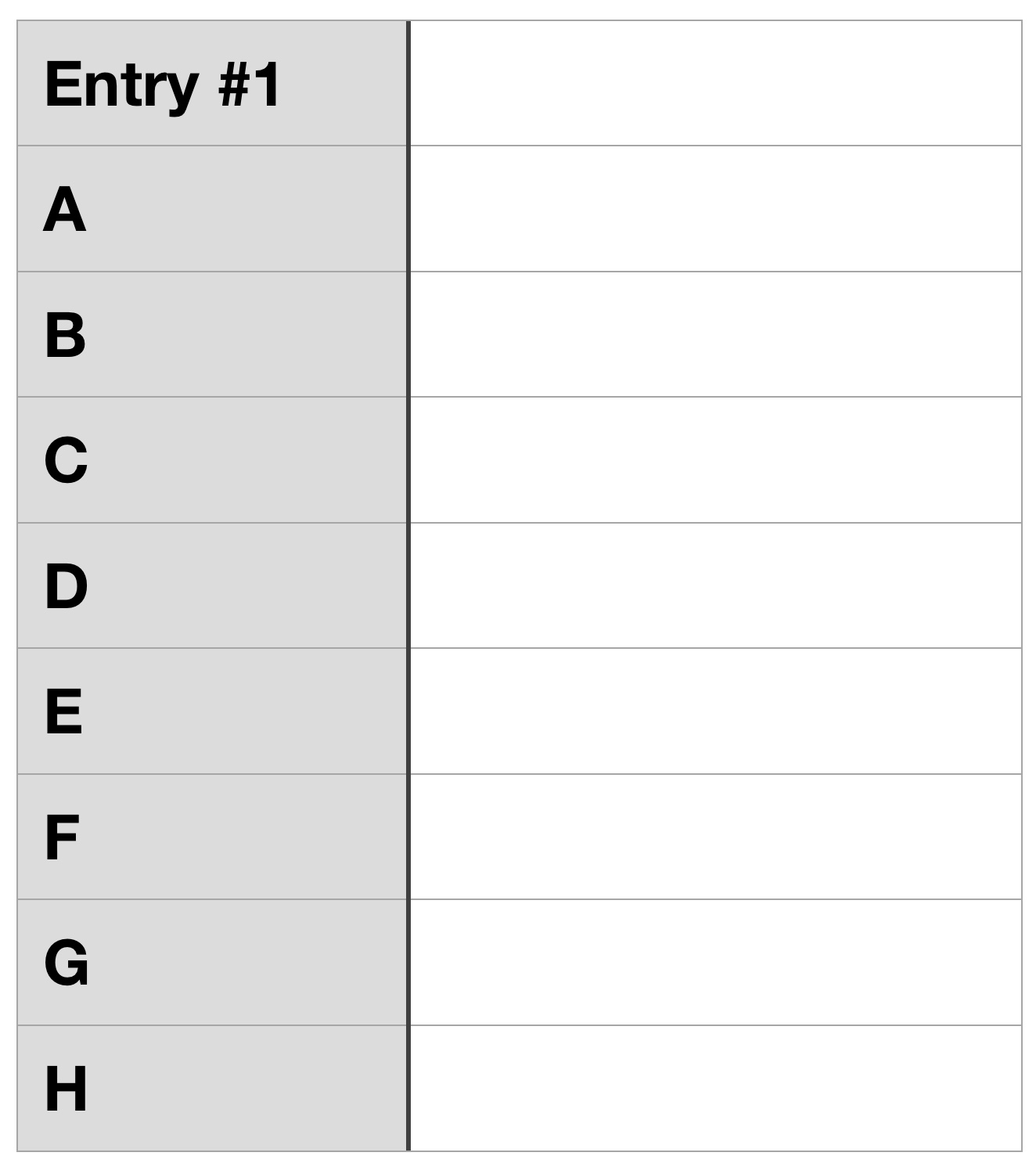
I made this form from scratch. It’s not actually a form, but rather a table, and will work on MacOS. It populates this table:
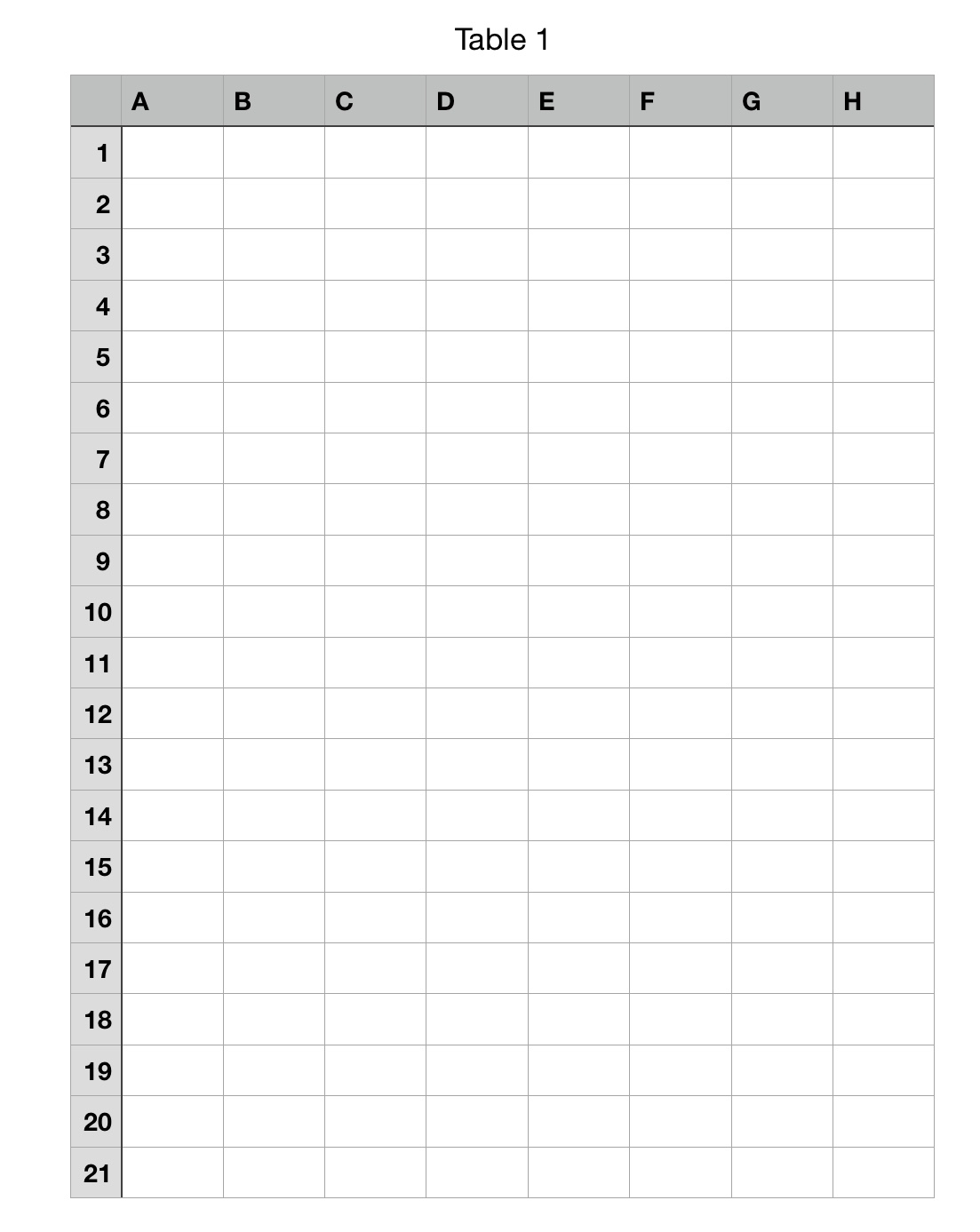
This is how it works:
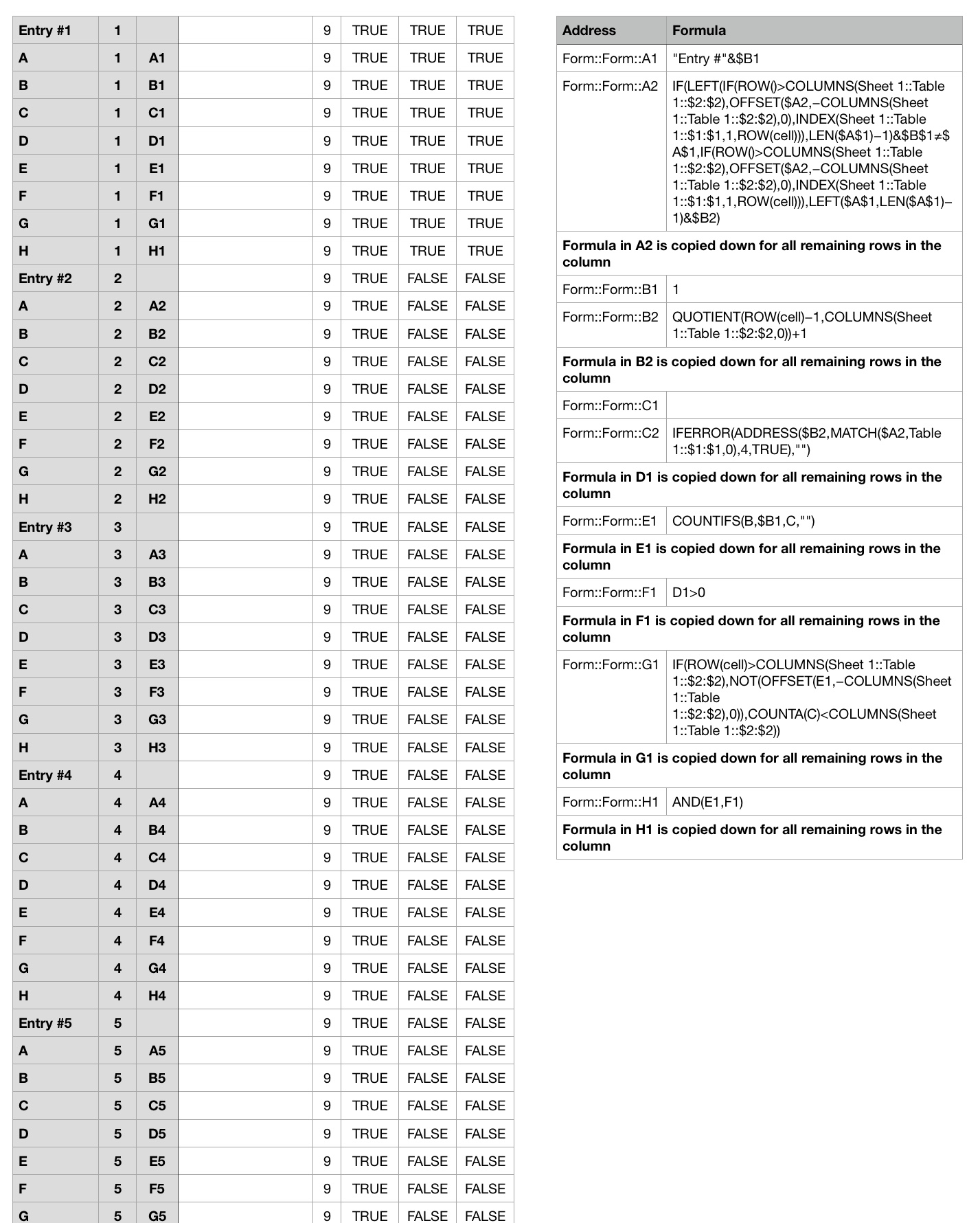
Easy, yes, but hardly simple. But don’t worry about making your own, just use my template.
I left the formatting generic, so it can be customized to an individual’s wants and needs - something a real form cannot do.
I created this in about an hour so it’s not well optimized for efficient processing and may run slowly on some machines. It is, however, fully modular in that you can easily adjust the number of rows in the form by changing the number of columns in the table. Changing the table headings will also adjust the headings in the form, just like a real form.
There is one caveat. Unlike a real form, this will not allow you to navigate between entries the way a real form will, nor will it allow you to add rows to the table. Rows must be created manually. The form is filtered so it will show the first entry without any blank cells only. Once an entry is completely filled, it will automatically jump to the next one. I could create a drop down box allowing you to choose an entry, but that is a project for another day.