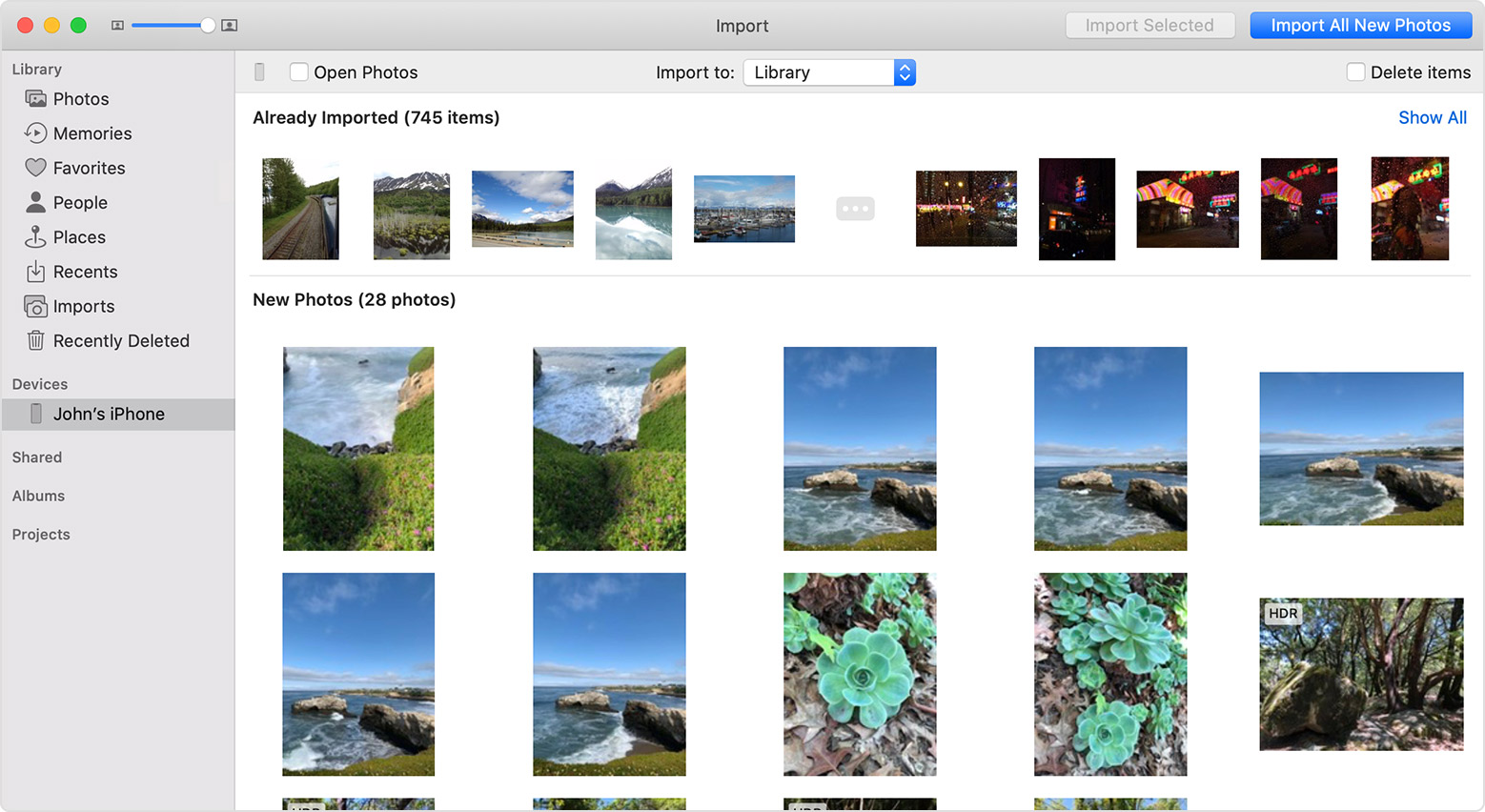How do I save pictures to phone instead of my iCLOUD account
My phone has broke, and my sister was kind enough to let me use her iPhone 4 SE until I can afford to get a new phone. I logged my iCloud account and had connected it to my iMac to update the music via iTunes.
All my sisters photos that were saved to her phone (for the past 5/6 years) have now saved to my iCloud, so now iCloud memory is extremely low and I don't know how to make space. I fear that if I delete photos directly via my iCloud photos, they will be lost forever.
I have :
Gone to settings, photos, then under iCloud I ticked "Download and Keep originals"
However I notice under : TRASFER TO MAC OR PC
I only have 2 options - "Automatic" or "Keep Originals" I checked Keep Originals
I have just found iPhone Storage in General settings. I'm guessing I may be able to do something here to save all photos to phone not my iCloud?
Please, is there a simple option to have all her photos save to her phone so I can make space on my iCloud account? Thanks in advance
iPhone SE, 13