Welcome!
It is widely known that Chrome is a demanding resource hog on both Mac and Windows computers.
However, at your end, check that your computer is getting enough air. All MacBook Pros exhaust heated air from the hinge area in the back. That area must be clear of any interference. Many newer MacBook Pros take in cool air through vents on each side near the back service panel.
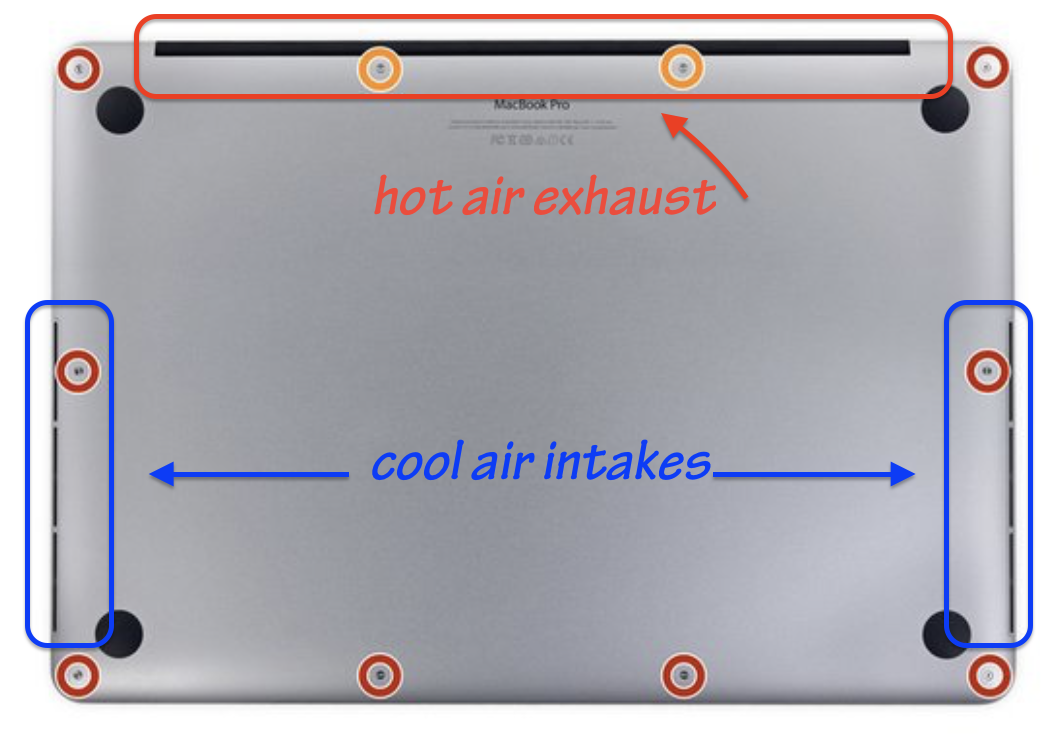
Yours may vary.
Keyboard covers can raise temps on models without the side vents.
Also, you cannot rely on those vents working properly unless the computer is on a hard, flat surface. Using it in your lap or on a blanket of pillow will block some of the vents. Apple avoids calling these "laptops" for a reason!
There is an Apple support article:
Keep your Mac notebook within acceptable operating temperatures - Apple Support
Useless anti-virus and so-called "cleaning" software WILL increase workload and temperatures. If your have installed any such things , you have suffered a self-inflicted wound!