Hi, NarcisMG,
Actually, 6.1 GB sounds about right for a 55 minute video at a reasonable compression rate. A size of 155.5 MB would not occur unless the video was massively compressed, as what Zoom probably did. iMovie then uncompressed it when you share it out. Also, the estimated file size may not be accurate. You can't really tell until you share out and check the size. Be aware that if you choose Best Quality (pro res) as the share format you will get a .mov file that is around 4x size of an Mp4 file. This is due to the higher bitrate of the pro res format.
That said, often shared out movies from iMovie have a larger file size than the original video clip that was imported. The selected share-out options can affect the file size, as well as the editing in the movie, and the original format of the import. If you started with a video clip in a highly compressed format, iMovie unpacks that to make it possible to edit. Then, upon export, the Mp4 or .mov file that you get can be less compressed and thus often a much larger file size. I suspect that your Zoom video was highly compressed and was exported by iMovie with much less compression, thus bigger file size.
Things that affect file size are format, resolution, compression, frame rate, and bitrate. So you could fiddle with those settings to reduce file size. However, you would lose quality.
The easiest way that I have found to adjust file size is to share your video to email (an option from the share menu). Email will give you size choices under the Resolution options: small, medium, large, etc. Pick one, share it to email, and then drag the movie from your email to your desktop.
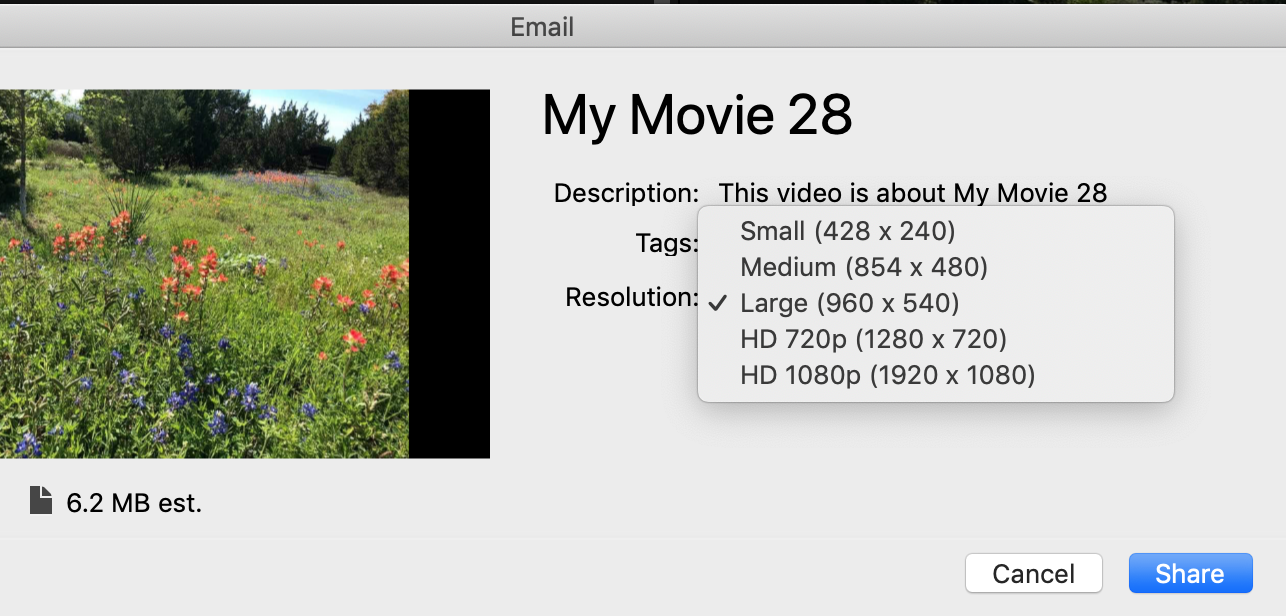
-- Rich