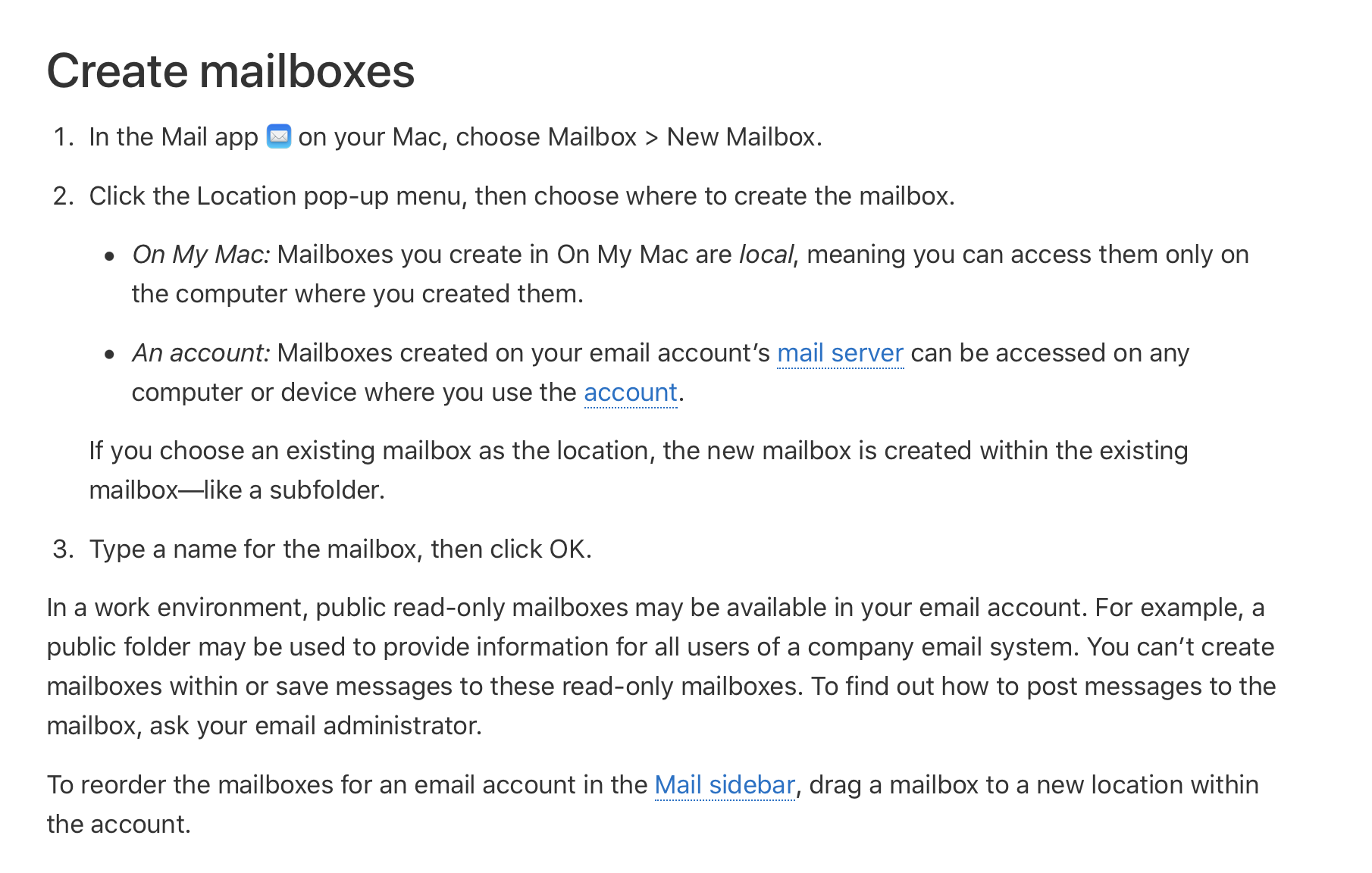wridol wrote:
Thanks, but this does not answer my question: How do I get an "All Trash" mailbox set up in Big Sur so I don't have to clean up five different email accounts "Trash" mailboxes regularly? I see "All Inboxes, All Sent and All Drafts" but there is no "All Trash", and I can't see how to create one. Is this just a fault in Big Sur? I just wish now I hadn't upgraded
I guess you will have to look a little deeper in options— I had to add it myself.
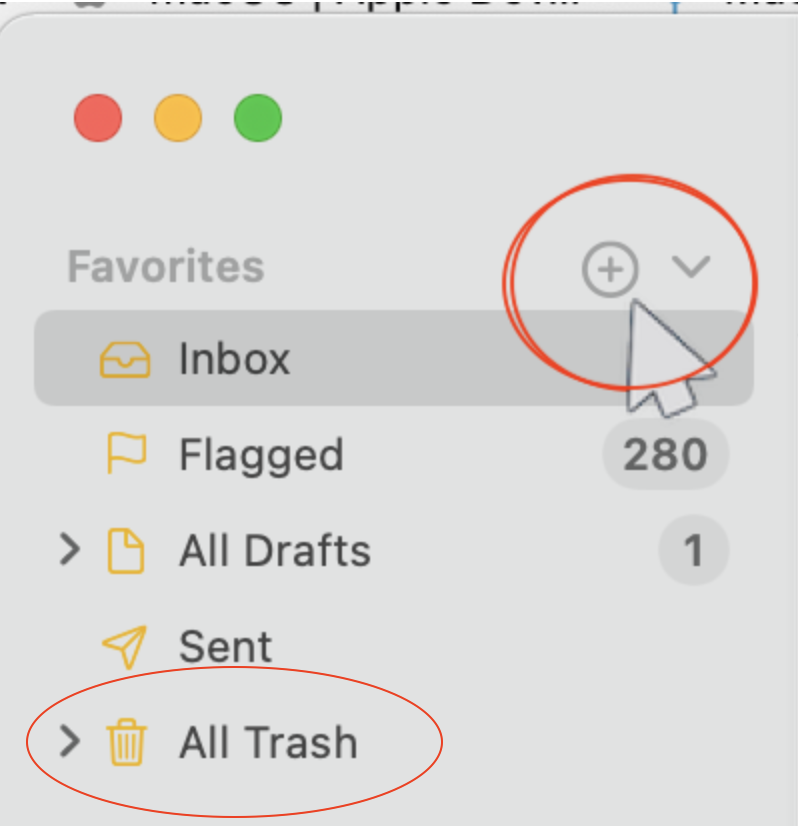
You may have to flip the little triangles (it was the Show/Hide option) to expose all options:
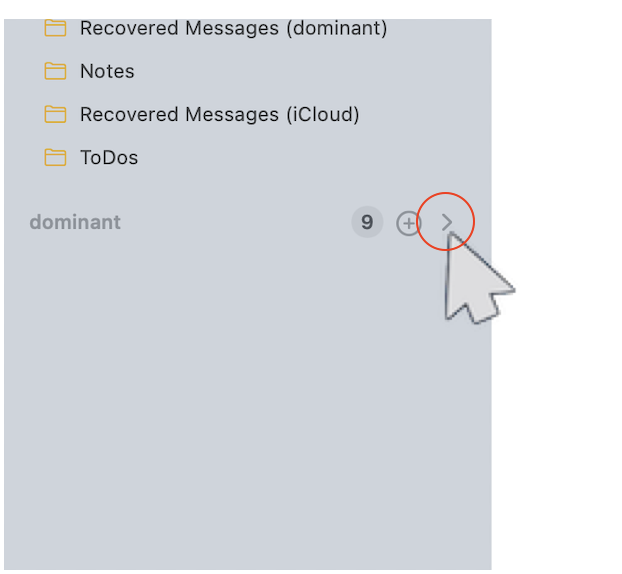
or Control Click on a mail box for more options
add to favorite or some such
create All Trash or some such
from the link above it says—