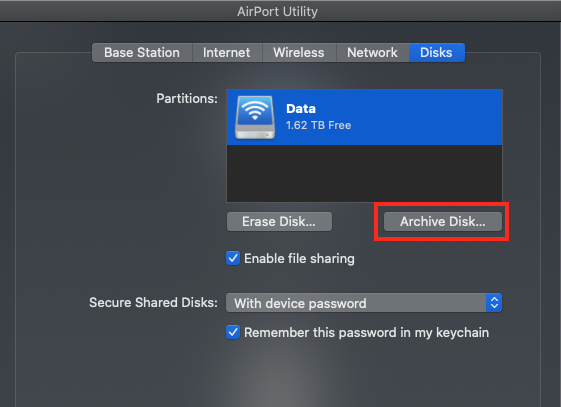It continues to appear that you did not get complete information from Apple, or you misunderstood the information. We asked for them or a link to get clarification, but we did not receive this information.
You might not be aware that you do have the option to connect the Time Capsule to your new router using a wired Ethernet cable connection, turn off the WiFi on the Time Capsule, and back up to the Time Capsule over the WiFi network provided by your new router.
Then......backups will occur automatically without your having to change connections and do anything manually.
But.....and this is a big but......you would not want to continue to store any data that is valuable to you on the Time Capsule, since frankly, the power supply and hard drive on the Time Capsule are both overdue to fail at this point.
Most Time Capsules went 5-6 years. Congrats on your extremely good luck with the Time Capsule.
If the data on the Time Capsule hard drive is important to you, I would recommend that you connect a USB drive to the USB port on the Time Capsule and use the Archive function in AirPort Utility to copy all of the data on the Time Capsule hard drive over to the USB drive for safekeeping.