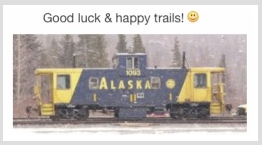Depending on the 'build year model specification' a later Upgrade could be found.
More details can be located in your MacBook Air, from "About this Mac" in Menu.
• Identify your MacBook Air model - Apple Support
https://support.apple.com/en-us/HT201862
While not necessary to show your product's serial number, other info could be helpful.
• How to get old versions of macOS - Apple Support
https://support.apple.com/en-us/HT211683
Before the more recent macOS your Mac could run, we'd need to know exact details
on which 'build year model' your MacBook Air really is. ~ Dozens of models exist.
Probably the slightly newer El Capitan 10.11.6 could work as a bridge once installed
to allow a later macOS to be installed; and bring the MacBook Air further along.
"Safari downloads the following older installers as a disk image named InstallOS.dmg
or InstallMacOSX.dmg. Open the disk image, then open the .pkg installer inside the
disk image. It installs an app named Install [Version Name]. Open that app from your
Applications folder to begin installing the operating system." (other older, in article)
OS X El Capitan 10.11 can upgrade Yosemite, Mavericks, Mountain Lion, Lion, or Snow Leopard
This could be key upgrade, to later more recent macOS version; perhaps High Sierra or Mojave?