Hi gill249,
Welcome to the Apple Community,
where some of us do our best to help each other.
Umm ... Safari is a web-browser.
Safari uses any of the search engines (Google, DuckDuckGo, Yahoo, Bing etc.) that you choose for searching.
(Seems like Google "elbowed" its way into being the preferred search engine ?)
Wondering which search engine you were using in Safari previously ?
Read on for how to change the search engine you use in Safari.
On your iMac:
With a Safari window open:
- Click on "Safari" on the left, in the top menu bar.
- Choose "Preferences" from the drop-down menu that opens.
- From the top of the small window that opens, click on "Search".
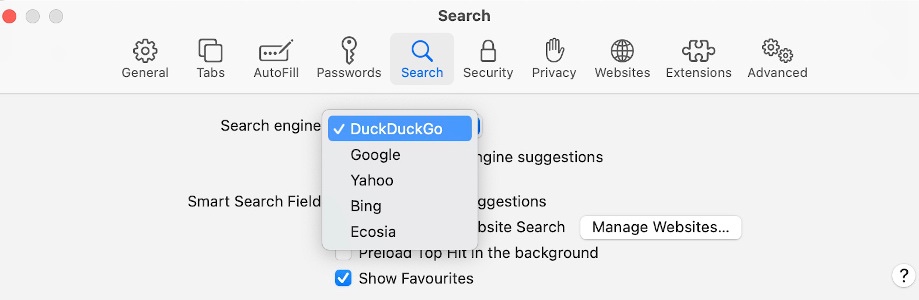
* Beside "Search Engine" click on the small, blue up/down arrows,
- click whichever search engine you wish to use, from the drop-down list.
Close the small window, when you are done.
For iPad:
The Apple Suppart article:
"Search for websites using Safari on iPad"
Says:
Choose a search engine
Go to Settings  > Safari > Search Engine.
> Safari > Search Engine.
Complete article: https://support.apple.com/en-au/guide/ipad/ipadb180ef4b/ipados
Hope this works for you :-)