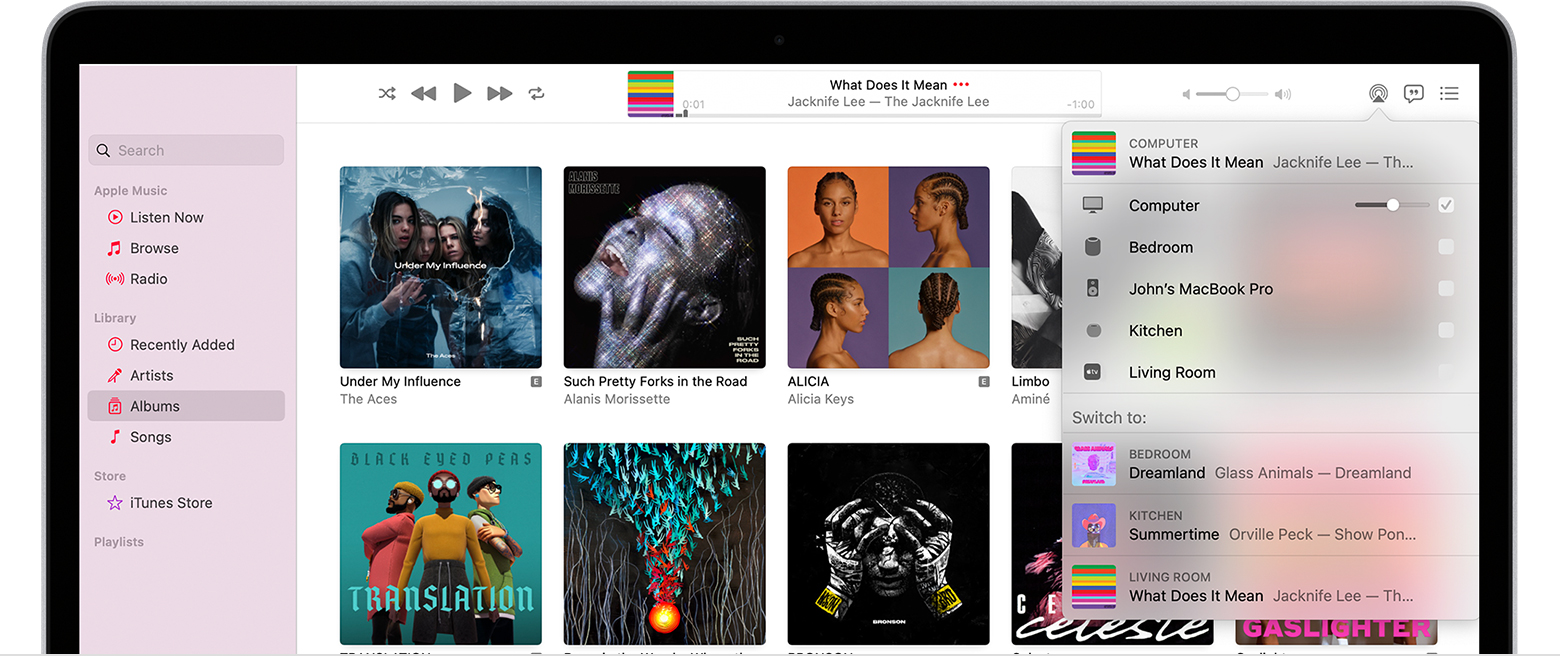OS Monterey - iMac as Airplay speaker
The latest OS iteration allows Airplay to iMac. I also have a Sonos SL speaker. Using an iPad as controller to play Apple Music, I can see both iMac and Sonos speaker in the Airplay dropdown. In practice I'm only able to choose one or the other of these for playback. When I check the boxes for both items, nothing plays at all. I'm guessing this might be a cross platform issue, either Apple, Sonos or both preventing this from happening. I'd still like to know if it's possible or if I'm doing something wrong. As always, thanks in advance for any help.
*I have posted this under iPad topics but on reflection that was the wrong place to put it.
iMac 24″, macOS 12.0