Is iCloud Private Relay function free?
Is these functions free
[Re-Titled by Moderator]
iPhone XR, iOS 14
Is these functions free
[Re-Titled by Moderator]
iPhone XR, iOS 14
No.
If you use iCloud free storage (5 GB) you cannot use iCloud Private Relay.
iCloud Private Relay is a part of an iCloud+ subscription, see this Apple article: iCloud+ plans and pricing
https://support.apple.com/en-gb/HT201238
No.
If you use iCloud free storage (5 GB) you cannot use iCloud Private Relay.
iCloud Private Relay is a part of an iCloud+ subscription, see this Apple article: iCloud+ plans and pricing
https://support.apple.com/en-gb/HT201238
No
About iCloud Private Relay
Learn how iCloud Private Relay—part of an iCloud+ subscription—helps protect your privacy when you browse the web in Safari.
Note: iCloud Private Relay is not available in all countries or regions and is currently in beta in iOS 15, iPadOS 15, and macOS Monterey.
How Private Relay works
Normally when you browse the web, information contained in your web traffic, such as your DNS records and IP address, can be seen by your network provider and the websites you visit. This information could be used to determine your identity and build a profile of your location and browsing history over time. iCloud Private Relay is designed to protect your privacy by ensuring that when you browse the web in Safari, no single party—not even Apple—can see both who you are and what sites you're visiting.
When Private Relay is enabled, your requests are sent through two separate, secure internet relays. Your IP address is visible to your network provider and to the first relay, which is operated by Apple. Your DNS records are encrypted, so neither party can see the address of the website you’re trying to visit. The second relay, which is operated by a third-party content provider, generates a temporary IP address, decrypts the name of the website you requested and connects you to the site. All of this is done using the latest internet standards to maintain a high-performance browsing experience while protecting your privacy.
Turn on Private Relay
Turn on Private Relay to protect your IP address and browsing activity in Safari:
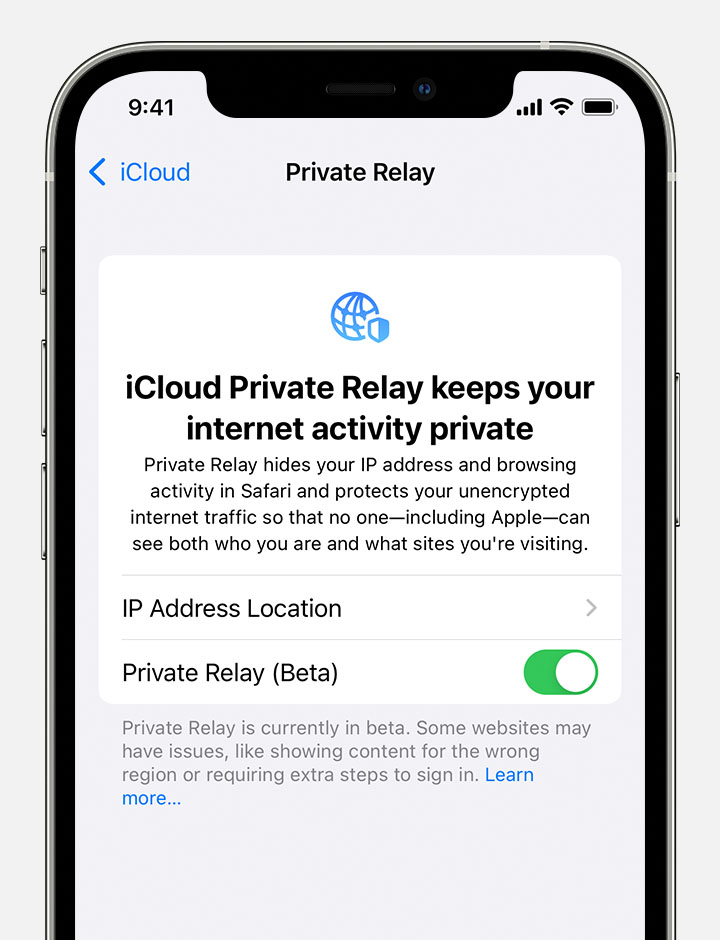
You can tap IP Address Location to choose a setting for your IP address.
Is iCloud Private Relay function free?