There is too much storage on my MacBook Air "System"
I wish to learn from Apple Support how to fix this.
MacBook Air 13″, macOS 10.14
I wish to learn from Apple Support how to fix this.
MacBook Air 13″, macOS 10.14
Well if the Genius Bar could not fix this issue which all the Tools and such plus having On-Hand with the machine - the Remote Help here on the ASC Forums will be even more limited.
At this point would, Suggest downloading the Application Etrecheck directly from a well Respected ASC Contributor. And Safe to use.
The application is free or paid from added features.
Run the application with Full Disc Access ( Security & Privacy - Full Disc Access ).
It will take a Snap Shot - both the hardware and software.
The Report will Not Reveal Any Personal Information.
Post back the Full Report - copy and paste - using the Additional Text Icon ( 3rd Icon to last )
We can have a look at the report for possible issues and may have possible suggestions to resolve the issues.
Any Third Party Applications that will interfere with the normal operation of the OS, alter, modify, remove or delete or attempt to do so is an invitation for disaster and may require a Reinstallation of the OS.
This includes AntiVirus, Disk Cleaners, Disk Optimizes, UnInstaller etc.
This will included Norton Antivirus
The The Built in Security is all that is required.
Well if the Genius Bar could not fix this issue which all the Tools and such plus having On-Hand with the machine - the Remote Help here on the ASC Forums will be even more limited.
At this point would, Suggest downloading the Application Etrecheck directly from a well Respected ASC Contributor. And Safe to use.
The application is free or paid from added features.
Run the application with Full Disc Access ( Security & Privacy - Full Disc Access ).
It will take a Snap Shot - both the hardware and software.
The Report will Not Reveal Any Personal Information.
Post back the Full Report - copy and paste - using the Additional Text Icon ( 3rd Icon to last )
We can have a look at the report for possible issues and may have possible suggestions to resolve the issues.
Any Third Party Applications that will interfere with the normal operation of the OS, alter, modify, remove or delete or attempt to do so is an invitation for disaster and may require a Reinstallation of the OS.
This includes AntiVirus, Disk Cleaners, Disk Optimizes, UnInstaller etc.
This will included Norton Antivirus
The The Built in Security is all that is required.
Rebuild the Spotlight index on your Mac
What is “Other” storage on a Mac, and how can I clean it out?
Free up storage space on your Mac
How to delete Time Machine snapshots on your Mac
See used and available storage space on your Mac
The final word from Apple on Managing the " Other " Category
Other: Contains files that don’t fall into the categories listed here. This category primarily includes files and data used by the system, such as log files, caches, VM files, and other runtime system resources. Also included are temporary files, fonts, app support files, and plug-ins. You can't manage the contents of this category. The contents are managed by macOS, and the category varies in size depending on the current state of your Mac.
Rebuild the Spotlight index on your Mac
If you get unexpected results when searching your Mac, rebuilding the Spotlight index might help.
Before rebuilding the Spotlight index
Rebuild the Spotlight index
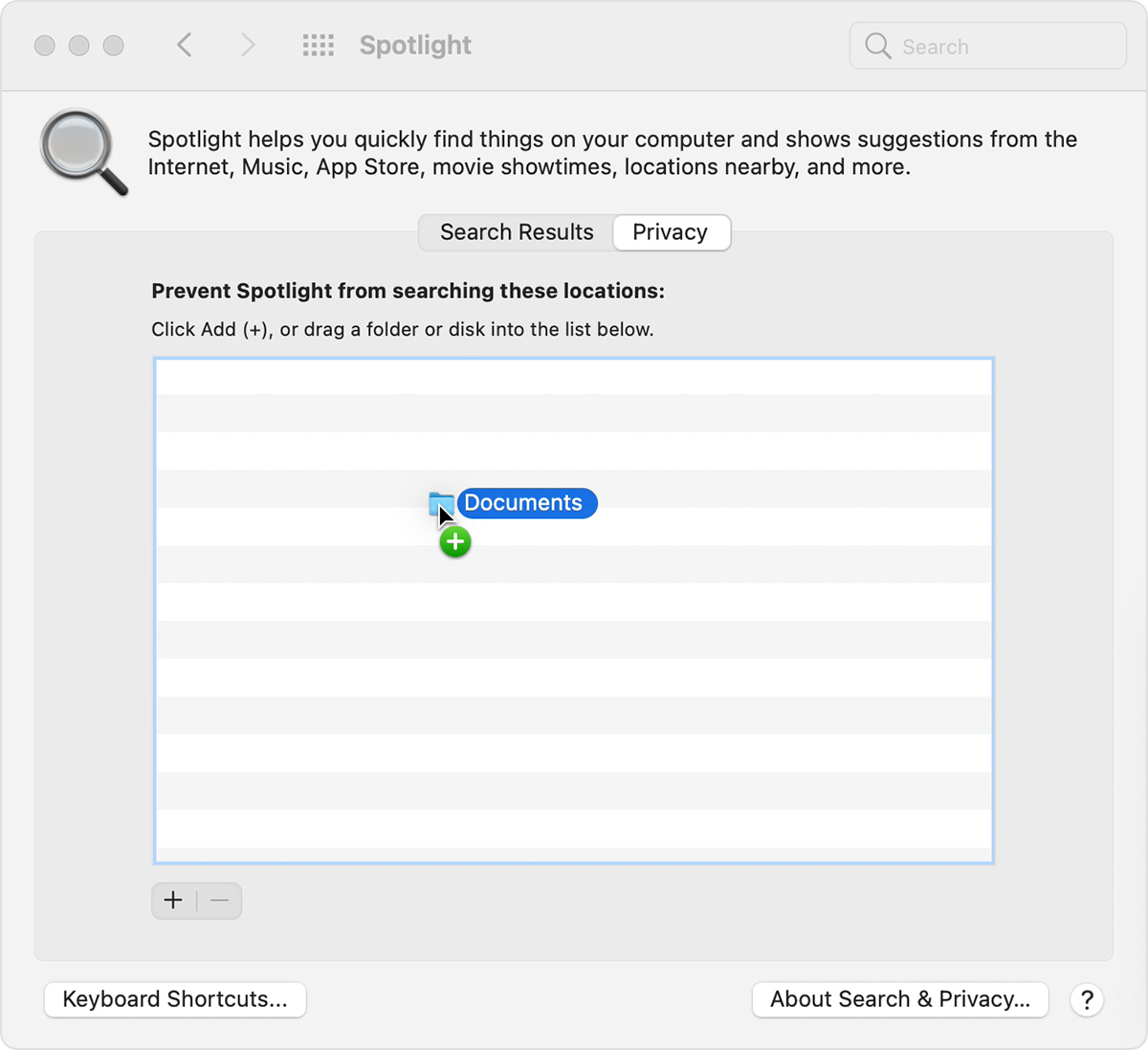
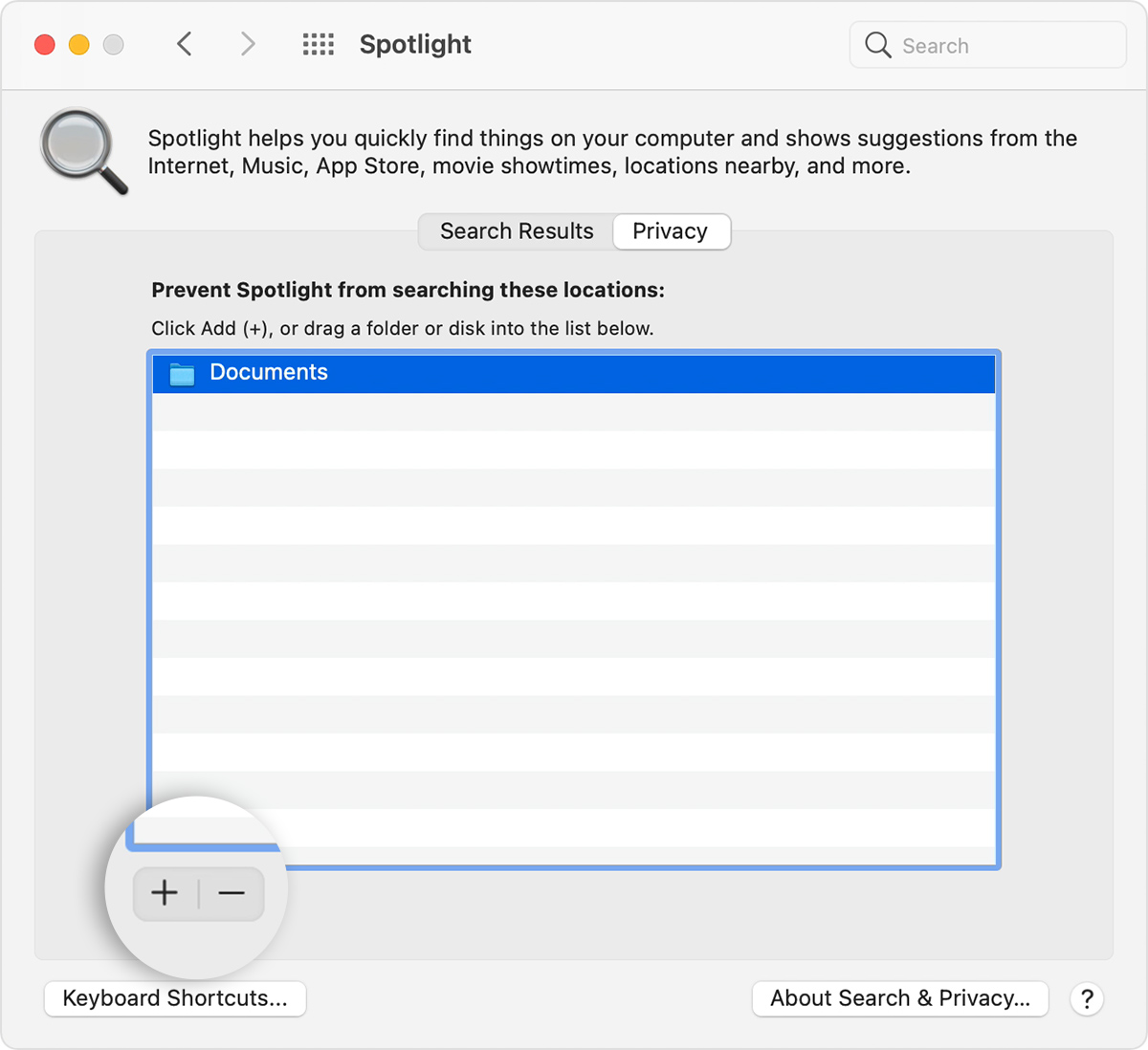
Hi P Philips,
Thank you for your interest in the problem.
I may not have stated the issue clearly. Some years ago I was advised by Apple for the routine upgrade from Mojave to Catalina. The effort failed, perhaps because there wasn't enough storage capacity on my MacBook Air to temporarily set aside one OS as a new OS was laid down. I don't know. What ensued was that(an inordinate amount of storage taken by "SYSTEM" - (141 GB!). This is a problem my total storage is 251 GB.
The Apple Genius Bar folks were not able to fix the problem, although they kept the machine for several days. I understand I was not alone in the scenario. I have just put up with this problem. The suggestion from Apple Support earlier today was to run the disk utility and choose First Aid. There was no significant improvement.
Any further ideas?
Thanks,
rjhannah
Thanks R Phillips,
I appreciate your interest and help. I may be a slow learner... I tried to rebuild my Spotlight Index can't find my way. I tried to got to ~Library with (option key held down) but can't locate ~Library.
Nevertheless, I shall not despair.
Thanks again,
Richard
There is too much storage on my MacBook Air "System"