Greetings, OlPeter.
Start by ensuring that you are using a certified Lightning accessory:
“Identify counterfeit or uncertified Lightning connector accessoriesApple recommends using only accessories that Apple has certified and that come with the MFi badge. Learn about the issues that counterfeit or uncertified Lightning accessories can cause and how to identify these accessories.
If you use a counterfeit or uncertified Lightning accessory, you could see these issues:Your iOS device could become damagedThe cable might be easily damagedThe connector end might fall off, get very hot, or might not fit properly into your deviceYou might not be able to sync or charge your deviceCompare packaging and writing on the cableTo identify counterfeit or uncertified cables and accessories, look carefully at the accessory's packaging and at the accessory itself. Certified third-party accessories have the MFi badge on their packaging:
 Some accessories might have a previous version of the MFi badge:
Some accessories might have a previous version of the MFi badge:
 An Apple Lightning to USB cable has "Designed by Apple in California" and either "Assembled in China," "Assembled in Vietnam," or "Indústria Brasileira" on the cable about seven inches from the USB connector. You'll see a 12-digit serial number at the end of this text.
An Apple Lightning to USB cable has "Designed by Apple in California" and either "Assembled in China," "Assembled in Vietnam," or "Indústria Brasileira" on the cable about seven inches from the USB connector. You'll see a 12-digit serial number at the end of this text.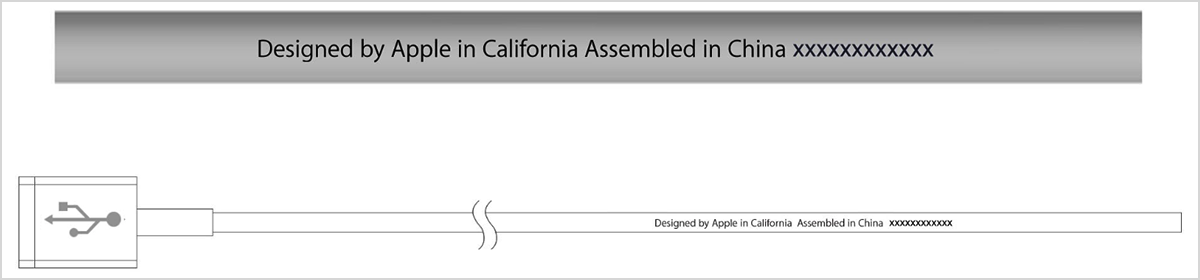
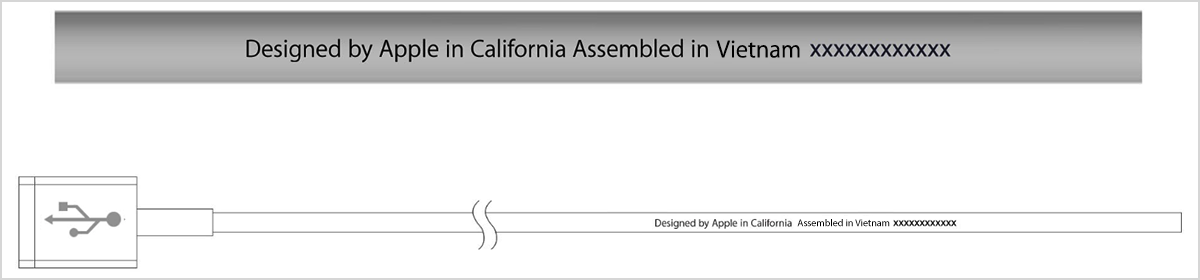
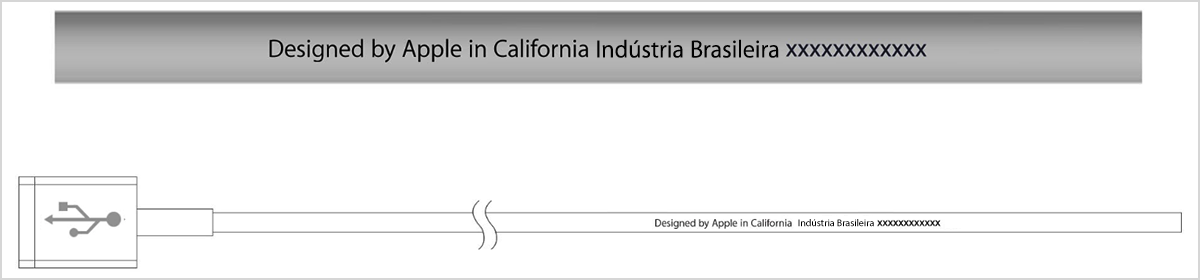 Compare connectors and laser etchingsYou can use the Lightning connector, USB connector, and laser etchings to identify counterfeit or uncertified Lightning accessories. Compare the images below of certified Apple accessories and counterfeit or uncertified Lightning accessories. These are only a few counterfeit products. There are others.Lightning to USB cable, Lightning-connector endHere are examples of the Lightning-connector end of the Lightning to USB cable. The first three are Apple branded, the others are counterfeit or uncertified.Apple-branded Lightning to USB cable
Compare connectors and laser etchingsYou can use the Lightning connector, USB connector, and laser etchings to identify counterfeit or uncertified Lightning accessories. Compare the images below of certified Apple accessories and counterfeit or uncertified Lightning accessories. These are only a few counterfeit products. There are others.Lightning to USB cable, Lightning-connector endHere are examples of the Lightning-connector end of the Lightning to USB cable. The first three are Apple branded, the others are counterfeit or uncertified.Apple-branded Lightning to USB cable Single pieceSmoothRounded, smooth, gold- or silver-colored contacts
Single pieceSmoothRounded, smooth, gold- or silver-colored contacts 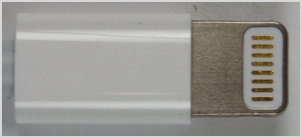 Width and length of Apple boot is consistent (7.7 mm x 12 mm)
Width and length of Apple boot is consistent (7.7 mm x 12 mm)
 Gray/metallic faceplate insertCounterfeit or uncertified Lightning to USB cable
Gray/metallic faceplate insertCounterfeit or uncertified Lightning to USB cable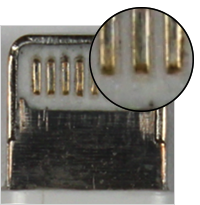 More than one pieceRough or inconsistent finishSquared contacts with an uneven surface
More than one pieceRough or inconsistent finishSquared contacts with an uneven surface 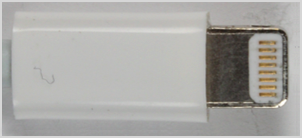 Varying width, length, or thickness
Varying width, length, or thickness
 White or black faceplate insert
White or black faceplate insert
Lightning to USB cable, USB-connector endHere are examples of the USB-connector end of the Lightning to USB cable. The first four are Apple branded, the next set are counterfeit or uncertified.Apple-branded Lightning to USB cable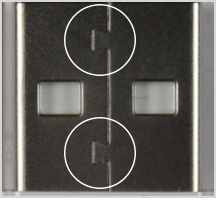 Interlocks on USB shell are trapezoidalInterlocks are equally spaced from edge
Interlocks on USB shell are trapezoidalInterlocks are equally spaced from edge  USB contacts are gold-plated
USB contacts are gold-plated  USB surface is smooth and consistentSurface of USB shell is flat
USB surface is smooth and consistentSurface of USB shell is flat 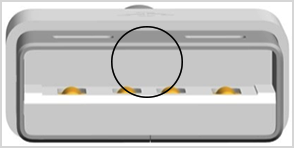 Surface of the insulator for the USB connection is uniform and flatCounterfeit Lightning to USB cable
Surface of the insulator for the USB connection is uniform and flatCounterfeit Lightning to USB cable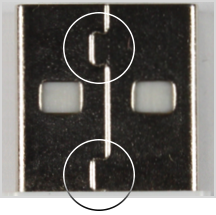
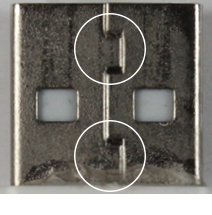 USB shell interlocks have right anglesInterlocks are inconsistently spaced
USB shell interlocks have right anglesInterlocks are inconsistently spaced

 USB contacts are silver-plated
USB contacts are silver-plated 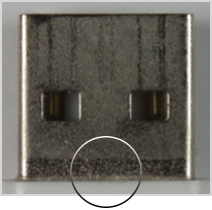
 USB surface is rough or grainySurface of USB shell has a detent or retaining divot
USB surface is rough or grainySurface of USB shell has a detent or retaining divot 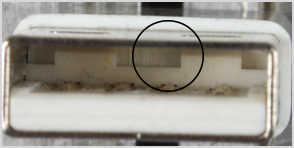
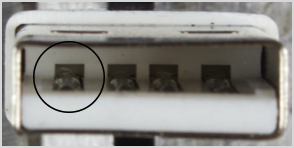 Insulator for USB connection has notches or indents
Insulator for USB connection has notches or indents
Lightning to 30-pin AdapterHere are examples of the Lightning to 30-pin Adapter. The first is Apple branded, the others are counterfeit.Apple-branded Lightning to 30-pin Adapter Icon for 30-pin dock connection is laser-etched and clearThe connection between adapter body and Lightning connector is flushCounterfeit Lightning to 30-pin Adapter
Icon for 30-pin dock connection is laser-etched and clearThe connection between adapter body and Lightning connector is flushCounterfeit Lightning to 30-pin Adapter
 Blurry or missing laser etchingStep-down or large notch between adapter body and Lightning connectorDifferences in the appearance of the Lightning connector
Blurry or missing laser etchingStep-down or large notch between adapter body and Lightning connectorDifferences in the appearance of the Lightning connector
Lightning to Micro USB AdapterHere are examples of the Lightning to Micro USB Adapter. The first is Apple branded, the others are counterfeit or uncertified.
Apple-branded Lightning to Micro USB Adapter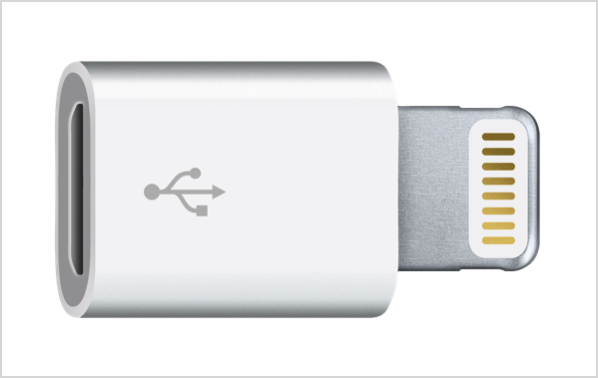 Laser-etched USB symbolThe connection between adapter body and Lightning connector is flushCounterfeit Lightning to Micro USB Adapter
Laser-etched USB symbolThe connection between adapter body and Lightning connector is flushCounterfeit Lightning to Micro USB Adapter

 Embossed or missing USB symbolStep-down or large notch between adapter body and Lightning connectorDifferences in the appearance of the Lightning connector” Identify counterfeit or uncertified Lightning connector accessories
Embossed or missing USB symbolStep-down or large notch between adapter body and Lightning connectorDifferences in the appearance of the Lightning connector” Identify counterfeit or uncertified Lightning connector accessories
If the issue continues, check out these steps: If your iPhone or iPod touch won't charge
We hope this helps!
Sincerely.


 Some accessories might have a previous version of the MFi badge:
Some accessories might have a previous version of the MFi badge:
 An Apple Lightning to USB cable has "Designed by Apple in California" and either "Assembled in China," "Assembled in Vietnam," or "Indústria Brasileira" on the cable about seven inches from the USB connector. You'll see a 12-digit serial number at the end of this text.
An Apple Lightning to USB cable has "Designed by Apple in California" and either "Assembled in China," "Assembled in Vietnam," or "Indústria Brasileira" on the cable about seven inches from the USB connector. You'll see a 12-digit serial number at the end of this text.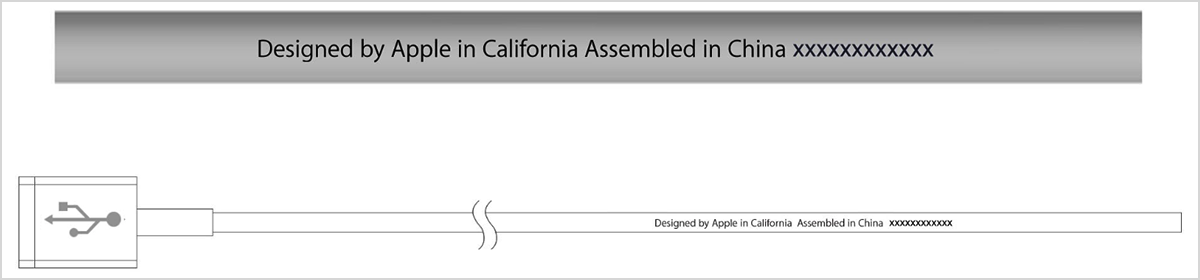
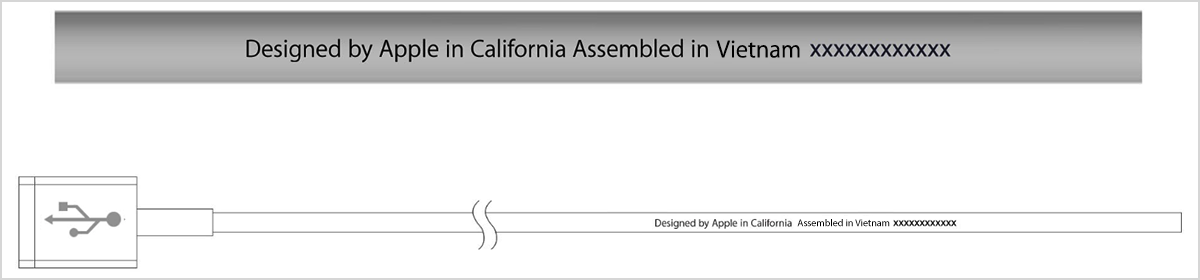
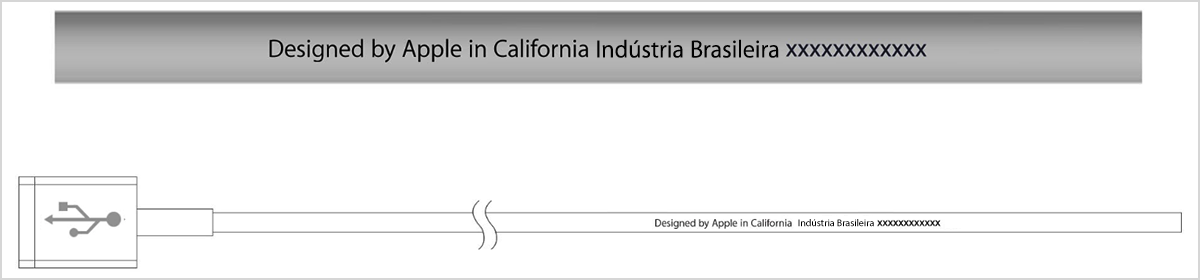 Compare connectors and laser etchingsYou can use the Lightning connector, USB connector, and laser etchings to identify counterfeit or uncertified Lightning accessories. Compare the images below of certified Apple accessories and counterfeit or uncertified Lightning accessories. These are only a few counterfeit products. There are others.Lightning to USB cable, Lightning-connector endHere are examples of the Lightning-connector end of the Lightning to USB cable. The first three are Apple branded, the others are counterfeit or uncertified.Apple-branded Lightning to USB cable
Compare connectors and laser etchingsYou can use the Lightning connector, USB connector, and laser etchings to identify counterfeit or uncertified Lightning accessories. Compare the images below of certified Apple accessories and counterfeit or uncertified Lightning accessories. These are only a few counterfeit products. There are others.Lightning to USB cable, Lightning-connector endHere are examples of the Lightning-connector end of the Lightning to USB cable. The first three are Apple branded, the others are counterfeit or uncertified.Apple-branded Lightning to USB cable Single pieceSmoothRounded, smooth, gold- or silver-colored contacts
Single pieceSmoothRounded, smooth, gold- or silver-colored contacts 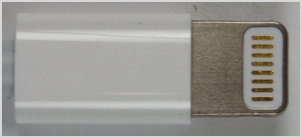 Width and length of Apple boot is consistent (7.7 mm x 12 mm)
Width and length of Apple boot is consistent (7.7 mm x 12 mm)  Gray/metallic faceplate insertCounterfeit or uncertified Lightning to USB cable
Gray/metallic faceplate insertCounterfeit or uncertified Lightning to USB cable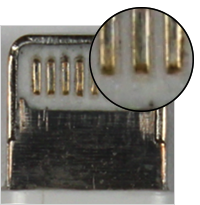 More than one pieceRough or inconsistent finishSquared contacts with an uneven surface
More than one pieceRough or inconsistent finishSquared contacts with an uneven surface 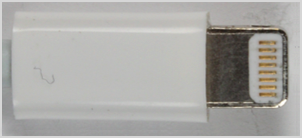 Varying width, length, or thickness
Varying width, length, or thickness White or black faceplate insert
White or black faceplate insert
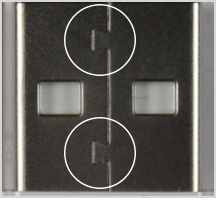 Interlocks on USB shell are trapezoidalInterlocks are equally spaced from edge
Interlocks on USB shell are trapezoidalInterlocks are equally spaced from edge  USB contacts are gold-plated
USB contacts are gold-plated  USB surface is smooth and consistentSurface of USB shell is flat
USB surface is smooth and consistentSurface of USB shell is flat 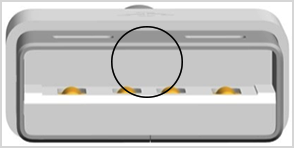 Surface of the insulator for the USB connection is uniform and flatCounterfeit Lightning to USB cable
Surface of the insulator for the USB connection is uniform and flatCounterfeit Lightning to USB cable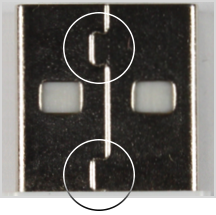
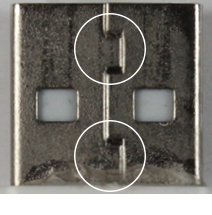 USB shell interlocks have right anglesInterlocks are inconsistently spaced
USB shell interlocks have right anglesInterlocks are inconsistently spaced
 USB contacts are silver-plated
USB contacts are silver-plated 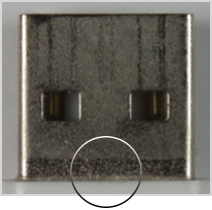
 USB surface is rough or grainySurface of USB shell has a detent or retaining divot
USB surface is rough or grainySurface of USB shell has a detent or retaining divot 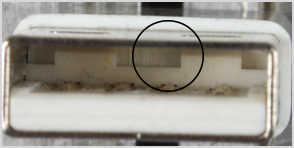
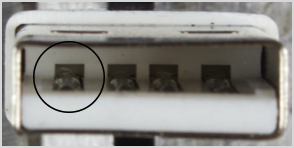 Insulator for USB connection has notches or indents
Insulator for USB connection has notches or indents Icon for 30-pin dock connection is laser-etched and clearThe connection between adapter body and Lightning connector is flushCounterfeit Lightning to 30-pin Adapter
Icon for 30-pin dock connection is laser-etched and clearThe connection between adapter body and Lightning connector is flushCounterfeit Lightning to 30-pin Adapter
 Blurry or missing laser etchingStep-down or large notch between adapter body and Lightning connectorDifferences in the
Blurry or missing laser etchingStep-down or large notch between adapter body and Lightning connectorDifferences in the 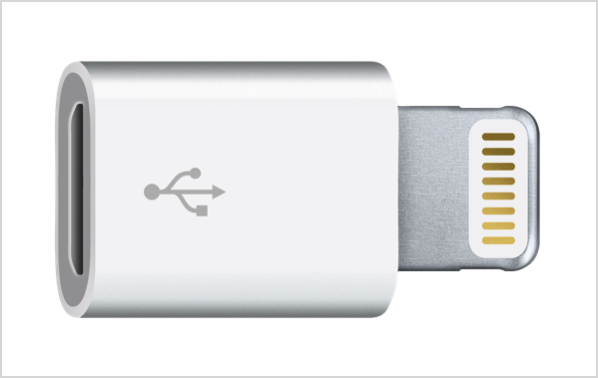 Laser-etched USB symbolThe connection between adapter body and Lightning connector is flushCounterfeit Lightning to Micro USB Adapter
Laser-etched USB symbolThe connection between adapter body and Lightning connector is flushCounterfeit Lightning to Micro USB Adapter

 Embossed or missing USB symbolStep-down or large notch between adapter body and Lightning connectorDifferences in the
Embossed or missing USB symbolStep-down or large notch between adapter body and Lightning connectorDifferences in the