If the screen colours appear to be distorted or unnatural, you need to check some key Accessibility settings that are intended to compensate for specific colour-vision issues:
Settings > Accessibility > Display & Text Size
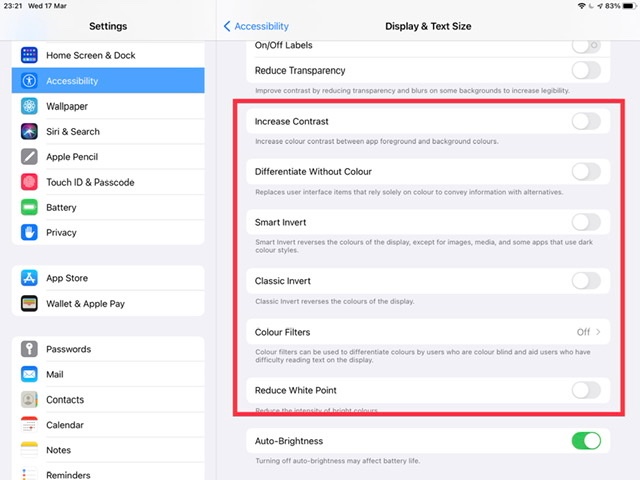
Ensure that all settings enclosed within the red box above are switched OFF/Disabled.
Otherwise, depending upon your installed version of iOS/iPadOS, you’ll need to look at your Dark Mode settings:
Settings > Display & Brightness > [Appearance]
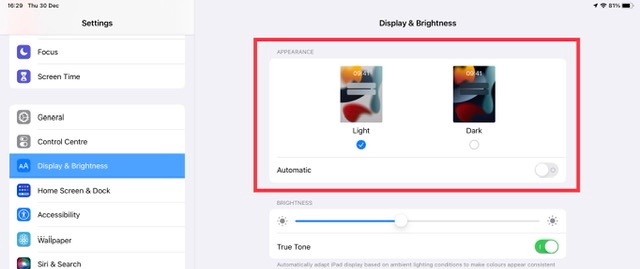
If you continue to experience difficulties, you might be well advised to seek assistance directly from from Apple Support. You can contact the Support Team using the Get Support link at top-right of this page. Alternatively, you can initiate and manage your support cases using the excellent Apple Support App. If not already installed on your iPad, the App can be downloaded from the App Store:
https://apps.apple.com/gb/app/apple-support/id1130498044
You might also visit the Genius Bar at your local Apple Store or Apple Authorised Service Provider (AASP) - where the technicians will be able to test and assess your iPad:
Genius Bar Reservation and Apple Support Options - Apple