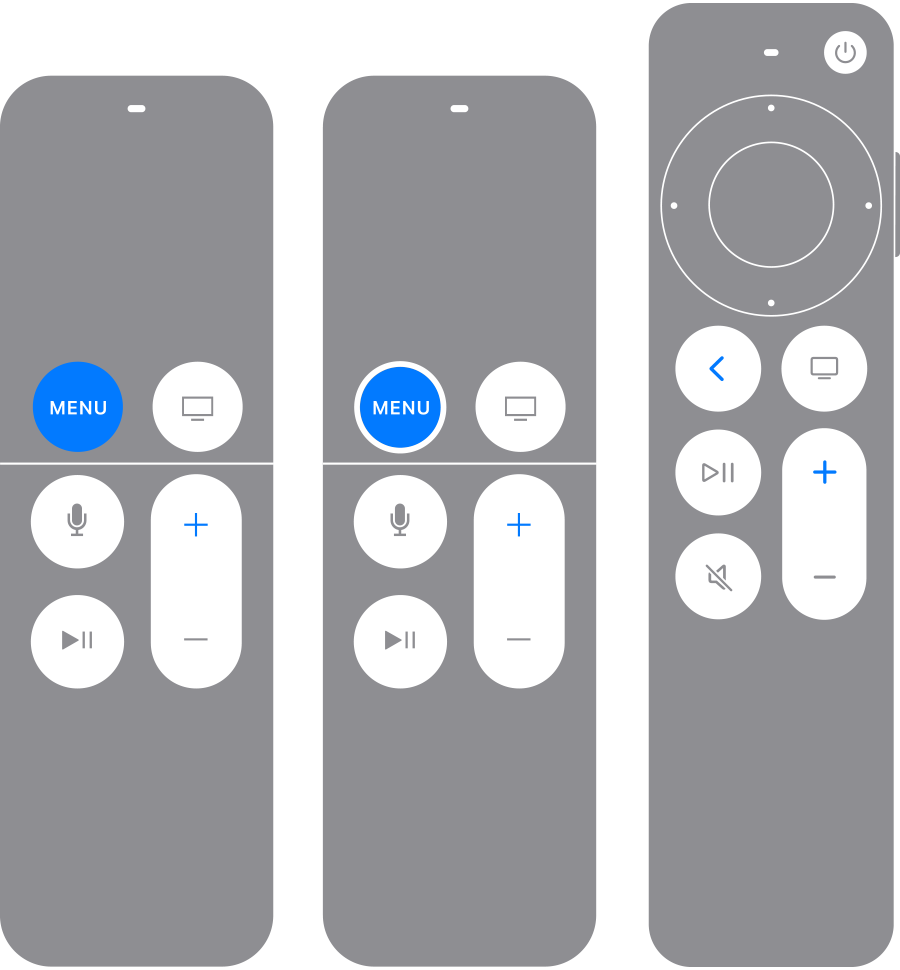We appreciate you clarifying this for us, Boostdr,
We're all users here so we would suggest that you reach out to Apple directly if you'd like to report this behavior directly to Apple. You can reach them here: Apple Support
You can also reference this article which outlines how you can troubleshoot your Apple TV Remote, such as restarting your remote, if it's not working as you'd expect: If your Siri Remote or Apple TV Remote isn't working - Apple Support
"Restart your remote

If your remote still isn't working as expected, try restarting your remote.
- Press and hold the TV/Control Center button
 and the Volume Down button
and the Volume Down button  at the same time. Hold the buttons down for about 5 seconds, or until the status light on your Apple TV turns off and on again.
at the same time. Hold the buttons down for about 5 seconds, or until the status light on your Apple TV turns off and on again. - Release the buttons. Then wait 5 to 10 seconds for a Connection Lost notification to appear on your TV screen.
- Wait while your remote restarts. When the Connected notification appears, you can use your remote.

Pair your remote
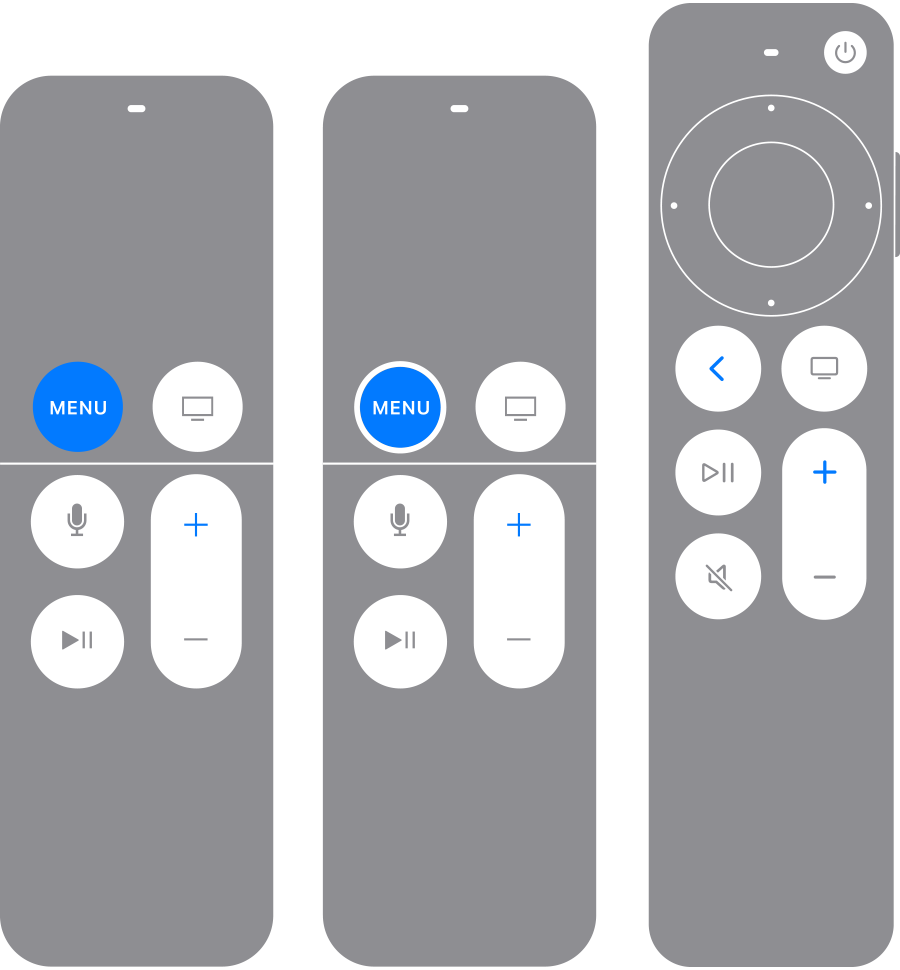
If your remote still isn't working as expected, try pairing your remote to your Apple TV again.
- Point your remote at your Apple TV. Make sure that the remote is about three inches from the Apple TV.
- Press and hold Back
 (or Menu) and Volume Up
(or Menu) and Volume Up  for five seconds.
for five seconds. - If asked, place your remote on top of Apple TV to complete pairing.
If you can't pair your remote, make sure that your Apple TV is updated to the latest version of tvOS. You can use the Apple TV Remote on your iPhone or iPad to navigate your Apple TV to check which version of tvOS you have.
If you still need help, contact Apple Support."
Take care!