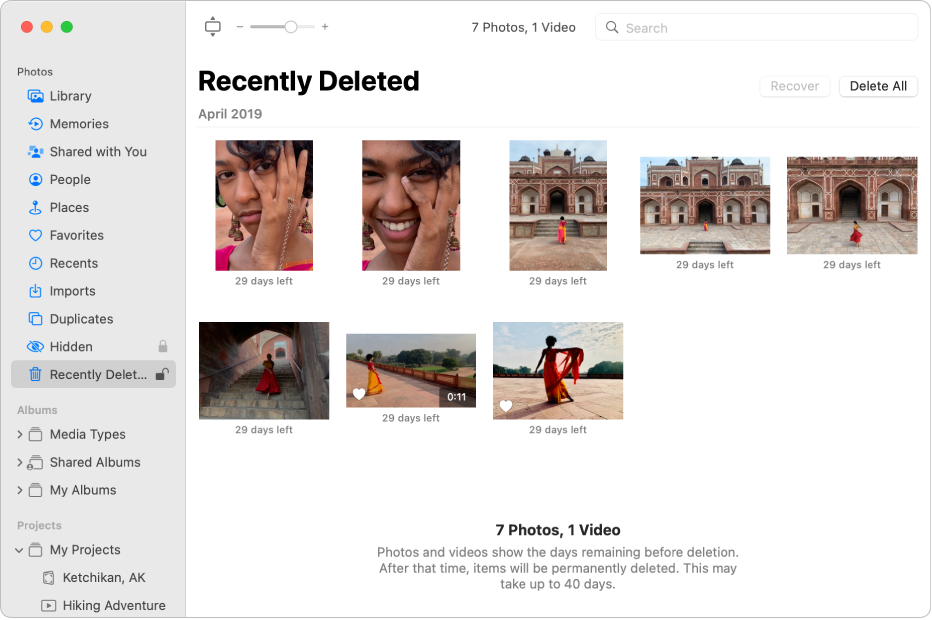Greetings Neneigh,
Thanks for reaching out in Apple Support Communities. It sounds like you have iCloud Photos enabled. When you set up and use iCloud Photos, it automatically keeps every photo and video you take in iCloud, so you can access your library from any device, anytime you want. Any changes you make to your collection on one device change on your other devices too. Therefore, when you edit or delete photos or videos, the changes are reflected across all of your devices. If you delete something accidentally, you can recovery it in the Recently Deleted folder for 30 days. After that, it's deleted permanently.
The following steps can assist you with recovering your photos:
"Recover photos and videos on iCloud.com
- In Photos on iCloud.com, click the Recently Deleted album in the sidebar.
- If you don’t see the sidebar, click
 .
. - Select the photos or videos you want to recover, then click Recover."
"Recover deleted photos or videos on your iPhone
- Open Photos and tap the Albums tab.
- Tap the Recently Deleted album under Utilities.
- In iOS 16, iPadOS 16.1, or later, use Face ID or Touch ID to unlock your Recently Deleted album.
- Tap Select.
- Select the photo or video that you want to keep and tap Recover. If you want to recover all the photos and videos in the album, tap Recover All.
- Tap Recover Photo to confirm.
If you accidentally delete a photo or video, you have 30 days to get it back from your Recently Deleted album. When you recover photos and videos, they go back to your Library."
"Restore recently deleted items in Photos on Mac
After you delete an item, the Recently Deleted album appears in the sidebar. You can open the album to view recently deleted items and restore them to your Photos library.
1. In the Photos app  on your Mac, click Recently Deleted in the sidebar.
on your Mac, click Recently Deleted in the sidebar.
If the Recently Deleted album is locked, use Touch ID or enter your password to unlock it.
2. Select the items you want to restore.
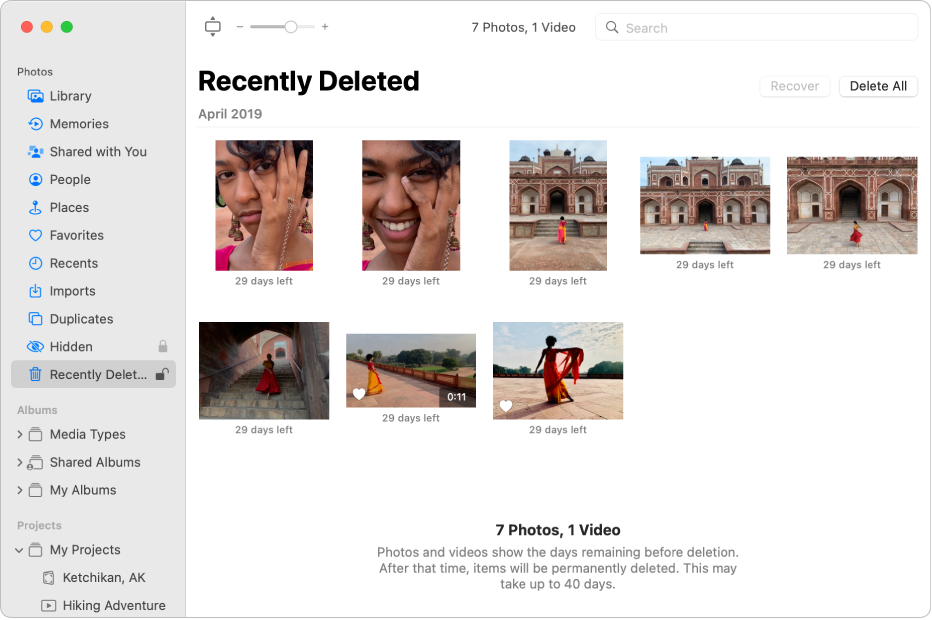
3. Click Recover.
When you delete all the items in the Recently Deleted album, the album disappears from the sidebar.
To set the Recently Deleted album to require a password or Touch ID to unlock it, see Change settings in Photos on Mac.
If you use Time Machine to back up your computer, you may be able to recover items after they are deleted permanently from your Mac or iCloud. See Restore a Photos library from Time Machine."
The information provided can be found in the following resources:
Set up and use iCloud Photos
Delete and recover photos and videos on iCloud.com
Delete photos on your iPhone or iPad
Delete photos or recover deleted ones in Photos on Mac
We hope the helps.
Best regards.