Hi dons226,
Welcome to the Apple (user-to-user) Community.
Seems you haven't been able to find the App Store icon on your Mac:
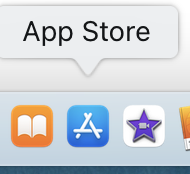
It is likely still there somewhere on your Mac:
Try this App Store webpage: App Store - Apple
You can click on the "white words on blue "Open the app" button"
The button is near the top on the right.
If the app opens ok, the icon will likely appear in the dock.
Use a double or two finger click on the icon to open a menu.
Choose Options > click "keep in dock"
Hope this works for you, else please let's know you still need help :-)