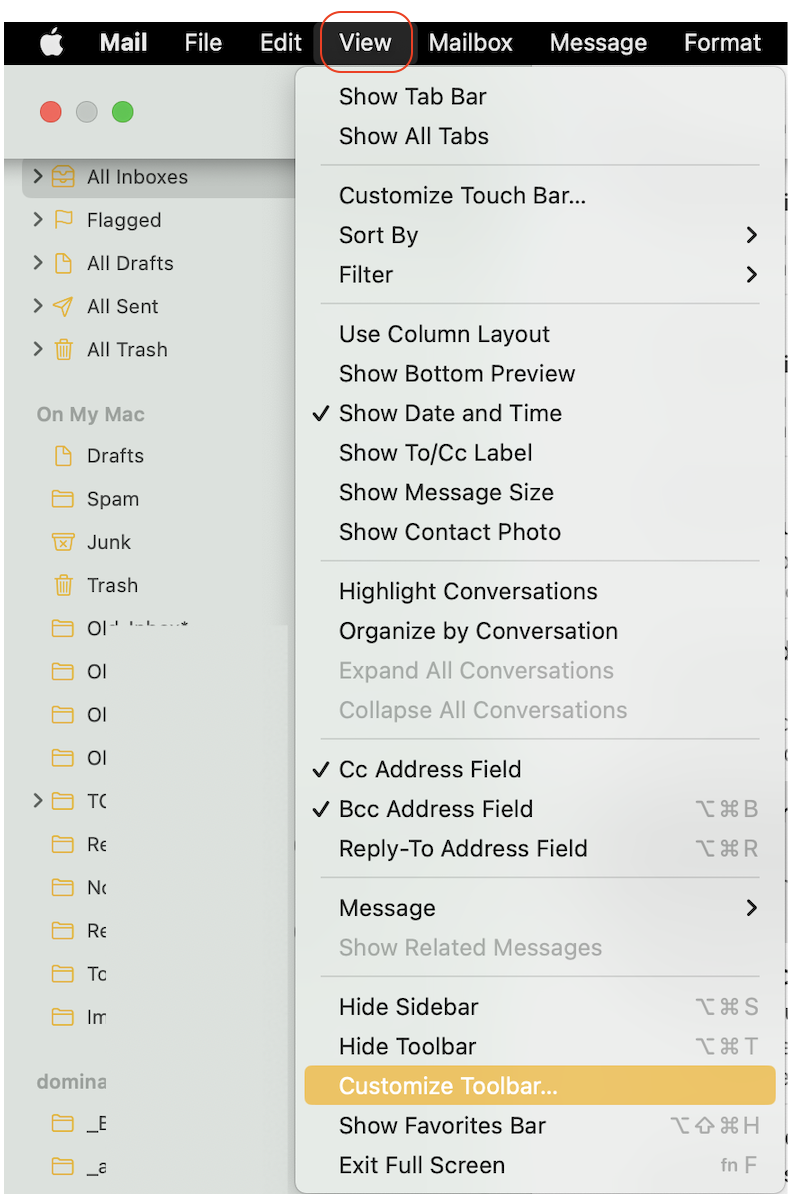16andrew5 wrote:
Hey guys, I have the issue that the Apple Mail App on my M1 Air isn't customizable. It is possible to reorganize the icons but the window with the new ones is missing.
Do you get that too? And is there a solution for that?
Thanks a lot!
What window(?) with what new ones?
Move the pointer to the right side of any of the sections, to reveal the carrot...click for the content dropdown—if that is your issue(?)
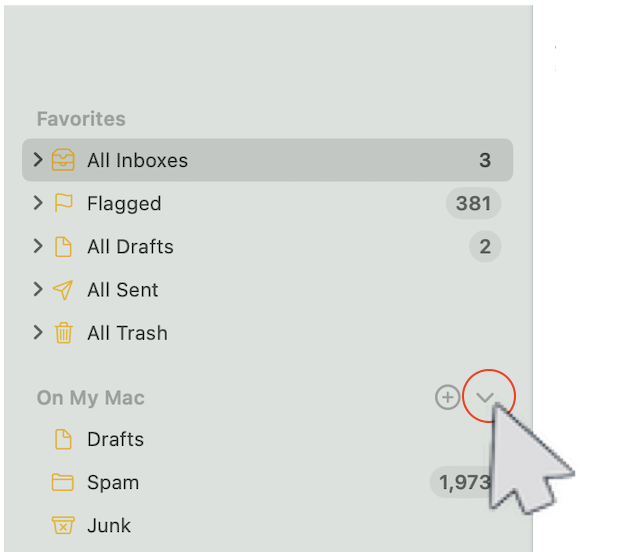
spin the left side carrot for itemized content
Or Control click any mailbox for options...
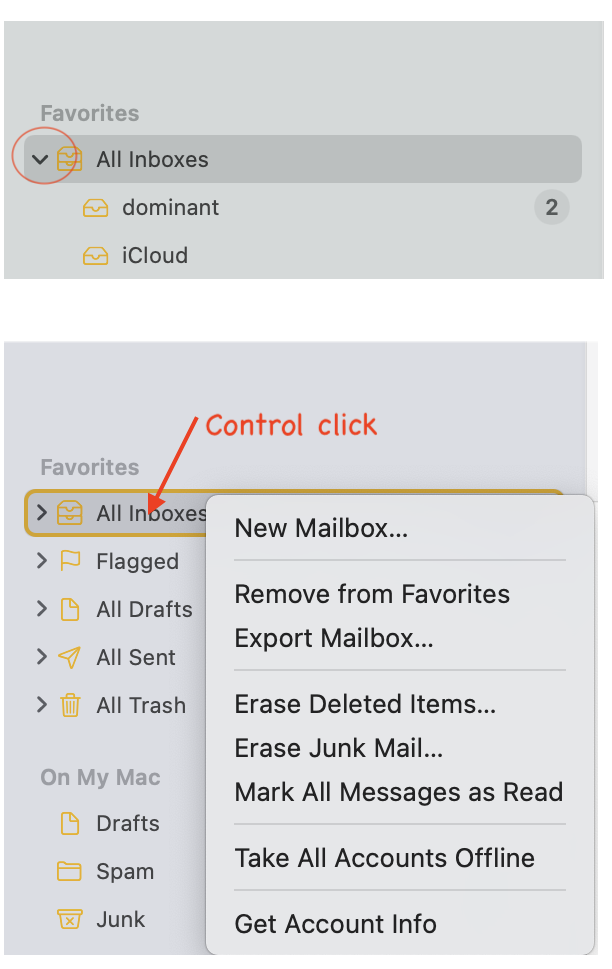
or use the + sign to add mailboxes....(?)
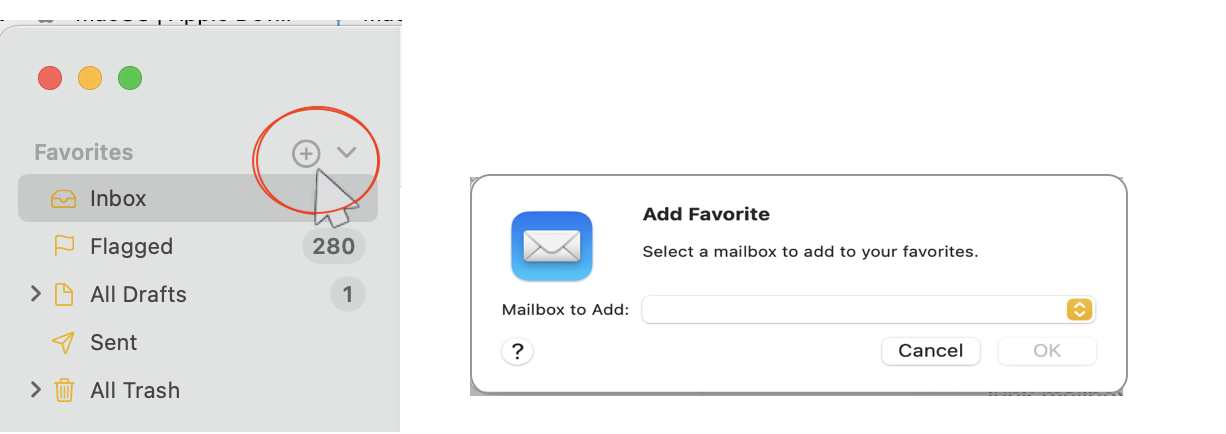
ref Mail User Guide for Mac - Apple Support
Toolbar bug ?
Mail>View>Customize Toolbar