Here is an example on how to consolidate cells from multiple sheets into one table. Put this table on a sheet of its own. From here you can easily access all the numbers for your Totals sheet, or use the total from the footer row.
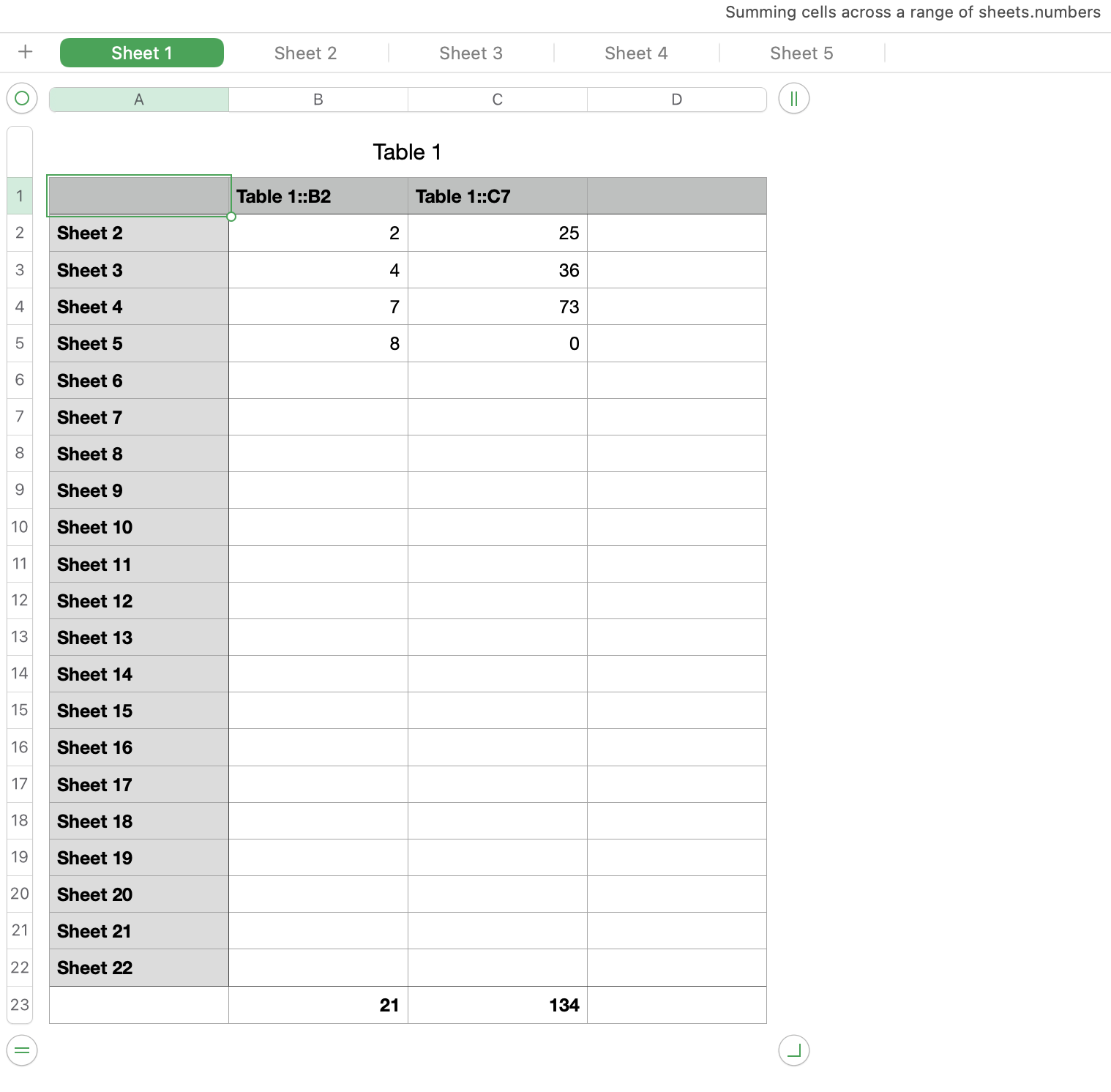
Column A has the names of the sheets. It can contain sheets that do not yet exist. The example has only Sheets 1 through 5 at this time.
Row 1 has the table and cell names of the cells you want to consolidate into this table
Cell B2 formula is =IFERROR(INDIRECT($A2&"::"&B$1),"")
Fill that to the rest of the cells, other than the footer.
You can include a footer to sum the values (or Average, Min, Max, etc.). This example uses SUM.
Note that the formula will not adjust if you add or delete rows in any of those sheets. For example, if you add a new row in Sheet 2::Table 1 and cell "B2" on that sheet becomes "B3". The formula will continue to get its data from whatever is in cell B2.
Alternatively you could do without this table and SUM up the 15 different cells in one formula in your Totals sheet. =Sheet 1::Table 1::B2+Sheet 2::Table 1::B2+....and so on.. This formula will adjust a cell reference if the cell gets moved.