You might not be getting notifications on your iPhone for a few reasons. Here are some of the most common causes:
- Do Not Disturb mode is turned on. Do Not Disturb mode silences all notifications, so ensure it's turned off. You can do this by swiping down from the top of your screen and tapping the crescent moon icon.
- You're in Focus mode. Focus modes are like the Do Not Disturb mode, but they can be customized to block notifications from specific apps or people. To check if you're in Focus mode, swipe down from the top of your screen and tap the Focus icon.
- You've turned off notifications for a specific app. You can turn off notifications for individual apps in the Settings app. To do this, go to Settings > Notifications and scroll down to the app you want to change. Toggle the Allow Notifications switch to the off position.
- Your iPhone is in Airplane mode. Airplane mode turns off all wireless connections, including cellular data and Wi-Fi. This means that you won't be able to receive notifications if your iPhone is in Airplane mode.
- Your iPhone is not connected to the internet. If your iPhone is not connected to the internet, you won't be able to receive notifications from apps that need to connect to the internet to send notifications.
If you've checked all of these things and you're still not getting notifications, you can try restarting your iPhone. If that doesn't work, you can contact Apple support for help.

Have you enabled Scheduled Summary?
Settings > Notifications > [Select the App that you are having trouble receiving immediate notifications]
See the pic below for a few examples. Please select immediate delivery.
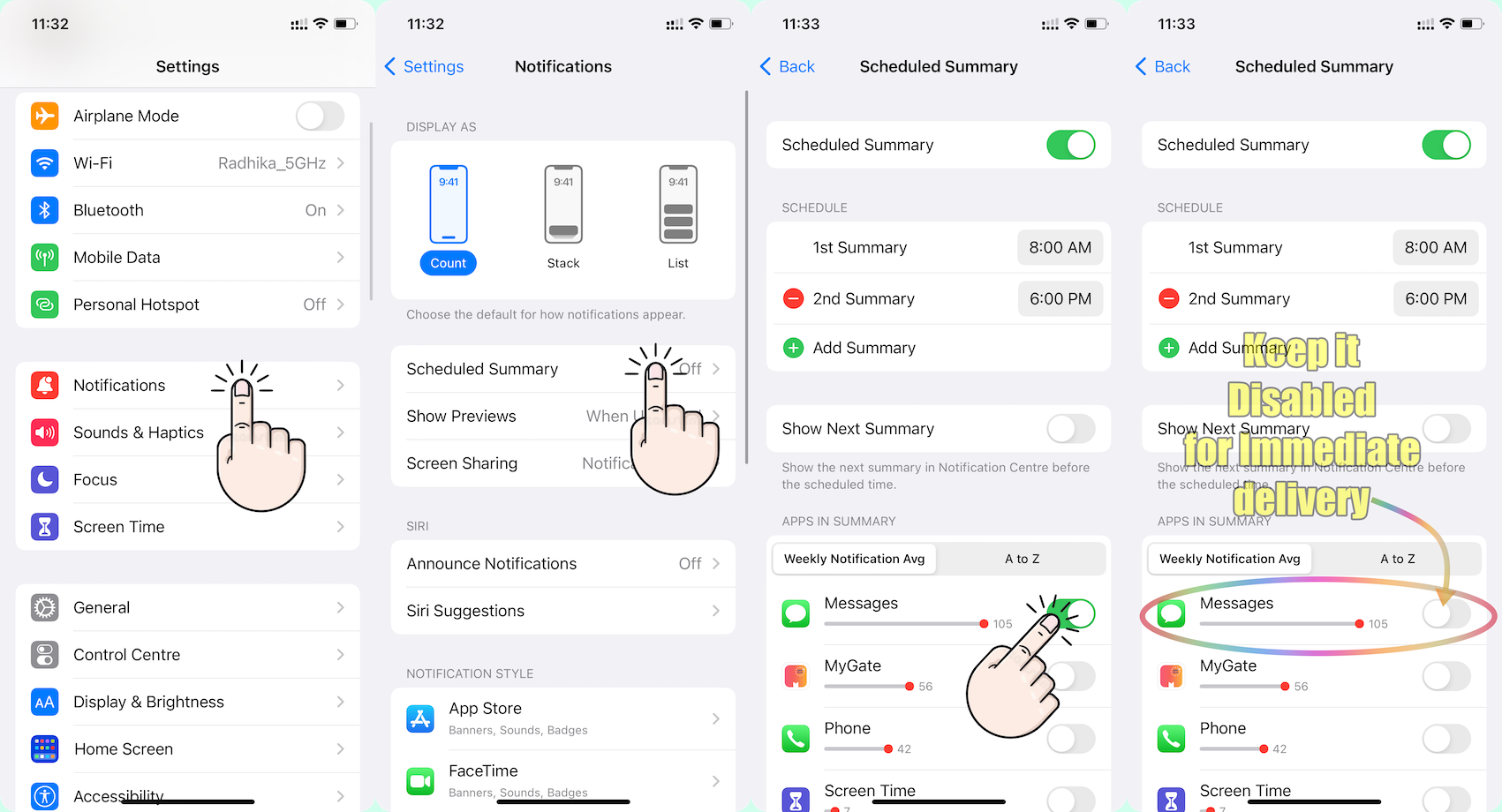

Go to Settings and tap Notifications. Select an app under Notification Style. Under Alerts, choose the alert style that you want. If you turn on Allow Notifications, choose when you want the notifications delivered — immediately or in the scheduled notification summary.
Use notifications on your iPhone, iPad, and iPod touch

Change notification settings on iPhone
- Go to Settings > Notifications.
- To schedule a notifications summary, tap Scheduled Summary, then turn on Scheduled Summary. ...
- To choose when you want most notification previews to appear, tap Show Previews, select an option—Always, When Unlocked, or Never—then tap.
More items...
Change notification settings on iPhone - Apple Support (IN)

You can allow access to Notification Center on the Lock Screen. Go to Settings > Face ID & Passcode (on an iPhone with Face ID) or Touch ID & Passcode (on other iPhone models). Enter your passcode. Scroll down and turn on Notification Center (below Allow Access When Locked).
View and respond to notifications on iPhone - Apple Support (IN)

Here are some additional tips for troubleshooting notification problems on your iPhone:
- Make sure that your iPhone is not in silent mode.
- Check the notification settings for individual apps to make sure that they are turned on.
- Make sure that your iPhone is connected to a Wi-Fi network or cellular data network.
- Restart your iPhone.
- Update your iPhone to the latest version of iOS.
- Contact Apple support for help.
