Having myself updated to iPadOS17, I've not seen or been able to replicate your issue. As such, you may have been unlucky and have suffered a glitch specific to your iPad.
Your next step is to remove and reinstall the Pages App. Assuming that you wish to keep your documents, don't delete the Pages App; instead, you'll need to offload the Pages App. Offloading deletes just the App - and preserves the associated App data/documents.
Before proceeding, as a precaution, ensure that you have a current iCloud or iTunes backup of your iPad:
How to back up your iPhone, iPad, and iPod touch - Apple Support
When you are confident that your backup has been created or refreshed, you can offload Pages:
Settings > General > iPad Storage -
Scroll down the list of installed Apps to find Pages - tap - then select Offload App.
Next, perform a restart of your iPad:
Force restart iPad (models with Face ID or with Touch ID in the top button)
If your iPad doesn’t have the Home button, do the following:
- Press and quickly release the volume button nearest to the top button.
- Press and quickly release the volume button farthest from the top button.
- Press and hold the top button.
- When the Apple logo appears, release the top button.
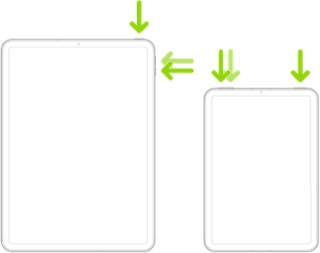
Force restart iPad (models with the Home button)
Press and hold the top button and the Home button at the same time. When the Apple logo appears, release both buttons.

After restarting your iPad, you can reinstall the Pages App from the App Store:
https://apps.apple.com/app/pages/id361309726