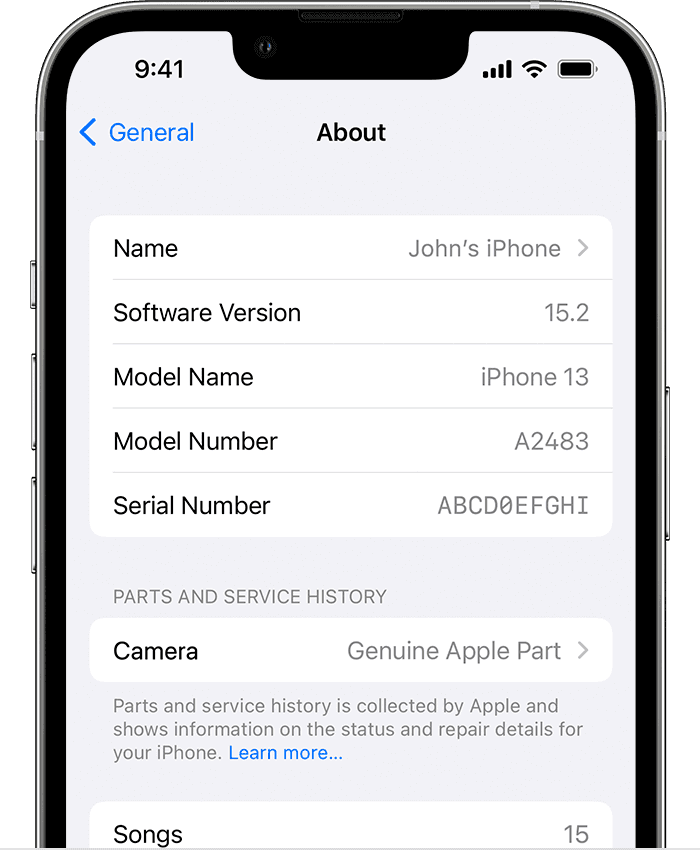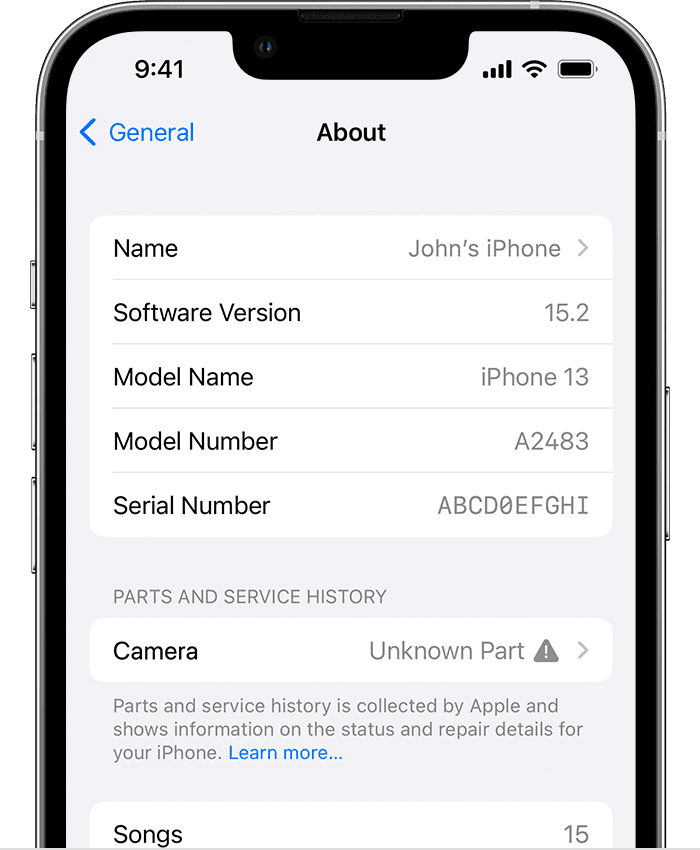Hello serenelight,
Thank you for reaching out to Apple Support Communities, and we'll be happy to help in any way we can. We understand you're having issues with a message about your camera not being genuine. This article has more information for your reference about this message: About genuine iPhone cameras - Apple Support
"iPhone cameras have been designed, tested, and manufactured for Apple quality and performance standards. This includes intuitive and responsive auto-focus, Portrait mode with advanced bokeh and Depth Control, and Portrait Lighting effects.
Importance of service by trained technicians using genuine Apple cameras
If you need to replace your iPhone camera, it's important for a trained technician who uses genuine Apple camera parts to repair it.
For most customers, visiting a professional repair provider with certified technicians who use genuine Apple parts is the safest and most reliable way to get a repair. These providers include Apple and Apple Authorized Service Providers, and Independent Repair Providers, who have access to genuine Apple parts.* Repairs performed by untrained individuals using nongenuine parts might affect the safety of the device or might cause improper function or issues with image quality. Apple camera parts are designed to fit precisely within the device. Additionally, repairs that don't properly replace screws or cowlings might leave behind loose parts that could damage the battery, cause overheating, or result in injury.
Depending on your location, you can get your iPhone camera replaced—in or out of warranty—by visiting an Apple Store or Apple Authorized Service Provider, or by shipping your iPhone to an Apple Repair Center. Genuine Apple parts are also available for out-of-warranty repairs from Independent Repair Providers or through Self Service Repair.*
Get started with camera service.
The iPhone camera is engineered together with iOS software for optimal performance and quality. A nongenuine camera might cause compatibility or performance issues. For example, an issue might arise after an iOS software update that contains camera updates or new camera features.
If a service provider uses nongenuine camera parts, the following might also occur:
- Camera does not focus correctly or images are not sharp
- When using Portrait mode, the subject might not be in focus or only partially in focus
- A 3rd-party app that uses the camera might freeze or quit unexpectedly
- Real-time preview in 3rd-party apps might appear blank or might get stuck
* Independent Repair Providers have access to genuine Apple parts, tools, training, service guides, diagnostics, and resources. Repairs by Independent Repair Providers are not covered by Apple's warranty or AppleCare plans, but might be covered by the provider's own repair warranty. Self Service Repair provides access to genuine Apple parts, tools, and repair manuals so that customers experienced with the complexities of repairing electronic devices can perform their own out-of-warranty repair. Self Service Repair is currently available in certain countries or regions for specific iPhone models introduced in 2021 or later. To view repair manuals and order parts for eligible models, go to the Self Service Repair page.
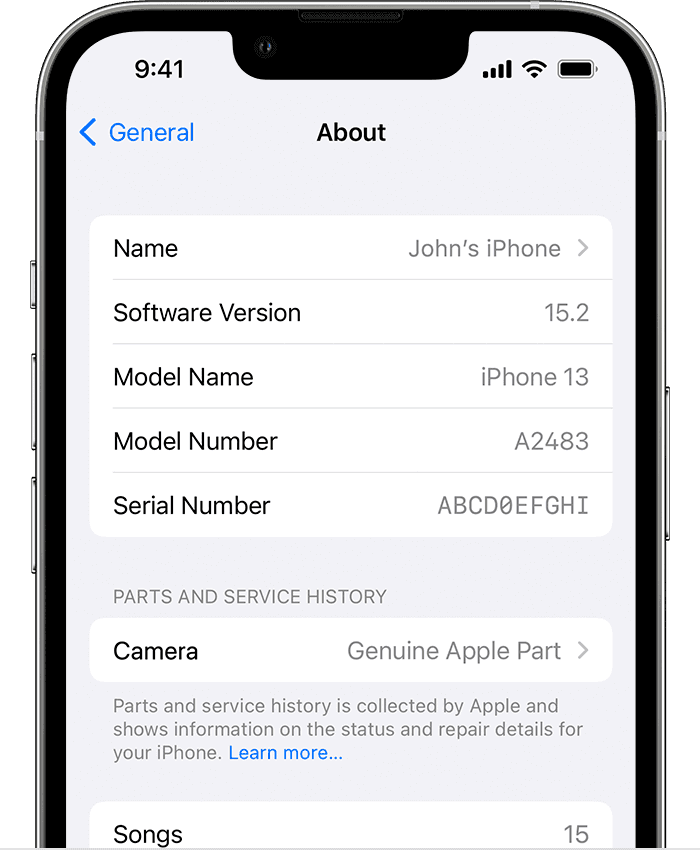
Parts and service history
With iPhone 12 models and later using iOS 15.2 and later, you can go to Settings > General > About to see the parts and service history of your iPhone and you can see if the camera has been replaced. If the repair was done using genuine Apple parts and processes, you will see "Genuine Apple Part" next to Camera.

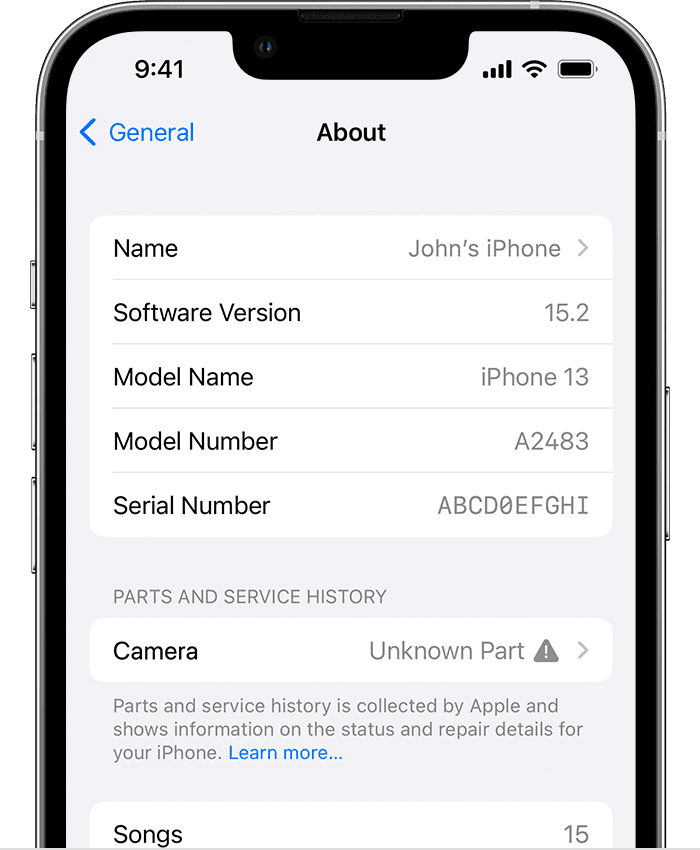
You will see an Unknown Part 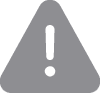 message if the camera installation is incomplete or if the camera:
message if the camera installation is incomplete or if the camera:
- Was replaced with a nongenuine camera
- Was already used or installed in another iPhone
- Isn't functioning as expected
This message doesn't affect your ability to use your iPhone or access your camera.
Learn more about iPhone parts and service history.

With iOS versions earlier than iOS 15.2, you'll see an Important Camera Message instead of an Unknown Part message."
We hope this helps.
Cheers!