I will begin with the premise that you have Apple Business Manager only, not Apple Business Essentials. If so, then your ABM is for chain of custody and identity only. It does not provide the capabilities of an MDM. Your statement suggests that you are using Intune as the MDM, negating the need to pursue Apple Business Essentials.
If that is true, then the "best" way to handle multi-user iPad is to Federate and Sync. This will automate the creation of managed Apple IDs and pass authentication to your identity provider. Ah, but there are some challenges and potential pitfalls that exist. And, if you only have 10 people that need to participate in the shared iPads, federation and sync may be overkill. Let's go step by step.
First, you want to Federate ABM to Azure/Entra. This is relatively straightforward. Go to Preferences > Accounts. On this view, you will see the initial placeholder domain (the one with *.appleid.com) and your domain in the domain section and the federation status below. Federation is two steps. You can link and then you can enable. Which does yours look like?
This is an example with Federation linked and enabled:

This is an example with Federation linked but NOT enabled
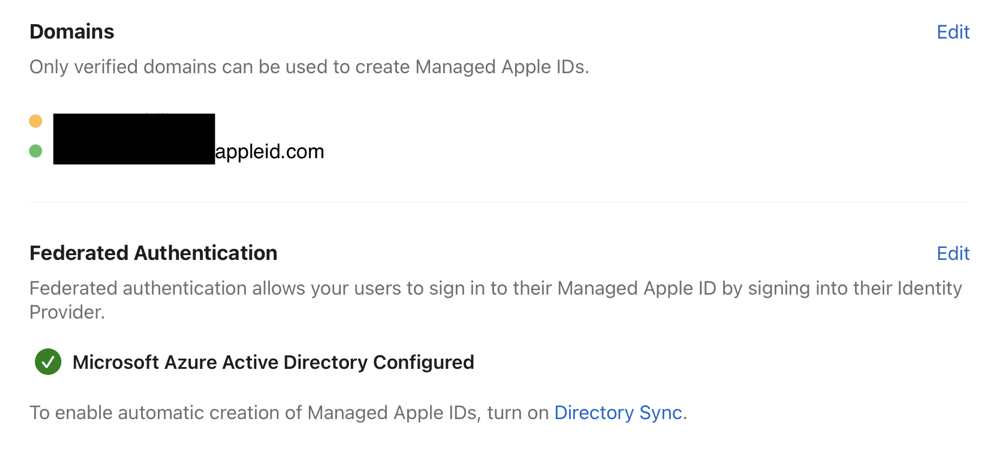
If you are seeing the amber bubble on your primary domain, it means that you have completed the link to Azure but have not yet enabled Federation. And, depending on your environment, you may not want to enable it.
In the Domains section, press the Edit button. I will assume it looks something like this:

Note the Enable toggle is not on. This is because there are existing Apple IDs using the domain. (if my domain was reid.com, there are Apple IDs like bob@reid.com, mary@reid.com, etc. that were created previously and are considered "personal" Apple IDs). If you enable Federation, those Apple IDs must be changed to use an email ID outside your domain. For some organization with deep roots into the Apple ID world (app purchases, Developer IDs, Push cert IDs, etc.), enabling Federation may be damaging to workflows. Understand how Apple IDs are currently used in your environment before toggling this on. Apple will not show you the IDs. You will only get a count. Toggling it on will email the IDs with directions on how to migrate the account. If you choose to enable, monitor your mail flow log to see who gets emailed.
That is the Federation step (link and enable). The next step is to configure directory sync. From the Preference view, choose Directory Sync. Completing this step will allow ABM to periodically sync with Azure to automatically create managed Apple IDs based on users in the Federated domain. This sync process ensures that new staff members in the federated domain will automatically be provided a managed Apple ID. There is no manual actions required in ABM.
Now, you are asking about the impact to Intune and managed devices. There is none. The MDM (Intune) will still implement device management. ABM keeps to its core roles of hard and soft asset chain of custody and adds identity trust for device login. If you enable shared iPad you will need to erase and re-enroll the iPads so they trigger shared mode. This cannot be enabled on active devices. It must happen at enrollment.
Hope this is helpful. Understand your legacy with Apple IDs before enabling Federation. If you don't want to fully enable Federation and sync (for example, you have a handful of users who need managed Apple IDs), you can always just manually create them in ABM. The challenge is that this is a manual process that needs periodic attention (add/remove of staff). We all like to simplify, but in some cases the path to simplicity adds complexity.
Reid