Apple have not updated its SuperDrive since Summer 2012. No newer models from them.
Any CD/DVD I put in gets ejected... I connected it to an old MacBook Air (~2010) that I have and it did the same with that machine running El Capitan.
That it does so on a "period-correct" Mac as well as a new one suggests that the drive is dirty inside, common with slot-load opticals drives. They tend to get filthy inside. Most computer shops, home entertainment centers, and office stores that carry computer accessories sell drive-cleaning disks. Figure US$5-15. Examples > here
The other "usual" suggestions for misbehaving USB SuperDrives are:
1) Connect the drive directly to a port on the computer, not a hub or dock.
2) Set the computer's Finder Preferences to show external drives on the Desktop:
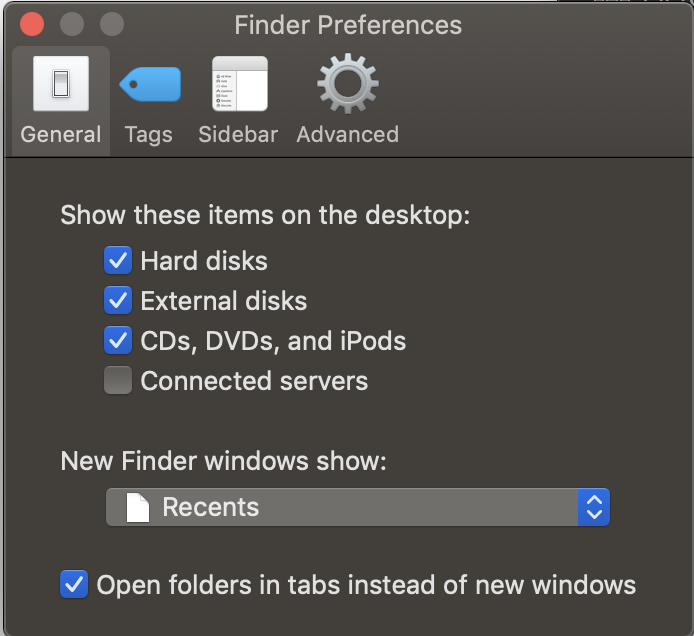
That doesn't help the drive but makes it easer for your to see when a disk successsfully mounts.
3) The third one is not flippant because it is the #1 cause of SuperDrive issues: Make sure the SILVER side is up.
Also connect the SuperDrive to either computer and do "About this Mac..." from the Apple and click the "System Report..."button on the first screen to open System Profiler/System Information. For that utility's left-hand Contents Pane, select Disk Burning. See if the SuperDrive is listed in the main pane something like this:
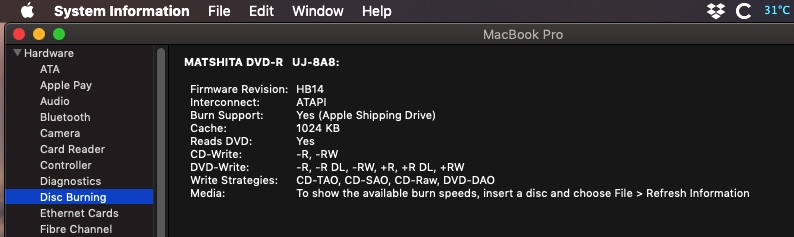
If it shows up in the main pane and is ejecting inserted disks, the drive is usually either dirty or upside down.