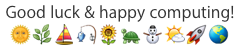If you want a list of the apps, subscriptions, music, & other content
that you bought recently, find your purchase history billing online.
How to see your purchase history
- Go to reportaproblem.apple.com.
- Sign in with your Apple ID and password.
- A list of your recent purchases appears. If you’re not sure what you were charged for but you know the amount of the charge, search for the amount. If you're looking for information about older purchases, find your purchase history in Settings or Account Settings on your device.
Learn what to do if you can't find the item that you’re looking for or if you find unexpected charges.
If you purchased a subscription that you no longer want, you can cancel the subscription.
View your purchase history for the App Store and other Apple media services - Apple Support
To review this topic see the 'Related Article' that appears above your question
that seems to address billing and your Apple ID most directly in this way.