Not sure if you resolved this yet, but I want to help if I can, but I'm unclear about what you're trying to do or what happened. Was the document you were working on a Pages document? If yes, were you using the Pages app locally on your MacBook or were you using the online Pages app on icloud.com?
Also, do you have a Time Machine external drive connected to your computer all the time, or did you run a Time Machine backup manually? Depending on how you have your iCloud settings on your MacBook, recovering an older version of a document may be a little different. Usually, you just open the Pages document on your computer, click the Time Machine icon in the upper right corner of the Menu Bar, select "Browse Time Machine Backups", and all backed-up versions of the current document will be shown. You just need to either click the up/down arrows to go back one by one or click/scroll through the dates on the bottom right side of the window.
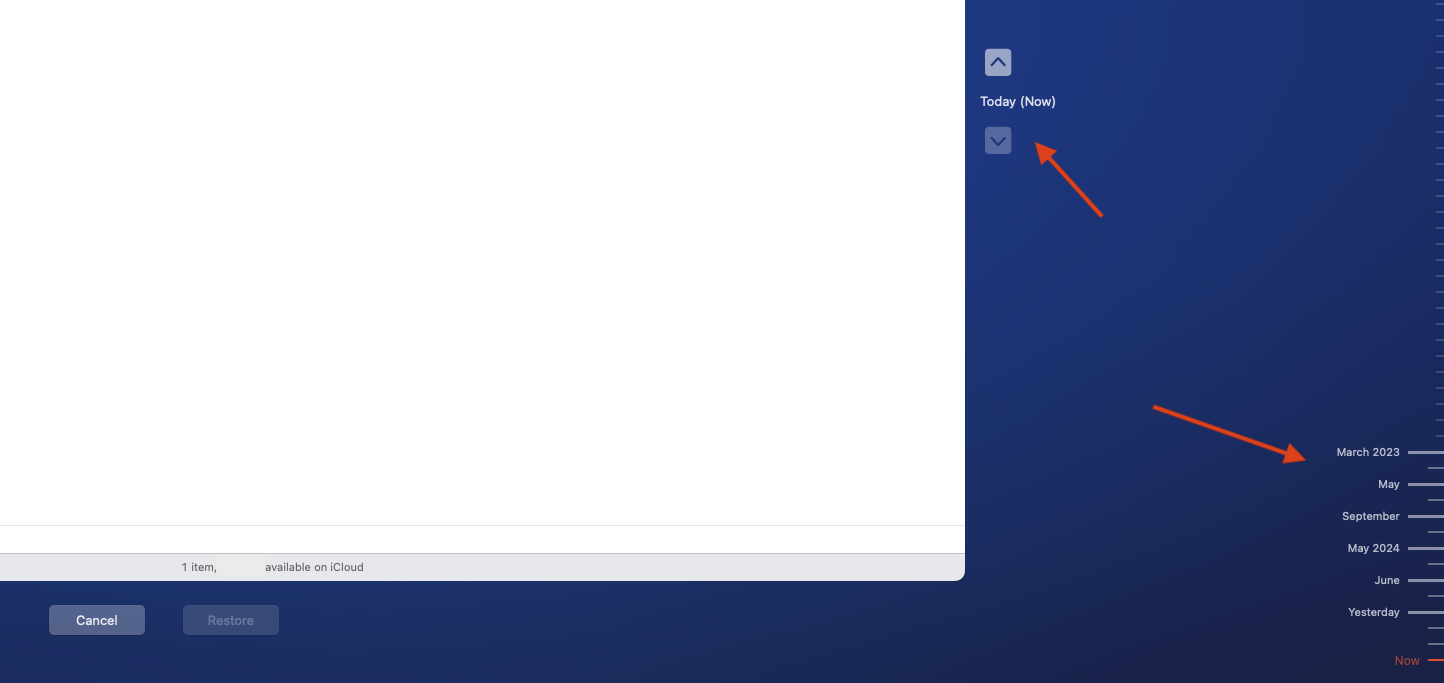
Let me know how this goes for you.
In God's Harmony