Try this: go to iCloud.com and sign in. In the lower left you will see Drive.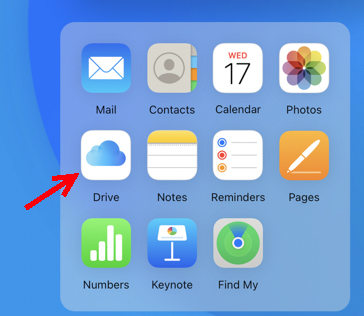
Right click (or control-click) on Drive and choose "Open Link in New Tab." In the new tab, selecting "Browse," you should see all your iCloud stuff. Choose the file you want, and choose Download (cloud with down arrow, next to trashcan)

The file will move to your download folder where you can put it where you want. (Also, when you click on your file, 3 dots, for "more," will appear, and you can choose Download there.)
iCloud still seems confusing to me, sometimes...