I have a similar problem!
I recently upgraded to Sequoia.
Yes, I could not resist, though the advice was to not bother - most options do not work here in NL. I am an 'ancient' Mac user ☀️, started in 1991, my first Macs were a plus and a Macintosh II with macOS 4, and back in the days, a new os was quite a thing and you couldn't wait to find out what all the new features were.
I first noticed the problem in Pages.
What I do when I open a template from Pages is change the appearance.
Somehow pages needs to open standard with the info-sidebar on the right (very annoying! 😡 - wish I could change that too).
The first thing I do, for lack of an alternative, is press option-command-"I" which makes the sidebar go away. Next thing I do (or did) is click on the green button with the optionkey pressed. I still changes to a "+", but now does something completely different (even more annoying! 😡 😡 😡)
Before (Sonoma and previous) the window of the file would then fit the size of the document. Now it does not do that, even though I have all options in settings switched off (who needs it anyway??? 😕 👎).
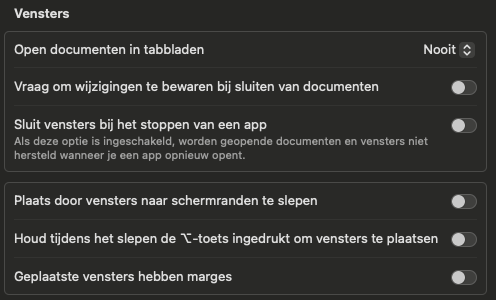
Million dollar Question:
Is there a way, maybe through terminal, to 'kill' it all together?
This thing actually would be a reason for me to downgrade, if that were possible!, since this interrupts my workflow badly!
Before Sequoia I had the latest version of Sonoma which did not have this problem.
My Mac:

thank you for your patience and help!!