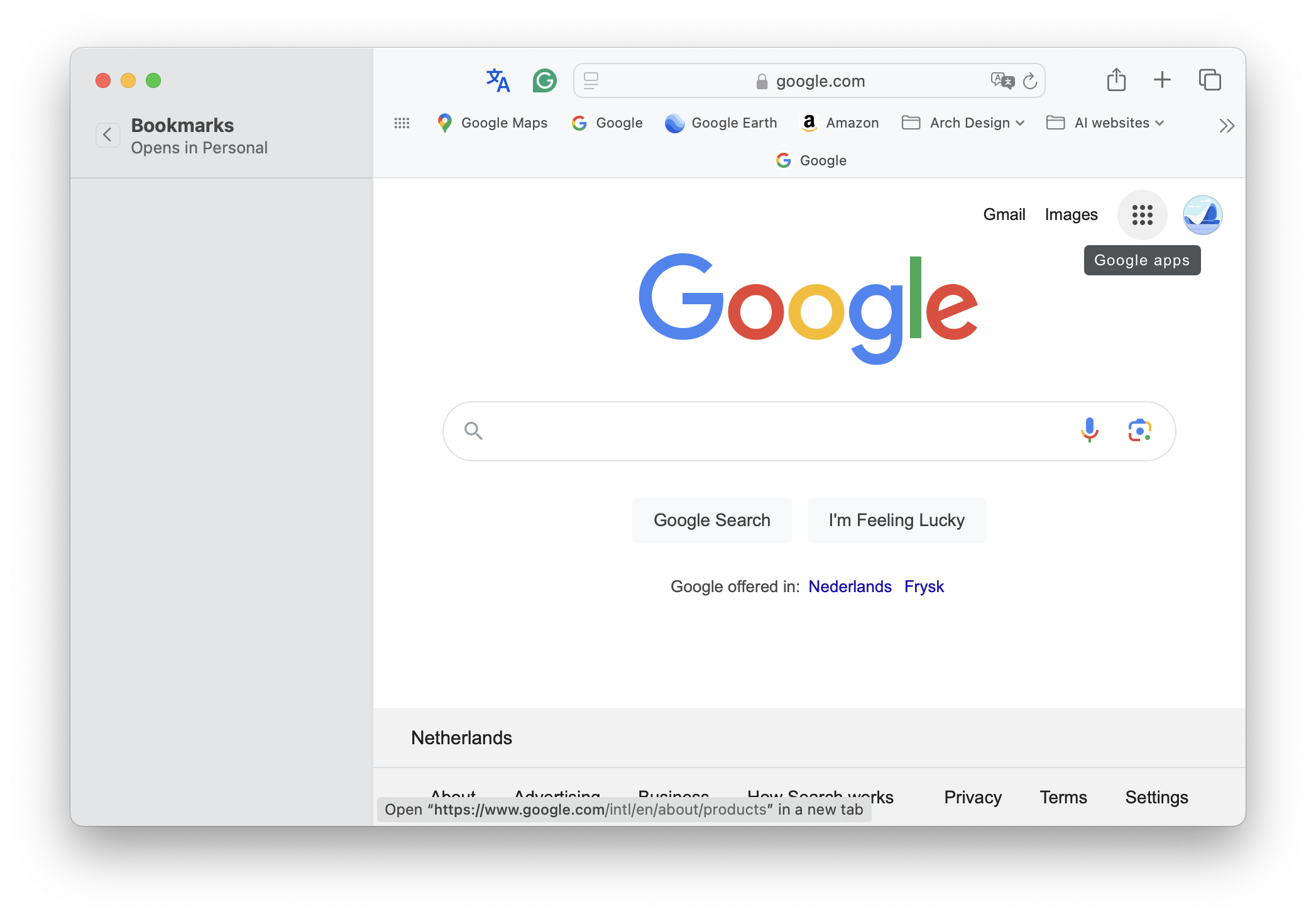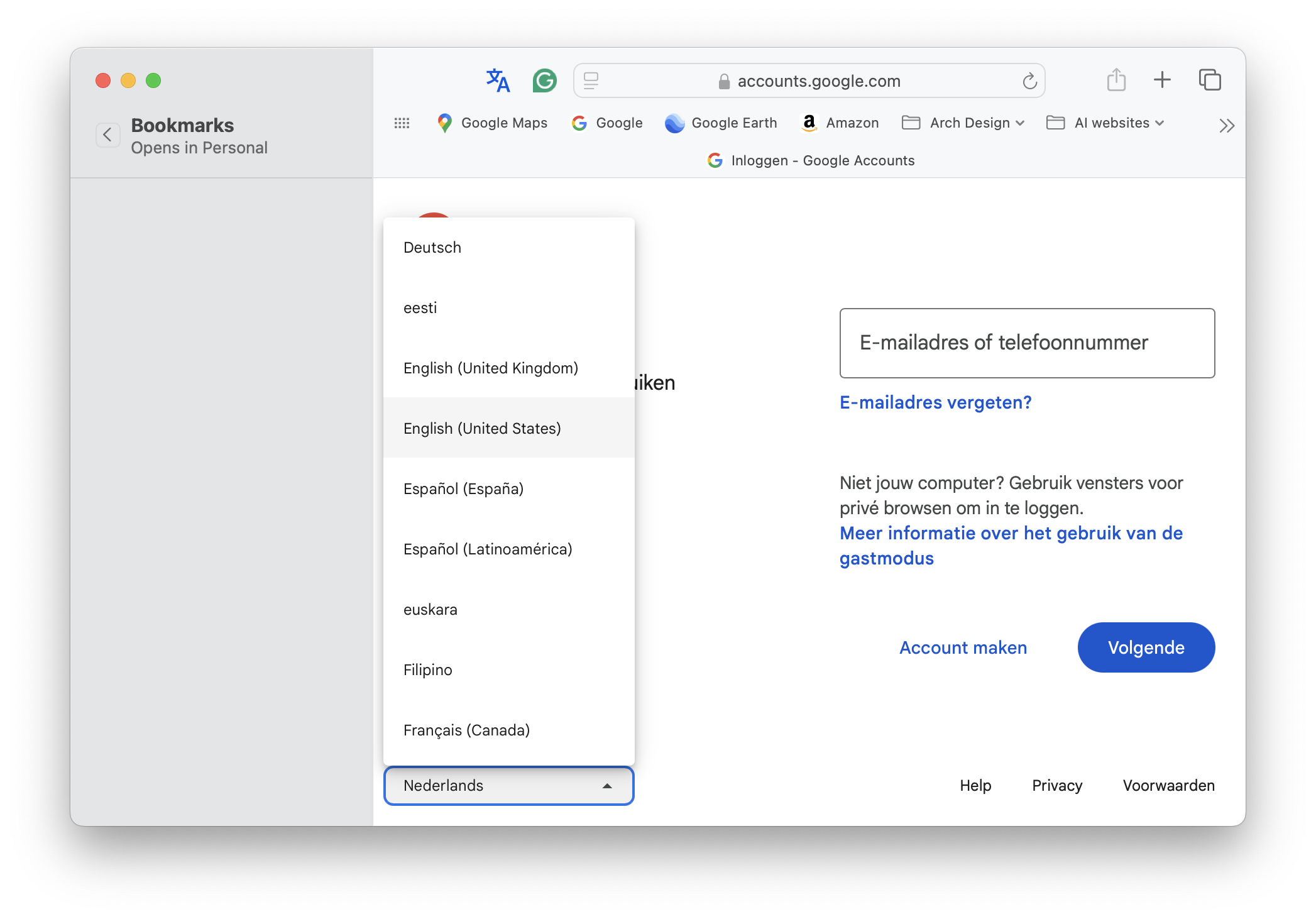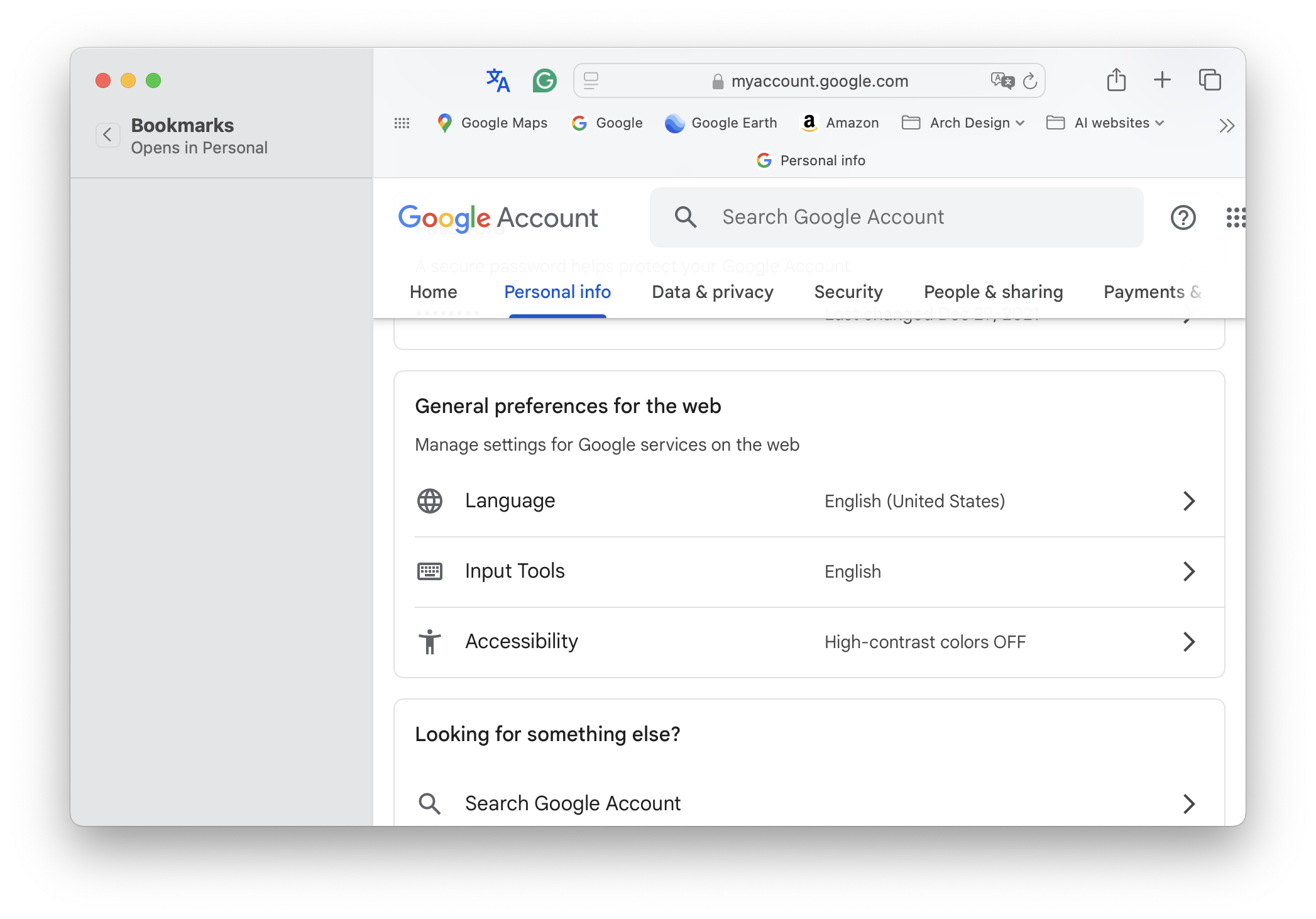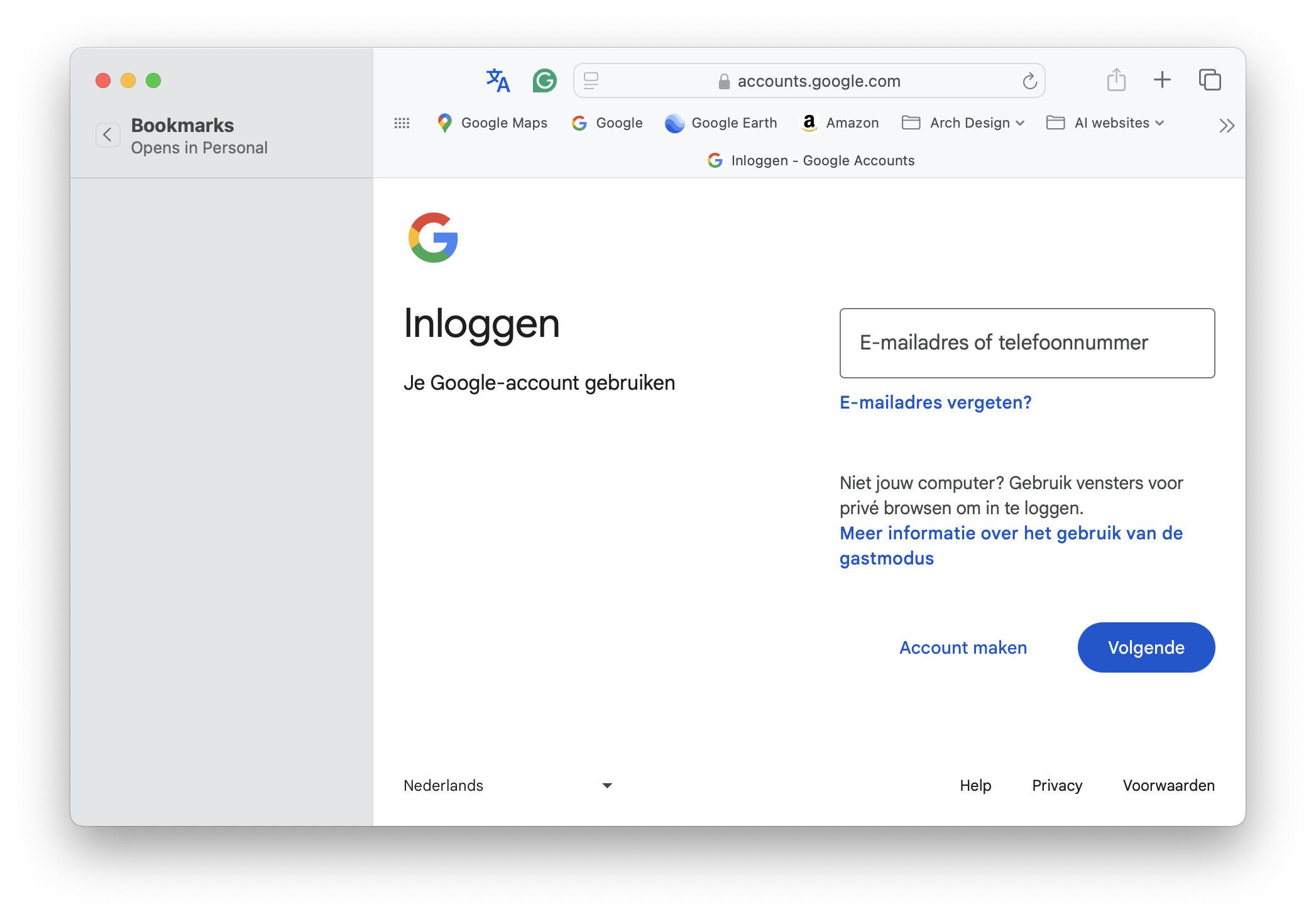Tom,
Thank you for your willingness to help. I appreciate it in advance.
I believe the issue might stem from a bug in Safari 18. This problem has become more frequent since the upgrade. While I understand that my IP address causes Google to default to Dutch, it no longer keeps English as the default language, despite my settings.
I’m not sure how much control Apple has over the search engine itself, but perhaps adding a submenu for language selection on Google.com could be a solution.
Here’s the process I go through to change the language when on the search page:
1. Go to Google’s homepage
2. Log in and switch to English
3. Choose the language again
4. Adjust personal settings
Even though my Google account settings are in English and my home address is in the USA, the IP address seems to be overriding this. What’s more frustrating is that search results and pages often show up in Dutch, and I’m seeing results from the Netherlands or Europe, instead of the USA.
I believe this is a bug because I’ve also encountered other issues, which I’ve mentioned in another chat:
• Tag Group issue: I cannot delete a Tag Group, and renaming it reverts to the original name.
• FavIcon issue: I use Safari as a product catalog, organizing bookmarks with MasterFormat codes. However, after clearing history or quitting Safari, all FavIcons disappear. This forces me to double-click each folder to identify the manufacturer via the description.
I plan to clear the history one final time and then save the FavIcon folder to my desktop. I’ll delete FavIcon from Safari, open a new private page, and revisit hundreds of pages without leaving privacy mode. Hopefully, within 48 hours, I’ll be able to save a new FavIcon folder and import it until Apple resolves this issue. If I quit Safari without saving, all the icons are lost again.