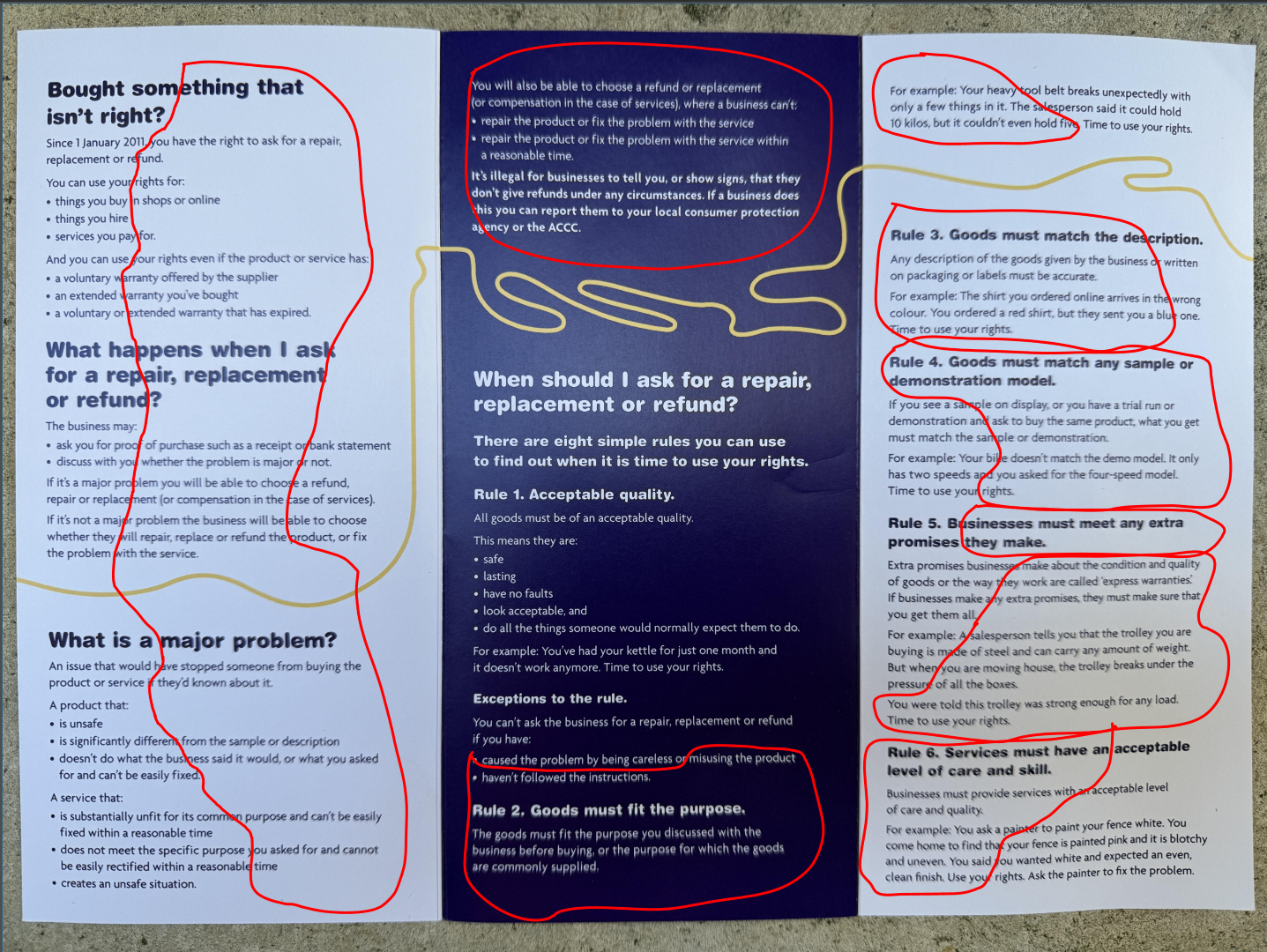Mate, respectfully i know your trying to help and diagnose, but i still don't think were on the same page. I'm sure everyone in here knows what macro is, what 0.5x zoom is, what 2x zoom is and what 5x zoom is.
We are talking about people unboxing their new iP16 pro / pro max and taking a simple 1x zoom(24mm, 24MP) because this is how most people take photos AND it is meant be better quality/sharper/crisper than their previous iPhones shooting at 1x zoom at 12MP.
Again i'm going to add yet another example which I shot on the iP16 Pro Max and i will circle / draw IN RED where i think the text is blurry. this is what i have asked you to do for us and still have not done which is get a pamphlet / brochure / menu etc. which is an A4 format (A4 because its globally recognized) with clear text on it as it is the easiest to see where the blur happens because the text is razor sharp on a pamphlet, and take the photo so all 4 corners are in the shot at 1x zoom (NOT MACRO) and try not to get much else around the A4 such as wall / table/ ground around the pamphlet / brochure / menu etc. Just a simple at 1x zoom 24MP, 24mm lens (NOT marco, NOT 0.5x, NOT 2x, NOT 5x, NOT 1.3x, NOT 1.5x).
Below is the iP16 shot without cropping, it's an A4 pamphlet with sharp text on it taken at 1x zoom, 24mm, 24MP, and i have circled / drew where the smudgy / blurry text is on the pamphlet.
This was shot in natural daylight
So inside the circles/ markup / drawing the text is blurry and anything outside of the circles/ markup / drawing the text is ok. And once again i had to shrink the image to be able to upload it.
Please see below: