You say you are using Ventura. iCloud Drive is a folder on your Mac that get's copied to iCloud Drive at iCloud.com, and that can be seen by other devices connected to that account. Stuff in the iCloud Drive folder is on your Mac. It's just a folder that gets copied.
If you have "Optimize Mac Storage" turned on, then when your Mac's hard drive gets really full, some lesser used files will be removed to make room. When you need one of those removed files, the Mac will grab the copy at iCloud.com and copy it to your Mac where it will again become a local file. You have no control over what gets removed and what doesn't.
In the new macOS 15 Sequoia, though, you get much more control. In Sequoia, if you right click on a file in your iCloud Drive folder, then you see this pop-up menu:
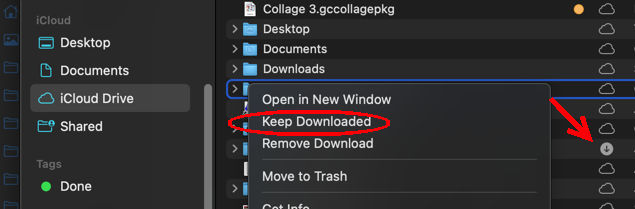
I've highlighted one choice, "Keep Downloaded," which generates a new icon. When you choose this for a file, it prevents the file from being removed. Or, if you choose "Remove Download," then that file will be removed from the Mac and downloaded only when needed.
So, if you use Sequoia, you can do what you want and keep some files on iCloud but not on your Mac.