Getting rid of the fearware is the best first step. However, there are other general factors that affect temps and therefore the speed of the thermostatically-controlled fans.
1—"Piggy" web pages: I have a fan control app on my 2017 iMac and, with only these forums open in about a dozen tabs, CPU temps showing 38-40°C at slowest fan speed (1200 rpm on my model). If I open some sites in the background, temps will go to 55-60C in minutes and the fans will ramp up. Activity Monitor will show you which sites are the fat hogs. Several election night results sites did that to me in 2020.
2—Spotlight activity: Your report does not suggest this an issue now, but it can happen. You can use Spotlight settings to limit what items it indexes. By default it indexes a laundry list of items, many of which do not need indexing or can be searched within an app. Use Settings to reduce the number of items for which you search:
Spotlight settings on Mac - Apple Support
3—Workspace: Did something physically change that may have effected cooling efficiency? A user posted this image here when describing overheating of an iMac and asking why:
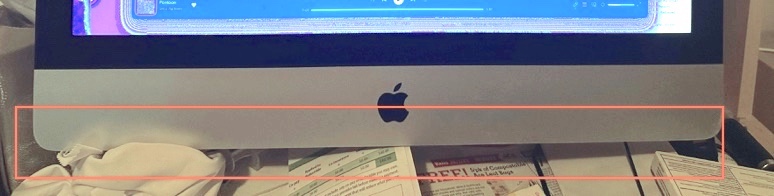
The image alone answered his question. For years iMac have taken in cooling air through vents on the bottom edge of the display. The user blocked about 80% of the air intake capability. Space between the work surface and the bottom edge of the computer must be respected.
Another cooling problem reported here, and one I am able to duplicate like a party trick on my iMac 27 5K, is tipping the display too far forward. At the Altar of Minimalist Design, in 2012 the iMac hot-air exhaust vent was moved from above the stand hinge to behind it, like this:

When the display is tipped fully forward, it is very close to the vent, slowing the expulsion of hot air and causing elevated temps inside.
4—The easy one. Have you cleaned the air intakes lately?