MacOS is supposed to obtain the manufacturer's Drives, and offer them to you when you create a new Print Queue. That process appear to be working great in this case, provided the Print Queue you set up previously is not just an AirPrint print queue.
if you had rushed through the Print queue creation, sometime AirPrint drivers are offered first, and manufacturer's driver take a few moments more to appear.
When extended features are available, you may need to navigate to a sub-pane of the Print dialog to view and change those settings. if you wished, you could capture 'two-sided' as the default profile.
What does you Print dialog show?
if you use settings > Printers & Scanners ...
and select the print queue, you can examine what driver it is using, and in Settings pane for that specific PrinterQueue, may produce something like this:
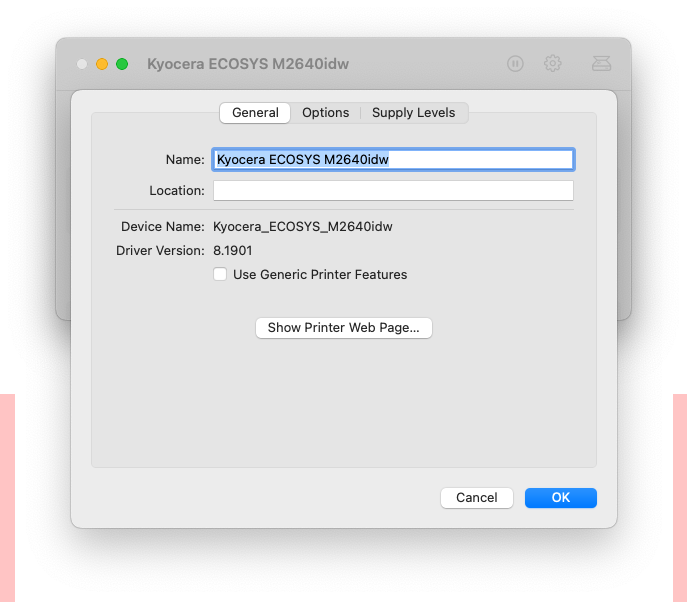
note the checkbox,use GENERIC printer features -- probably NOT what you want