Trust certificates
How do I change the trust certificate number for where it shows the Store version trusted certificate because the one in my phone is the wrong number and I’ve been hacked recently?
iPhone XR
You can make a difference in the Apple Support Community!
When you sign up with your Apple Account, you can provide valuable feedback to other community members by upvoting helpful replies and User Tips.
When you sign up with your Apple Account, you can provide valuable feedback to other community members by upvoting helpful replies and User Tips.
📰 Apple introduces the 2025 Black Unity Collection
Inspired by the rhythm of humanity, a new Apple Watch Black Unity Sport Loop, watch face, and iPhone and iPad wallpapers honor Black History Month. Learn more >
Inspired by the rhythm of humanity, a new Apple Watch Black Unity Sport Loop, watch face, and iPhone and iPad wallpapers honor Black History Month. Learn more >
How do I change the trust certificate number for where it shows the Store version trusted certificate because the one in my phone is the wrong number and I’ve been hacked recently?
iPhone XR
I have been using iPhone since 2009 and have never been hacked nor was infected with virus.
Trust manually installed certificate profiles in iOS
In iOS 10.3 and later, when you manually install a profile that contains a certificate payload, that certificate isn't automatically trusted for SSL.
This article is intended for system administrators for a school, business, or other organization.
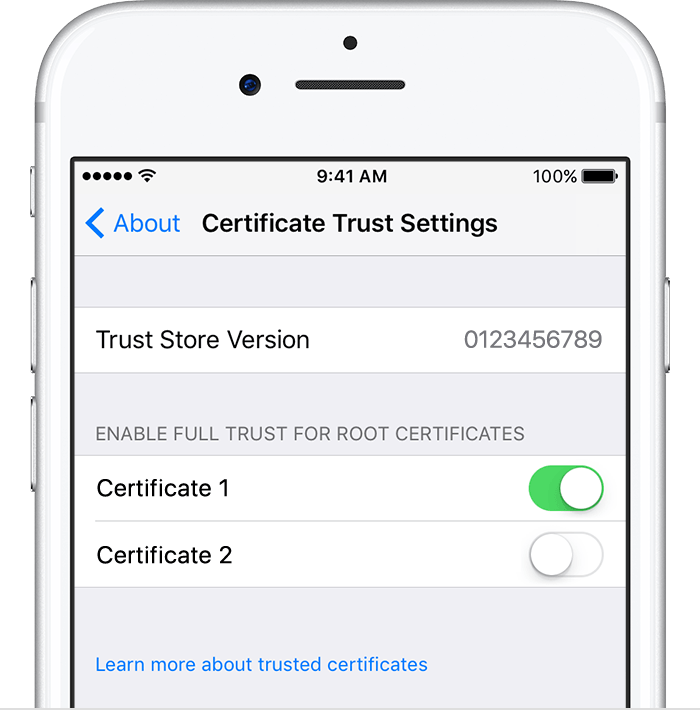
You must manually turn on trust for SSL when you install a profile that is sent to you via email or downloaded from a website.
If you want to turn on SSL trust for that certificate, go to Settings > General > About > Certificate Trust Settings. Under "Enable full trust for root certificates," turn on trust for the certificate.
Apple recommends deploying certificates via Apple Configurator or Mobile Device Management (MDM). Certificate payloads are automatically trusted for SSL when installed with Configurator, MDM, or as part of an MDM enrollment profile.
Published Date: August 07, 2018
Trust manually installed certificate profiles in iOS - Apple Support
I have been using iPhone since 2009 and have never been hacked nor was infected with virus.
Trust manually installed certificate profiles in iOS
In iOS 10.3 and later, when you manually install a profile that contains a certificate payload, that certificate isn't automatically trusted for SSL.
This article is intended for system administrators for a school, business, or other organization.
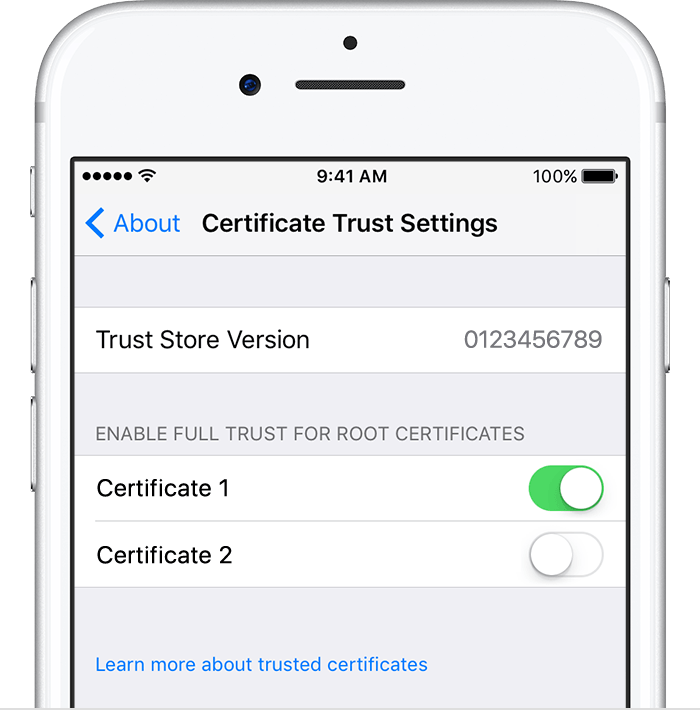
You must manually turn on trust for SSL when you install a profile that is sent to you via email or downloaded from a website.
If you want to turn on SSL trust for that certificate, go to Settings > General > About > Certificate Trust Settings. Under "Enable full trust for root certificates," turn on trust for the certificate.
Apple recommends deploying certificates via Apple Configurator or Mobile Device Management (MDM). Certificate payloads are automatically trusted for SSL when installed with Configurator, MDM, or as part of an MDM enrollment profile.
Published Date: August 07, 2018
Trust manually installed certificate profiles in iOS - Apple Support
Trust certificates