Hi weftech,
Thanks for posting. As I understand it, you're not seeing a Documents folder in Files on your iPad, but you see it on your iPhone and Mac as expected. Is that right?
This resource is a great reference for iCloud Drive: Add your Desktop and Documents files to iCloud Drive. To confirm, are you seeing any of the folders shown in the screenshot below?
With the Files app on iOS 11 or later, it's easy to access and edit your files directly from your iPhone, iPad, and iPod touch.
When you find the file you need in the Files app, you can use it in any compatible app to edit it.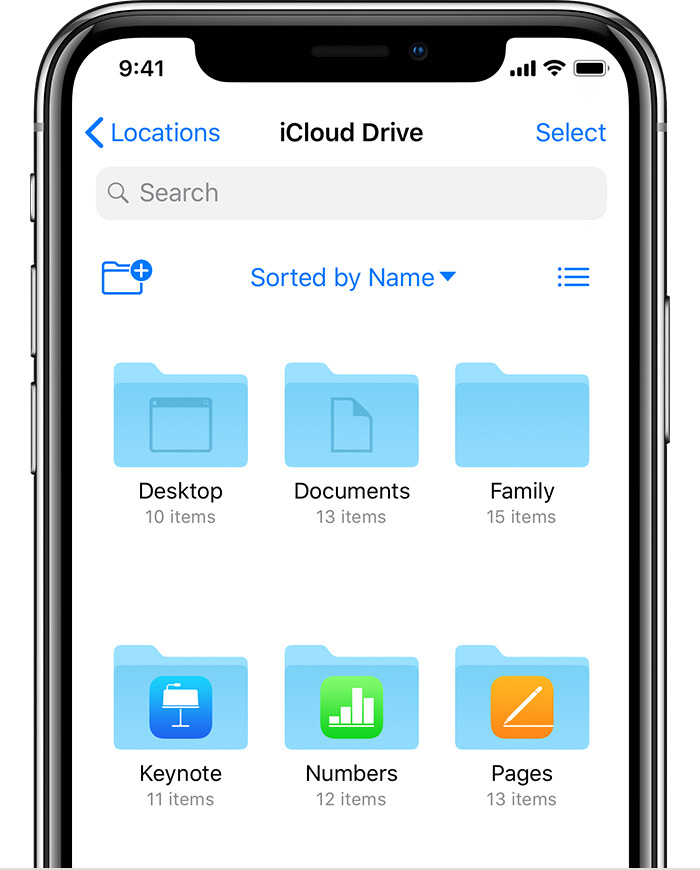 "
"
Have you tried searching for Documents using the search function iCloud Drive?
Also, what file format is the document, and which application is it from? Or is this happening with every document you try to save?
I hope this helps get you started. Take care.

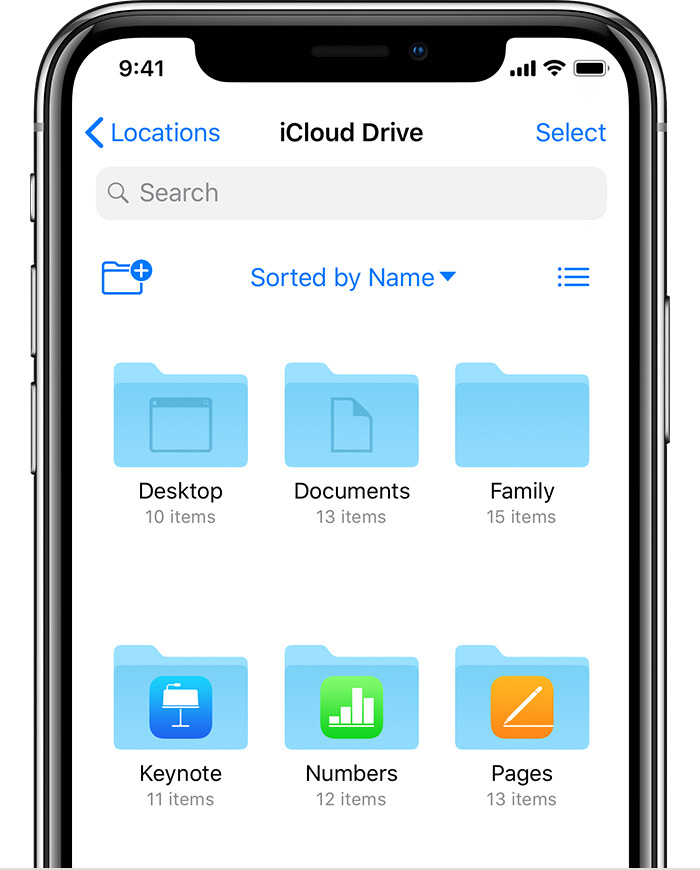 "
"