Ok, well my theory goes out the window then. That's the theory that your iTunes was set to use Sync.
I stand by what I've said about the iOS version though: if your iPod is currently on iOS 12.4.5, that means that it's a 6th generation model and as such, it cannot be updated to iOS 13.
So what can the issue be and how do you fix it?
To be honest, I'm not sure. What is certain in my mind though, is that updating anything (at this time) isn't likely to fix the issue. You're only told to make sure that iTunes is up to date so that it rules out old versions as a possible cause. That said, the best advice is to use the latest version of iTunes. Today (as I write this), that is 10.12.4.2, which I am using.
There has been an issue with iTunes for a while now whereby using Sync results in erratic Syncing. In other words, some songs simply won't go onto the iPod, but a subsequent Sync adds them, while possibly removing others that were on it.
It's reasonable to assume that since you're not using Sync, this cannot be the cause of the issue you face. However, in the absence of evidence of the cause of erratic syncing, I have begun to wonder whether the cause may be something to do with iTunes validating purchased music in the user's Library.
What happens is that when Sync is used, iTunes adds the song title to the iPod, but it remains greyed out when looked at through iTunes. On the iPod itself, the song will be listed, but when one tries to play it, the iPod simply moves onto another song and the non-played one becomes greyed out. My issue is that when I experience this, none of the songs is an iTunes Store purchase. In other words, iTunes' purchase vaildation tool isn't working properly.
Not convinced? OK, how about this? When I start up iTunes, it remains annoyingly unresponsive for a couple of minutes, but during that time there will be an icon in the top right of the iTunes window, that suggests it is downloading something, or looking for something. Just now, as I was preparing this post, that icon didn't simply go away, it did this:
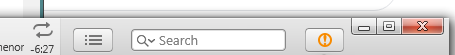
Hovering over the icon reveals the explanation:
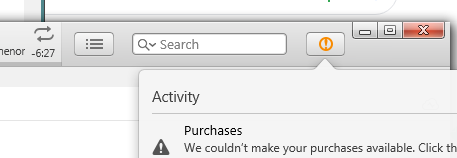
and yet:
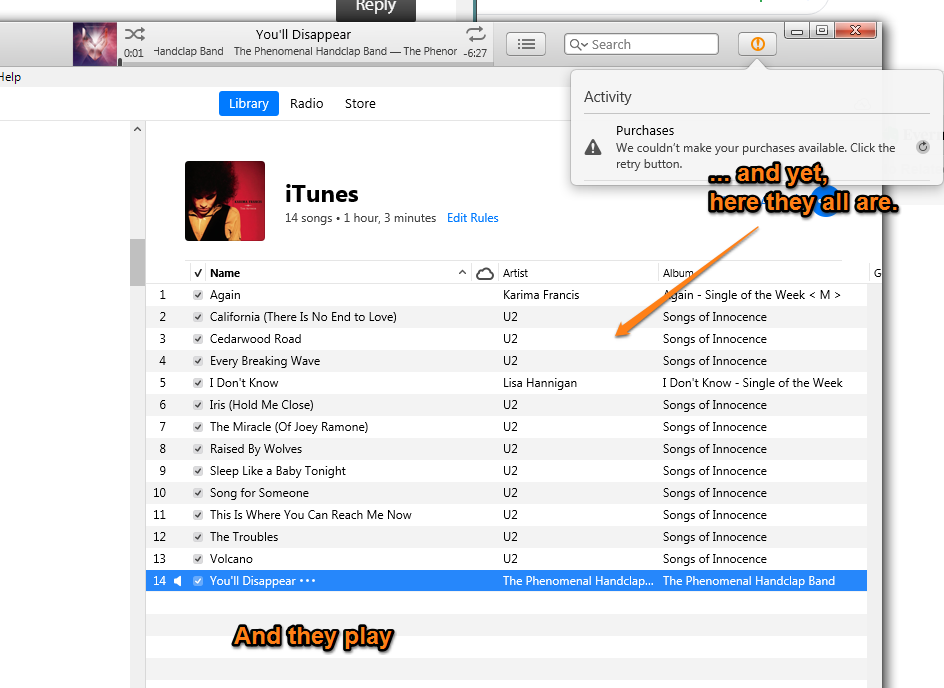
So as far as I'm concerned, iTunes' validation check makes iTunes unresponsive and then makes an incorrect judgement of what is valid. So perhaps it thinks that some of my non-iTunes Store music is not valid.
In case you're wondering, my iTunes Library has more than 20,000 songs in it.
So you're still no closer to a fix. but then, neither am I. The erratic Syncing has been ongoing for far too long with no sign of a fix yet.
So for now, battle on and wait to see if anyone else can provide useful tips for you.
