Attached is a shot showing the 5g without the Box checked.
The 4th Generation AirPort Extreme........if that is the model that you have.......is a simultaneous dual band wireless router. That means that it is always broadcasting both a 2.4 GHz and 5 GHz signal that uses the same name for both bands.
You would check the box in the screenshot if you wanted to assign a different name to the 5 GHz band than the 2.4 GHz band. As it stands now on your AirPort, both the 2.4 GHz and 5 GHz bands are using the same wireless network name. Some of your devices might be connecting to 5 GHz and some may not.
You cannot turn "off" either the 2.4 GHz or 5 GHz on a 4th Generation AirPort. Both bands are always being broadcast at all times, no matter whether they use the same name for both bands or a different name for the 2.4 GHz and 5 GHz bands.
The 2.4 GHz band on your AirPort is using Channel 11 and the 5 GHz band is using Channel 161. Normally, you would use the "Automatic" setting for both bands to allow the AirPort to automatically scan and select the best channel to use, but if the settings that you have are working OK, there is no need to change them.
I thought this meant it was off giving 2g only?
No, that is not the case. As we noted above, both 2.4 GHz and 5 GHz signals are being broadcast at all times on a 4th Gen AirPort. The only control that you have over this is whether you want to use a separate name for the 5 GHz band.
IF......the AirPort was broadcasting 2.4 GHz only........(which your model cannot do).......then you would not even see a broadcast channel for the 5 GHz band.
IF......you had the most recent "tall" or "tower" version of the AirPort Extreme, then that model does have an option that would allow you to turn off either the 2.4 GHz or 5 GHz signal. In the screenshot below, you can see that there is an option to turn "Off" the 2.4 GHz network on the most recent version of the AirPort Extreme.
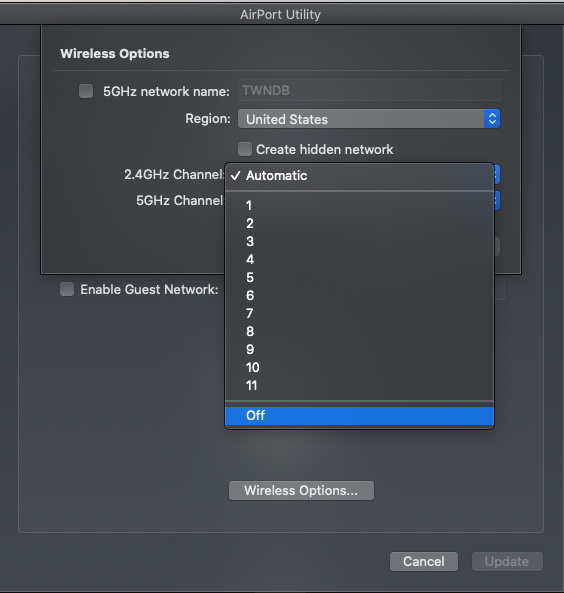
The same option is also available for the 5 GHz band.