There are several methods of doing this. The problem is simplified if the starting date (and entry) is in the uppermost non-header row in the table, as this allows for a 'full column' reference to the potential range of cells containing data for the sum.
Given the lack of knowledge regarding the content of rows 1 to 19 of this table, the two provided solutions require stating a specific range, and may require manual editing as more rows are added.
I have used cells in columns F, G and H of row 16 for labels, and the same columns of row 17 to hold an entered Starting Date,, a "Today" date, and the requested total. These locations are for convenience in the example. The actual cells used may be located where convenient for your purposes. Replace the cell references to G17 (in each formula) with the TODAY function for automatic operation.
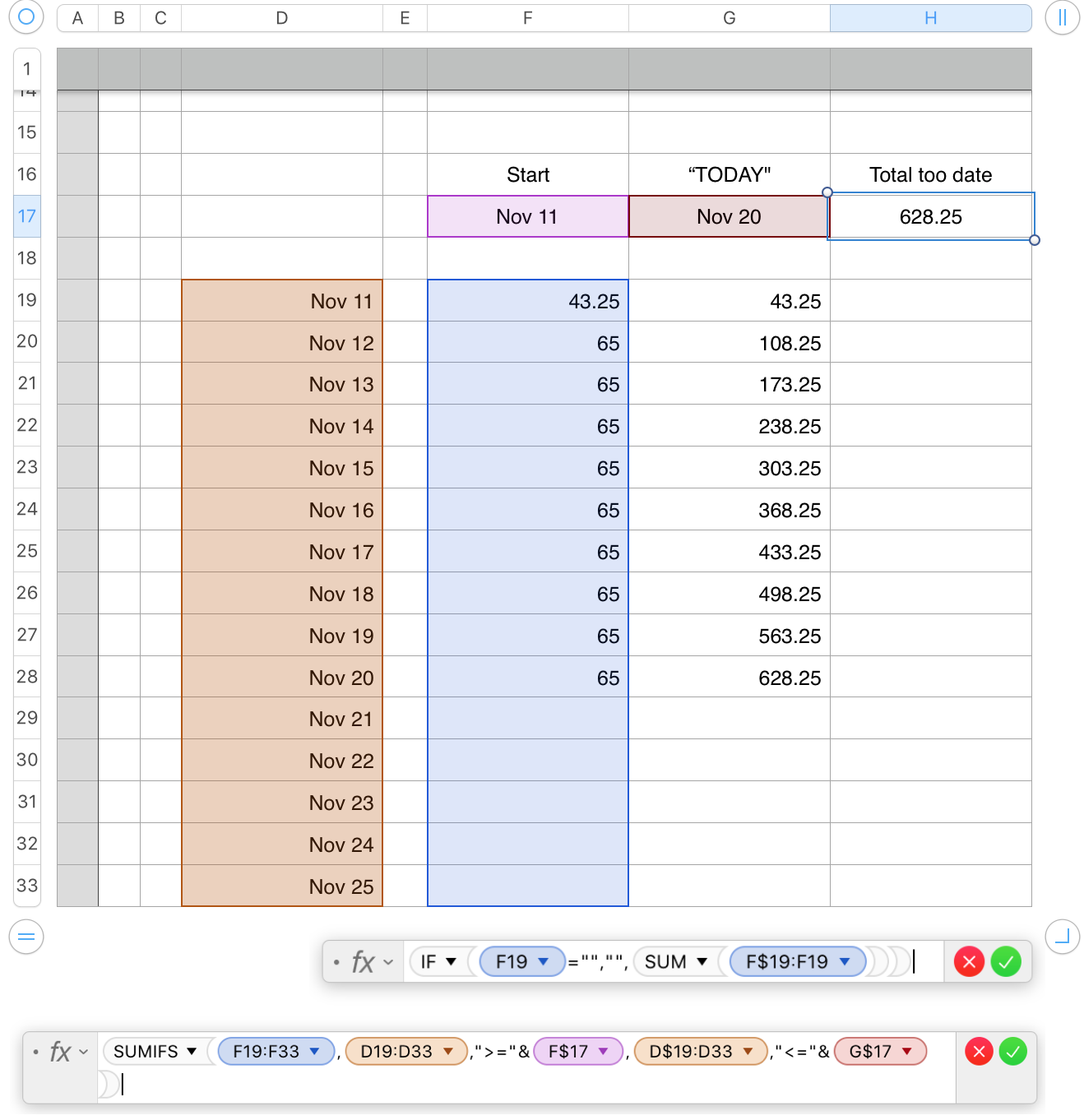
The shorter formula shown below the table is entered as shown in cell G5 of the table, and filled down to the end of column G.
As it is filled down the range of cells (F$19:F19) will increase to include all rows between F19 and the 'current row' (the row containing that copy of the formula) The IF part of the formula tells numbers to display a 'blank' cell if no value has been entered in 'this row' of column F, or to calculate and display the running total of column F to 'this row' if there is a value entered in 'this row' of column F.
The longer formula is to be placed in a fixed location (for the example in cell H17. It calculates the sum in cells F19 to F33, including only rows where the Date in column D is greater than or equal to the Start date entered in cell F17 AND is less than or equal to the end date (TODAY (or in the example, the date in G17).
Regards,
Barry